Nikon NIKKOR Z 24-120mm f/4 S Lens (Z) User Manual
Page 8
Advertising
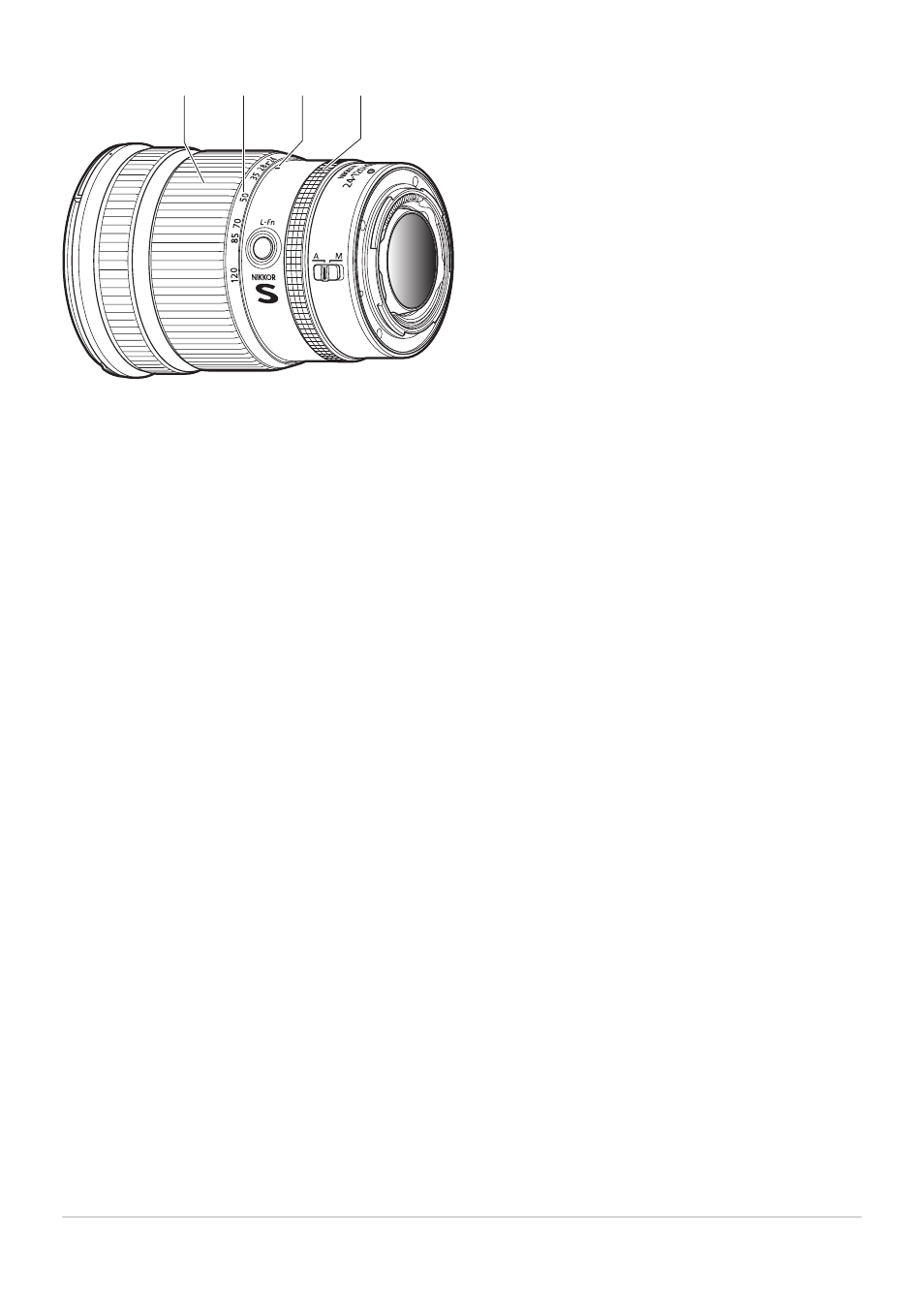
4
5
6
3
Zoom ring
Rotate the ring to zoom in or out.
Focal length scale
Determine the approximate focal length when zooming the lens in or out.
Focal length mark
Determine the approximate focal length when zooming the lens in or out.
Control ring
Rotate to adjust a setting such as [Aperture] or [Exposure compensation]
assigned using the camera. For more information, see the description of
[Custom control assignment], [Custom controls], or [Custom controls
(shooting)] in the documentation provided with the camera.
Parts of the Lens: Names and Functions
8
3
4
5
6
Advertising
This manual is related to the following products: