Removing the lens – Nikon NIKKOR Z 26mm f/2.8 Lens (Z) User Manual
Page 14
Advertising
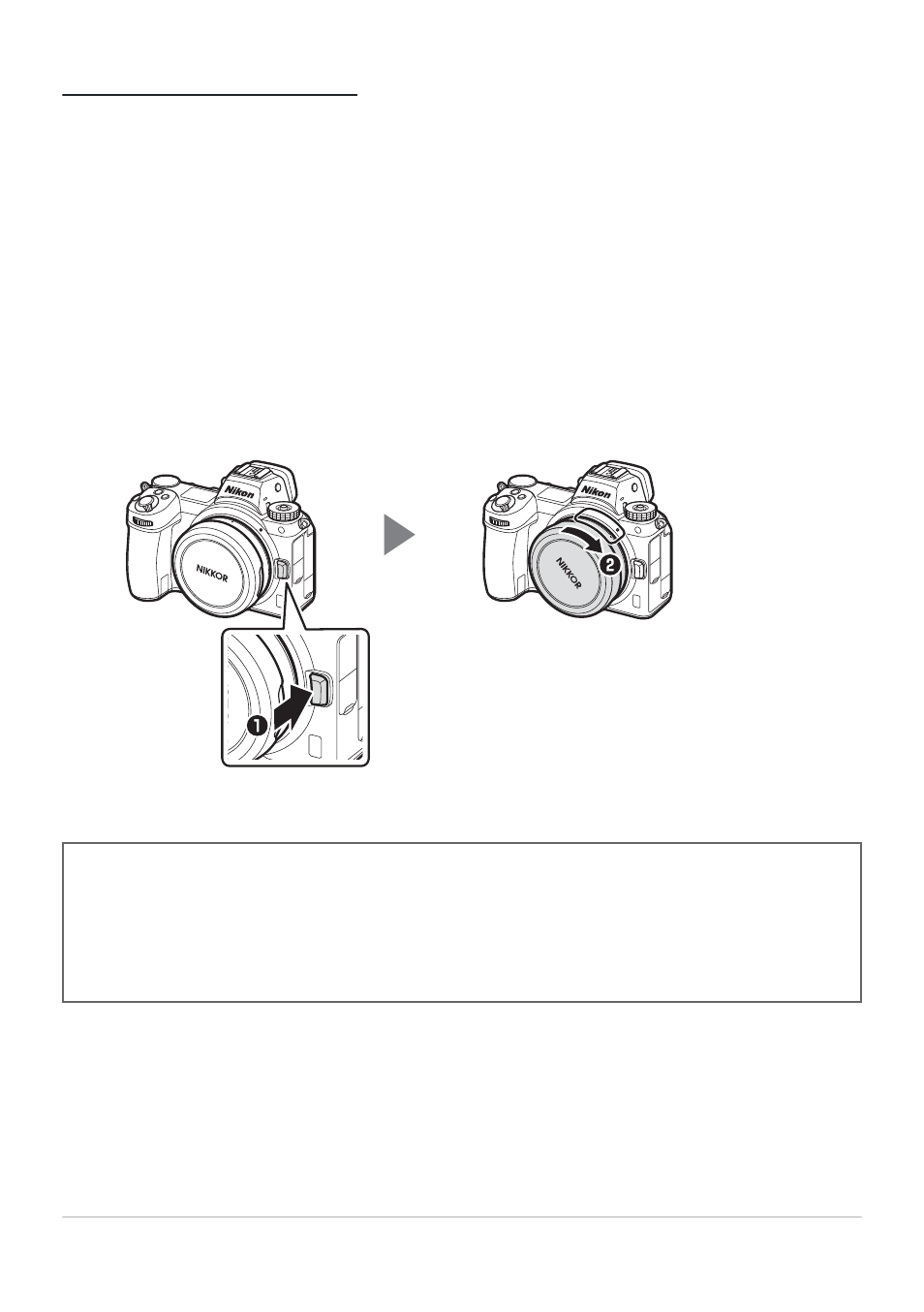
Removing the Lens
Turn the camera body off.
The extended lens will retract automatically. Proceed to Step 2 after
confirming that the lens is fully retracted.
Press and hold the lens release button (
q
) while turning
the lens in the direction shown (
w
).
If the front cap is attached, be sure to rotate the lens while holding it by the
barrel, not the front cap.
D
Removing the Lens While It Is Extended
The lens will not retract if removed while the camera is on. To retract the lens,
turn the camera off, reattach the lens, turn the camera on, and then turn the
camera off and remove the lens in the correct order.
14
Attachment and Removal
1.
2.
Advertising