Nikon NIKKOR Z 85mm f/1.8 S Lens User Manual
Nikkor z 85mm f/1.8 s, User’s manual, Jp 使用説明書 en
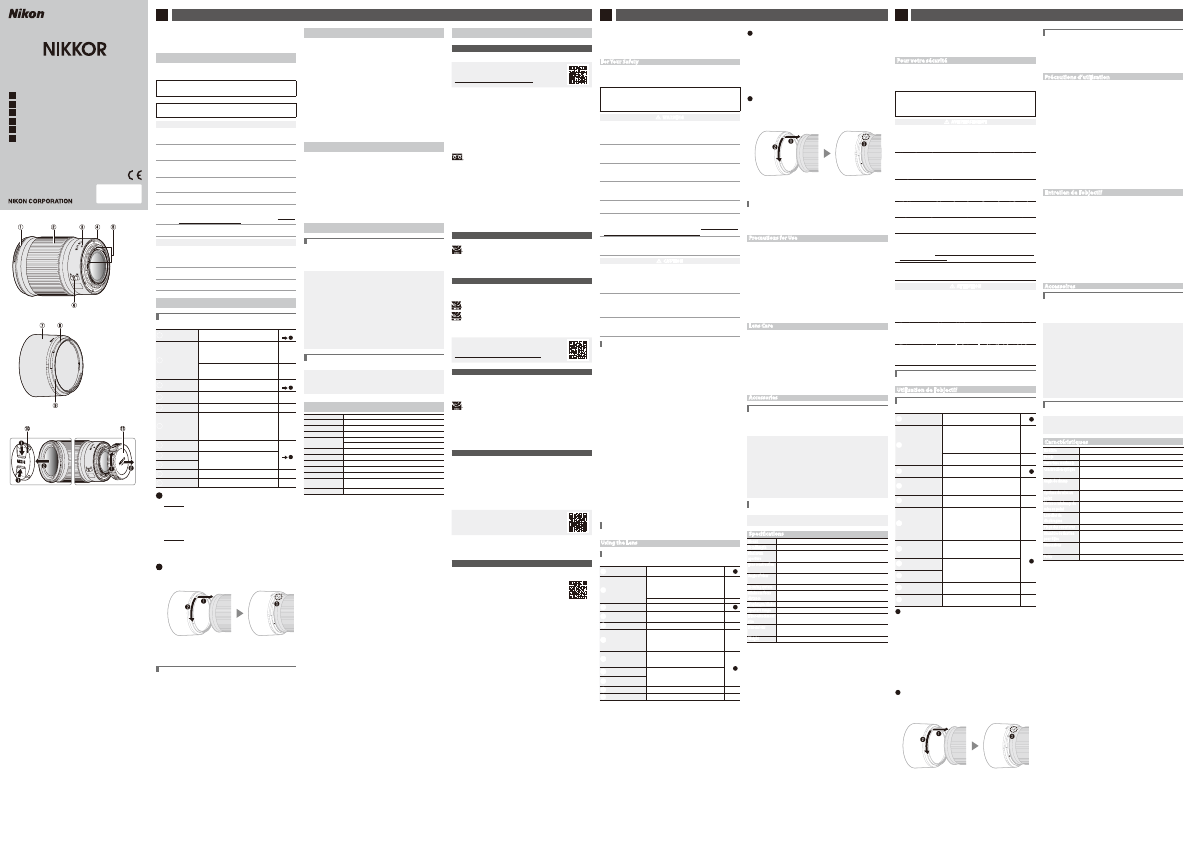
ご使用の前に、この使用説明書をよくお読みの上、正しくお使いください。また、
カメラの説明書もご覧ください。
•
このレンズは、ニコン
Z
マウントのミラーレスカメラ専用です。
安全上のご注意
あなたや他の人々への危害や財産への損害を未然に防止するため、ご使用の前に「安全上の
ご注意」をよくお読みの上、正しくお使いください。
この説明書をお読みになった後は、いつでも参照できるように保管してください。
A
警告
「死亡または重傷を負うおそれがある内容」です。
A
注意
「軽傷を負うことや財産の損害が発生するおそれがある内容」です。
お守りいただく内容を、以下の図記号で区分しています。
F
は、してはいけない内容です。
C
は、実行しなければならない内容です。
A
警告
E
分解
禁止
分解、修理または改造をしない
落下などによる破損で内部が露出したら、露出部に触らない
感電やけがの原因になります。
C
実行
熱くなる、煙が出る、こげ臭いなどの異常時は、直ちにカメラの電源を取り
外す
放置すると、発火、やけどの原因になります。
F
禁止
水でぬらさない
ぬれた手で触らない
感電や発火の原因になります。
F
禁止
引火、爆発のおそれのある場所では使わない
プロパンガス、ガソリン、可燃性スプレーなどの引火性ガスや粉塵の発生す
る場所で使うと、爆発や火災の原因になります。
F
禁止
レンズで直接太陽や強い光を見ない
失明や視力障碍の原因になります。
F
禁止
幼児の手の届くところに置かない
故障やけがの原因になります。
小さな付属品を誤って飲み込むと、身体に悪影響を及ぼします。飲み込んだ
ら、すぐに医師の診断を受けてください。
G
禁止
高温環境や低温環境では、直接触らない
やけどや低温やけど、凍傷の原因になることがあります。
A
注意
F
禁止
レンズを太陽や強い光源に向けたままにしない
集光して、内部部品の破損や発火の原因になることがあります。
逆光撮影では、太陽を画角から十分にずらしてください。
画角から太陽をわずかに外しても、発火の原因になります。
F
禁止
夏場の車内や直射日光の当たる所など高温環境に放置しない
故障や発火の原因になります。
F
禁止
三脚などにカメラやレンズを取り付けたまま移動しない
故障やけがの原因になります。
レンズの使い方
各部の名称と機能
左図で示されている各部の名称と機能は以下の通りです。
●
q
フード着脱指標
レンズにフードを取り付けるときの指標です。
詳しくは
B
●
w
コントロールリング
オートフォーカス時
回転させると、カメラで設定した機能を利用
することができます。詳しくは、カメラの説
明書をご覧ください。
—
マニュアルフォーカス時
回転させると、マニュアルでピント合わせを
行うことができます。
—
●
e
レンズ着脱指標
カメラにレンズを取り付けるときの指標です。
詳しくは
A
●
r
レンズマウント
ゴムリング
—
—
●
t
CPU
信号接点
カメラとレンズの間で情報を伝達します。
—
●
y
フォーカスモード
切り換えスイッチ
[
A
]を選ぶとオートフォーカスになり、[
M
]
を選ぶとマニュアルフォーカスになります。
•
カメラのフォーカスモードがマニュアルフォー
カスのときは、レンズで[
A
]を選んでいても
マニュアルフォーカスになります。
—
●
u
フード
画像に悪影響を及ぼす光線をカットします。
レンズ面の保護にも役立ちます。
詳しくは
B
●
i
フードセット指標
レンズにフードを取り付けるときの指標です。
●
o
フード取り付け指標
●
!0
レンズキャップ
—
—
●
!1
裏ぶた
—
—
A
カメラへの取り付け方・取り外し方
取り付け方
z
カメラの電源を
OFF
にして、レンズの裏ぶたとカメラのボディー
キャップを外す
x
カメラとレンズのレンズ着脱指標を合わせ、反時計回りにカチッ
と音がするまでレンズを回す
取り外し方
z
カメラの電源を
OFF
にする
x
レンズ取り外しボタンを押しながら、時計回りにレンズを回して
取り外す
B
フードの取り付け方・取り外し方
•
フード着脱指標(●)とフード取り付け指標(●)を合わせて(
q
)、フードを
矢印(
w
)の方向に回転させ、フード着脱指標とフードセット指標(
)を合わ
せてください(
e
)。
•
フード先端を強くつかむと着脱が困難になります。着脱の際は、フード取り付け
指標(●)付近を持って回転させてください。
•
取り外しは、取り付けと逆の手順で行ってください。
•
収納時はフードを逆向きにしてレンズに取り付けられます。
カメラに取り付けたときのご注意
ピント合わせを行った後に、カメラの電源を
OFF
にして再び
ON
にするとピント位
置が変わることがあります。撮影時に再度ピント合わせを行ってください。ピント
をあらかじめ合わせておいて被写体を待つ置きピン撮影などでは、ピントを合わせ
てからシャッターをきるまでにカメラの電源を
OFF
にしないことをおすすめします。
取り扱い上のご注意
•
フードをレンズに装着した状態で、フードだけを持たないでください。
•
CPU
信号接点は汚さないようにご注意ください。
•
レンズマウントゴムリングが破損した場合は、そのまま使用せず販売店またはニコン
サービス機関に修理を依頼してください。
•
レンズをカメラに装着していないときは、必ずレンズキャップと裏ぶたを取り付けて
ください。
•
レンズを保管するときは、レンズ内部を保護するために太陽光のあたらない所に保管
してください。
•
レンズを水にぬらすと、部品がサビつくなどして故障の原因になりますのでご注意く
ださい。
•
ストーブの前など、高温になるところに置かないでください。極端に温度が高くなると、
外観の一部に使用している強化プラスチックが変形することがあります。
•
極端に温度差のある場所に急にレンズを持ち込むと、レンズ内外に水滴が生じ、故障
の原因となります。レンズをバッグやビニール袋などに入れて、周囲の温度になじま
せてからお使いください。
•
レンズを傷から守るために、持ち運ぶときはレンズケースに入れることをおすすめし
ます。
レンズのお手入れ
•
レンズ面を清掃する場合、通常はほこりを払う程度にしてください。
•
レンズ面に指紋など油分を含む汚れがついたときは、少量の無水アルコール(エタノー
ル)や市販のレンズクリーナーで湿らせた柔らかい清潔な木綿の布または市販のレン
ズクリーニングペーパーを使って、レンズの中心から外周へ渦巻き状に拭いてくださ
い。その場合、拭きムラや拭き残りがないように注意してください。
•
シンナーやベンジンなどの有機溶剤は絶対に使用しないでください。
•
レンズ表面の汚れや傷を防ぐには、別売のニュートラルカラー
NC
フィルターなどの
使用をおすすめします。
•
レンズを長期間使用しないときは、カビやサビを防ぐために、高温多湿のところを避
けて風通しのよい場所に保管してください。また、直射日光のあたるところ、防虫剤
のあるところも避けてください。
アクセサリー
付属アクセサリー
•
67
mm
スプリング式レンズキャップ
LC-67B
•
裏ぶた
LF-N1
•
バヨネットフード
HB-91
•
レンズケース
CL-C1
D
レンズケースのお取り扱いについて
•
レンズケースはレンズを傷から守ることを目的としており、落下や衝撃からレンズ
を保護する機能はありません。
•
レンズケースに撥水機能はありません。
•
レンズケースは材質の特性上、雨や水などで濡れた場合や摩擦によって、色落ち、
変色、色移り、伸縮することがあります。
•
ほこりは柔らかいブラシで払い落としてください。
•
表面に付着した汚れや水分は、乾いた柔らかい布で拭き取ってください。アルコール、
ベンジン、シンナーなどの溶剤は使わないでください。
•
直射日光があたる場所や、温度、湿度の高い場所に放置しないでください。
•
レンズ面や液晶画面などを拭くクリーニングクロスとしては使用できません。
•
レンズを収納して持ち運ぶ際、レンズが転がり出ないようご注意ください。
:ポリエステル
使用できるアクセサリー
67
mm
ネジ込み式フィルター
D
フィルターを使用する場合
•
フィルターは
1
枚で使用してください。
•
フィルターは、フードを取り外してから装着してください。また、円偏光フィルター
の偏光効果の調節も、フードを取り外した状態で行ってください。
仕様
マウント
ニコン
Z
マウント
焦点距離
85
mm
最大口径比
1
:
1.8
レンズ構成
8
群
12
枚(
ED
レンズ
2
枚、ナノクリスタルコートあり)
画角
28
°
30
′
(撮像範囲
FX
)
18
°
50
′
(撮像範囲
DX
)
フォーカシング方式
IF
(インターナルフォーカス)方式
最短撮影距離
撮像面から
0.8m
絞り羽根枚数
9
枚(円形絞り)
絞りの範囲
f/1.8
—
16
アタッチメントサイズ
67
mm
(
P=0.75
mm
)
寸法
約
75
mm
(最大径)×
99
mm
(レンズマウント基準面か
らレンズ先端まで)
質量
約
470
g
製品の外観・仕様・性能は予告なく変更することがありますので、ご了承ください。
Jp
使用説明書
En
User’s Manual
Before using this product, please carefully read both these instructions and the camera
manual.
Note
: This lens is intended exclusively for use with mirrorless cameras featuring a Nikon
Z mount.
For Your Safety
To prevent damage to property or injury to yourself or to others, read “For Your Safety”
in its entirety before using this product.
Keep these safety instructions where all those who use this product will read them.
A
WARNING:
Failure to observe the precautions marked with this icon could
result in death or severe injury.
A
CAUTION:
Failure to observe the precautions marked with this icon could
result in injury or property damage.
A
WARNING
• Do not disassemble or modify this product.
Do not touch internal parts that become exposed as the result of a fall or
other accident.
Failure to observe these precautions could result in electric shock or other injury.
• Should you notice any abnormalities such as the product producing smoke,
heat, or unusual odors, immediately disconnect the camera power source.
Continued operation could result in fire, burns or other injury.
• Keep dry.
Do not handle with wet hands.
Failure to observe these precautions could result in fire or electric shock.
• Do not use this product in the presence of flammable dust or gas such as
propane, gasoline or aerosols.
Failure to observe this precaution could result in explosion or fire.
• Do not directly view the sun or other bright light source through the lens.
Failure to observe this precaution could result in visual impairment.
• Keep this product out of reach of children.
Failure to observe this precaution could result in injury or product malfunction. In
addition, note that small parts constitute a choking hazard. Should a child swallow
any part of this product, seek immediate medical attention.
• Do not handle with bare hands in locations exposed to extremely high or
low temperatures.
Failure to observe this precaution could result in burns or frostbite.
A
CAUTION
• Do not leave the lens pointed at the sun or other strong light sources.
Light focused by the lens could cause fire or damage to product’s internal parts.
When shooting backlit subjects, keep the sun well out of the frame.
Sunlight focused into the camera when the sun is close to the frame could cause
fire.
• Do not leave the product where it will be exposed to extremely high
temperatures, for an extended period such as in an enclosed automobile
or in direct sunlight.
Failure to observe this precaution could result in fire or product malfunction.
• Do not transport cameras or lenses with tripods or similar accessories
attached.
Failure to observe this precaution could result in injury or product malfunction.
Notices for Customers in the U.S.A.
This device complies with part 15 of the FCC Rules. Operation is subject to the
following two conditions: (1) this device may not cause harmful interference, and (2)
this device must accept any interference received, including interference that may
cause undesired operation.
Federal Communications Commission (FCC) Radio Frequency Interference
Statement
This equipment has been tested and found to comply with the limits for a Class B
digital device, pursuant to Part 15 of the FCC rules. These limits are designed to provide
reasonable protection against harmful interference in a residential installation. This
equipment generates, uses, and can radiate radio frequency energy and, if not installed
and used in accordance with the instructions, may cause harmful interference to radio
communications. However, there is no guarantee that interference will not occur in a
particular installation. If this equipment does cause harmful interference to radio or
television reception, which can be determined by turning the equipment off and on,
the user is encouraged to try to correct the interference by one or more of the following
measures:
• Reorient or relocate the receiving antenna.
• Increase the separation between the equipment and receiver.
• Connect the equipment into an outlet on a circuit different from that to which the
receiver is connected.
• Consult the dealer or an experienced radio/television technician for help.
CAUTIONS
Modifications
The FCC requires the user to be notified that any changes or modifications made to
this device that are not expressly approved by Nikon Corporation may void the user’s
authority to operate the equipment.
Nikon Inc., 1300 Walt Whitman Road,
Melville, New York 11747-3064, U.S.A.
Tel.: 631-547-4200
Notice for Customers in Canada
CAN ICES-3 B / NMB-3 B
Using the Lens
Parts of the Lens: Names and Functions
Refer to the diagram on the left edge of this sheet.
q
Lens hood mounting
mark
Use when attaching the lens hood.
See
B
w
Control ring
Autofocus mode selected
: In autofocus mode,
you can rotate this customizable ring to per-
form a function selected with the camera (see
the camera manual for details).
—
Manual focus mode selected
: Rotate to focus.
—
e
Lens mounting mark
Use when mounting the lens on the camera.
See
A
r
Rubber lens-mount
gasket
—
—
t
CPU contacts
Used to transfer data to and from the camera.
—
y
Focus-mode switch
Choose
A
for autofocus,
M
for manual focus.
Note that regardless of the setting chosen, fo-
cus must be adjusted manually when manual
focus mode is selected using camera controls.
—
u
Lens hood
Lens hoods block stray light that would other-
wise cause flare or ghosting. They also serve to
protect the lens.
See
B
i
Lens hood lock mark
Use when attaching the lens hood.
o
Lens hood alignment
mark
!0
Front lens cap
—
—
!1
Rear lens cap
—
—
A
Attachment and Removal
Attaching the Lens
z
Turn the camera off, remove the body cap, and detach the rear lens cap.
x
Position the lens on the camera body, keeping the mounting mark on the lens
aligned with the mounting mark on the camera body, and then rotate the lens
counterclockwise until it clicks into place.
Removing the Lens
z
Turn the camera off.
x
Press and hold the lens release button while turning the lens clockwise.
B
Attaching and Removing the Lens Hood
Align the lens hood mounting mark (
●
) with the lens hood alignment mark (
●
)
and then rotate the hood (
w
) until the
●
mark is aligned with the lens hood
lock mark (
).
To remove the hood, reverse the above steps.
When attaching or removing the hood, hold it near the
●
symbol on its base and
avoid gripping it too tightly. The hood can be reversed and mounted on the lens
when not in use.
When the Lens Is Attached
The focus position may change if you turn the camera off and then on again after
focusing. Refocus before shooting. If you have focused on a pre-selected location while
waiting for your subject to appear, we recommend that you do not turn the camera off
until the picture is taken.
Precautions for Use
• Do not pick up or hold the lens or camera using only the lens hood.
• Keep the CPU contacts clean.
• Should the rubber lens-mount gasket be damaged, cease use immediately and take
the lens to a Nikon-authorized service center for repair.
• Replace the front and rear lens caps when the lens is not in use.
• To protect the interior of the lens, store it out of direct sunlight.
• Keep the lens dry. Rusting of the internal mechanism can cause irreparable damage.
• Leaving the lens in extremely hot locations could damage or warp parts made from
reinforced plastic.
• Rapid changes in temperature may cause damaging condensation inside and outside
the lens. Before taking the lens from a warm to a cold environment or vice versa, place
it in its case or a plastic bag to slow the change in temperature.
• We recommend that you place the lens in its case to protect it from scratches during
transport.
Lens Care
• Removing dust is normally sufficient to clean the glass surfaces of the lens.
• Smudges and fingerprints can be removed from the lens surface using a soft, clean
cotton cloth or lens cleaning tissue lightly dampened with a small amount of ethanol
or lens cleaner. Wipe gently from the center outwards in a circular motion, taking care
not to leave smears or touch the lens with your fingers.
• Never use organic solvents such as paint thinner or benzene to clean the lens.
• Neutral Color (NC) filters (available separately) and the like can be used to protect the
front lens element.
• If the lens will not be used for an extended period, store it in a cool, dry location to
prevent mold and rust. Do not store in direct sunlight or with naphtha or camphor
moth balls.
Accessories
Supplied Accessories
• LC-67B 67 mm snap-on Front Lens Cap
• LF-N1 Rear Lens Cap
• HB-91 Bayonet Hood
• CL-C1 Lens Case
D
Using the Lens Case
• The case is intended to protect the lens from scratches, not from falls or other physical shocks.
• The case is not water resistant.
• The material used in the case may fade, bleed, shrink, or change color when rubbed or wet.
• Remove dust with a soft brush.
• Water and stains can be removed from the surface with a soft, dry cloth. Do not use alcohol, benzene, thinner,
or other volatile solvents or detergents.
• Do not store in locations exposed to direct sunlight or high temperatures or humidity.
• Do not use the case to clean the monitor or lens elements.
• Be careful that the lens does not fall from the case during transport.
Material: Polyester
Compatible Accessories
67 mm screw-on filters
D
Filters
Use only one filter at a time. Remove the lens hood before attaching filters or rotating circular polarizing filters.
Specifications
Mount
Nikon Z mount
Focal length
85 mm
Maximum
aperture
f/1.8
Lens construction
12 elements in 8 groups (
including 2 ED elements and elements with Nano
Crystal Coat)
Angle of view
• FX format: 28° 30’
• DX format: 18° 50’
Focusing system
Internal focusing system
Minimum focus
distance
0.8 m (
2.62 ft
) from focal plane
Diaphragm blades
9
(rounded diaphragm opening
)
Aperture range
f/1.8 – 16
Filter-attachment
size
67 mm
(P = 0.75 mm)
Dimensions
Approx. 75 mm
(3.0 in.)
maximum diameter × 99 mm
(3.9 in.)
(distance from camera lens mount flange)
Weight
Approx. 470 g
(1 lb 0.6 oz)
Nikon reserves the right to change the appearance, specifications, and performance of this
product at any time and without prior notice.
サービスとサポート
修理サービスのご案内
■
インターネットでのお申込み
ニコンイメージングジャパン修理センターで承ります。
下記のホームページからお申込みいただけます。
https://www.nikon-image.com/support/repair/
•
ニコン
ピックアップサービスで発送する場合
梱包資材のお届け・修理センターへのお引き取り、修理後のお届け・集金までをニコン指
定の配送業者(ヤマト運輸)が一括して代行するサービスです。全国一律の料金にて承り
ます(大きさや重さには制限があり、取り扱いできない製品もあります)。
•
ご自身で発送する場合
インターネットでお申込みいただいた後、お客様ご自身で修理品を梱包し、修理センター
まで発送してください。
株式会社ニコンイメージングジャパン修理センター
〒
230-0052
横浜市鶴見区生麦
2-2-26
修理センターナビダイヤル
0570-02-8200
※
修理センターでは、宅配便、郵送をお受けします。ご来所の方の受付はしておりません。
■
お電話でのお申込み
お電話でのお申込みの場合は、ニコンピックアップサービスをご利用いただけます。
0120-02-8155
営業時間:
9
:
00
~
18
:
00
(年末年始
12/29
~
1/4
を除く毎日)
■
サービスセンターでのお手続き
ニコンプラザのサービスセンター窓口でお見積り・受付をいたします。
D
修理品をお預けいただく場合のご注意
•
ボディーキャップやレンズキャップが付属している製品の場合は、製品保護のため、装着して
お預けください。
•
修理に必要と思われるもの以外の付属品は、ご自身で保管ください。
•
カメラなどの修理では、受付や修理の過程で撮影データをやむを得ず消去する場合があります。
大切なデータは必ずバックアップをお取りください。
修理に関するお問い合わせ先
株式会社ニコンイメージングジャパン修理センター
0570-02-8200
営業時間:
9
:
30
~
18
:
00
(土曜日、日曜日、祝日、年末年始、夏期休業日など弊社定休日
を除く毎日)
•
ナビ ダ イヤ ル をご 利 用い た だ け な い 場 合 は、ニコン カス タ マ ー サ ポ ート セン タ ー
(03)
6702-0577
におかけください。
ニコンプラザについて
ニコンプラザは、ショールーム、サービスセンター、ギャラリーを統合したニコン映像製品
の総合情報拠点です。
※
ニコンプラザサービスセンターでは持ち込み修理の受け付けも行っています。
0570-02-8080
0570-02-8060
•
音声ガイダンスにしたがってご利用ください。
•
ナビ ダ イヤ ル をご 利 用い た だ け な い 場 合 は、ニコン カス タ マ ー サ ポ ート セン タ ー
(03)
6702-0577
におかけください。
ニコンプラザの所在地、営業時間などについては、下記
U
R
L
を
ご覧ください。
https://www.nikon-image.com/support/showroom/
製品の使い方に関するお問い合わせ先
■
インターネットでのお問い合わせ
https://www.nikon-image.com/support/contact/
■
お電話でのお問い合わせ
0570-02-8000
営業時間:
9
:
30
~
18
:
00
(年末年始、夏期休業日等を除く毎日)
•
ナビ ダ イヤ ル をご 利 用い た だ け な い 場 合 は、ニコン カス タ マ ー サ ポ ート セン タ ー
(
03
)
6702-0577
におかけください。
•
ファクシミリは、
(
03
)
5977-7499
にお送りください。
お問い合わせ時のお願い
•
おわかりになる範囲で「製品名」、「製品番号」、「ご購入日」、問題が発生した場合は「手順」、「現象
(表示されたメッセージ)」、「発生頻度」などをご確認のうえ、お問い合わせください。
ニコンイメージング会員「製品登録」のご案内
ニコンでは製品を安全に、安心してご使用いただくため「製品登録」へのご協力をお願いしてお
ります。ご登録いただいた製品に関するファームアップ情報や重要なお知らせなどをメールでご
案内いたします。
■
製品登録方法
製品は、「ニコンイメージング会員」(無料)の「製品登録」ページからご登録いただけます。
ニコンイメージング会員登録および製品登録は以下ニコンホームページからお手続きください。
ニコンイメージング会員のご案内
https://www.nikon-image.com/enjoy/membership/about/
■
ニコンイメージング会員とは
登録製品に関するサポート情報・ニコン製品情報や、お得で便利な会員特
典
※
などフォトライフをよりお楽しみいただくための会員サービスです。
※
特典は登録製品ごとに異なります。
ご注意
•
ご登録にはメールアドレスとインターネットに接続できる環境が必要です。
•
登録製品の製品番号(製品本体および保証書に記載)が必要です。
•
特典の内容は、予告なく変更される場合があります。あらかじめご了承ください。
ニコンイメージングサポートページのご案内
https://www.nikon-image.com/support/
最新の製品テクニカル情報や、ソフトウェアのアップデート情報をご覧いただ
けます。製品をより有効にご利用いただくために、定期的なアクセスをお
すすめします。
Fr Manuel d’utilisation
Avant d’utiliser ce produit, veuillez lire attentivement ces instructions et le manuel de
l’appareil photo.
Remarque
: cet objectif est destiné exclusivement aux appareils photo hybrides dotés
d’une monture Nikon Z.
Pour votre sécurité
Afin d’éviter de provoquer des dommages matériels ou de vous blesser ou de blesser un
tiers, lisez intégralement « Pour votre sécurité » avant d’utiliser ce produit.
Conservez ces consignes de sécurité dans un endroit facilement accessible à tous
ceux qui pourraient se servir de ce produit.
A
AVERTISSEMENT :
le non-respect des consignes indiquées par cette icône peut
vous exposer à un danger de mort ou à de graves blessures.
A
ATTENTION :
le non-respect des consignes indiquées par cette icône peut vous
exposer à des blessures ou provoquer des dommages matériels.
A
AVERTISSEMENT
• Ne démontez pas ou ne modifiez pas ce produit.
Ne touchez pas les composants internes qui sont exposés suite à une chute
ou à un autre accident.
Le non-respect de ces consignes peut provoquer un choc électrique ou d’autres
blessures.
• Si vous observez des anomalies provenant du produit comme de la fumée,
de la chaleur ou des odeurs inhabituelles, débranchez immédiatement la
source d’alimentation de l’appareil photo.
Continuer d’utiliser le matériel risque de provoquer un incendie, des brûlures ou
d’autres blessures.
• Gardez votre matériel au sec.
Ne le manipulez pas avec les mains mouillées.
Le non-respect de ces consignes de sécurité peut provoquer un incendie ou un
choc électrique.
• N’utilisez pas ce produit en présence de poussières ou de gaz inflammables
comme du propane, de l’essence ou des aérosols.
Le non-respect de cette consigne peut provoquer une explosion ou un incendie.
• N’observez pas directement le soleil ou toute autre source lumineuse
puissante à travers l’objectif.
Le non-respect de cette consigne peut provoquer des troubles visuels.
• Conservez ce produit hors de portée des enfants.
Le non-respect de cette consigne peut provoquer des blessures ou le
dysfonctionnement du produit. En outre, notez que les petites pièces présentent un
risque d’étouffement. Si jamais un enfant avalait une pièce de ce produit, consultez
immédiatement un médecin.
• Ne manipulez pas le matériel à mains nues dans des lieux exposés à des
températures extrêmement basses ou élevées.
Le non-respect de cette consigne peut provoquer des brûlures ou des engelures.
A
ATTENTION
• Ne pointez pas l’objectif en direction du soleil ou d’autres sources très lumineuses.
La lumière focalisée par l’objectif peut provoquer un incendie ou endommager
les composants internes du produit. Lorsque vous photographiez un sujet à
contre-jour, veillez à garder toujours le soleil à l’extérieur du cadre.
Lorsque le soleil se trouve près du cadre, sa lumière risque de se concentrer dans
l’appareil photo et de provoquer un incendie.
• Ne laissez pas le produit exposé à des températures excessivement chaudes
pendant une période prolongée, comme dans une voiture fermée ou en plein soleil.
Le non-respect de cette consigne peut provoquer un incendie ou le dysfonctionnement
du produit.
• Ne transportez pas les appareils photo ou les objectifs si des trépieds ou
accessoires similaires sont fixés.
Le non-respect de cette consigne peut provoquer des blessures ou le dysfonctionnement
du produit.
Avis pour les clients au Canada
CAN ICES-3 B / NMB-3 B
Utilisation de l’objectif
Descriptif de l’objectif : noms et fonctions
Reportez-vous aux figures situées à gauche.
q
Repère de montage
du parasoleil
Référez-vous à ce repère lorsque vous fixez le
parasoleil.
Voir
B
w
Bague de contrôle
Mode autofocus sélectionné
: en mode autofocus,
vous pouvez tourner cette bague personnalisable
pour effectuer une fonction sélectionnée avec
l'appareil photo (reportez-vous au manuel de ce
dernier pour en savoir plus).
—
Mode de mise au point manuelle sélectionné
:
tournez cette bague pour faire le point.
—
e
Repère de montage
de l’objectif
Référez-vous à ce repère lorsque vous fixez
l’objectif sur l’appareil photo.
Voir
A
r
Joint en caoutchouc
de la monture
d’objectif
—
—
t
Contacts du
microprocesseur
Utilisés pour transférer les données depuis ou
vers l’appareil photo.
—
y
Commutateur du
mode de mise au
point
Choisissez
A
pour l’autofocus,
M
pour la mise au
point manuelle. Notez qu’indépendamment
du réglage choisi, vous devez modifier la mise
au point manuellement lorsque le mode de
mise au point manuelle est sélectionné à l’aide
des commandes de l’appareil photo.
—
u
Parasoleil
Le parasoleil bloque la lumière diffuse pouvant
provoquer de la lumière parasite ou une image
fantôme. Il permet aussi de protéger l’objectif.
Voir
B
i
Repère de verrouillage
du parasoleil
Référez-vous à ce repère lorsque vous fixez le
parasoleil.
o
Repère d’alignement
du parasoleil
!0
Bouchon avant
d’objectif
—
—
!1
Bouchon arrière
d’objectif
—
—
A
Fixation et retrait
Fixation de l’objectif
z
Mettez l’appareil photo hors tension, retirez le bouchon du boîtier et
détachez le bouchon arrière d’objectif.
x
Placez l’objectif sur le boîtier de l’appareil photo, en maintenant le
repère de montage de l’objectif aligné sur le repère de montage du
boîtier de l’appareil photo, puis faites pivoter l’objectif dans le sens
inverse des aiguilles d’une montre jusqu’au déclic.
Retrait de l’objectif
z
Mettez l’appareil photo hors tension.
x
Maintenez appuyée la commande de déverrouillage de l’objectif tout
en faisant pivoter ce dernier dans le sens des aiguilles d’une montre.
B
Fixation et retrait du parasoleil
Alignez le repère de montage du parasoleil (
●
) sur le repère d’alignement du
parasoleil (
●
), puis tournez ce dernier (
w
) jusqu’à ce que le repère
●
s’aligne sur le
repère de verrouillage du parasoleil (
).
Pour retirer le parasoleil, effectuez les étapes ci-dessus dans le sens inverse.
Lors de la fixation ou du retrait du parasoleil, tenez-le près du symbole
●
situé sur sa
base et évitez de le serrer trop fermement. Le parasoleil peut être retourné et monté sur
l’objectif lorsqu’il n’est pas utilisé.
Lorsque l’objectif est fixé
Le réglage de mise au point risque de changer si vous mettez l’appareil photo hors
tension puis à nouveau sous tension après avoir fait le point. Effectuez de nouveau
la mise au point avant la prise de vue. Si vous avez fait le point sur un emplacement
sélectionné au préalable en attendant que votre sujet apparaisse, nous vous
recommandons de ne pas mettre l’appareil photo hors tension tant que vous n’avez
pas pris la photo.
Précautions d’utilisation
• Ne prenez pas ou ne tenez pas l’objectif ou l’appareil photo en saisissant uniquement
le parasoleil.
• Maintenez les contacts du microprocesseur propres.
• Si le joint en caoutchouc de la monture d’objectif est endommagé, cessez
immédiatement l’utilisation et confiez l’objectif à un centre Nikon agréé pour le faire
réparer.
• Remettez en place les bouchons avant et arrière d’objectif lorsque vous n’utilisez pas
cet objectif.
• Pour protéger l’intérieur de l’objectif, rangez-le à l’abri du soleil.
• Tenez l’objectif au sec. La formation de rouille sur le mécanisme interne peut causer des
dégâts irréparables.
• Laisser l’objectif dans des endroits extrêmement chauds peut endommager ou
déformer les éléments composés de plastique renforcé.
• Les changements brusques de température peuvent être à l’origine d’une condensation
préjudiciable à l’intérieur et à l’extérieur de l’objectif. Avant de faire passer l’objectif d’un
environnement chaud à froid ou vice versa, rangez-le dans son étui ou dans un sac
plastique pour ralentir le changement de température.
• Nous vous recommandons de ranger l’objectif dans son étui afin de le protéger des
rayures lors du transport.
Entretien de l’objectif
• Normalement, enlever la poussière suffit pour nettoyer les surfaces en verre de
l’objectif.
• Les taches et les traces de doigt peuvent être retirées de la surface de l’objectif avec
un tissu propre et doux en coton ou un chiffon optique légèrement imbibé d’une
petite quantité d’éthanol ou de nettoyant pour objectif. Essuyez délicatement avec
un mouvement circulaire à partir du centre vers l’extérieur, en prenant soin de ne pas
laisser de traces, ni de toucher le verre avec les doigts.
• N’utilisez jamais de solvants organiques comme un diluant à peinture ou du benzène
pour nettoyer l’objectif.
• Les filtres neutres (NC, disponibles séparément) et autres accessoires similaires
permettent de protéger la lentille avant.
• Si vous n’avez pas l’intention d’utiliser l’objectif pendant une période prolongée,
rangez-le dans un endroit frais et sec pour éviter la moisissure et la rouille. Ne le
rangez pas à la lumière directe du soleil ou avec des boules antimites de naphtaline
ou de camphre.
Accessoires
Accessoires fournis
• LC-67B Bouchon avant d’objectif encliquetable 67 mm
• LF-N1 Bouchon arrière d’objectif
• HB-91 Parasoleil à baïonnette
• CL-C1 Pochette pour objectif
D
Utilisation de la pochette pour objectif
• La pochette est destinée à protéger l’objectif des rayures et non des chutes ou autres chocs physiques.
• La pochette n’est pas résistante à l’eau.
• La matière utilisée dans cette pochette peut se décolorer, déteindre, rétrécir ou changer de couleur en cas de
frottement ou d’humidité.
• Retirez la poussière avec un pinceau doux.
• L’eau et les taches peuvent être retirées de la surface avec un chiffon doux et sec. N’utilisez pas d’alcool, de
benzène, de diluant, ou d’autres solvants volatiles ou détergents.
• Ne rangez pas la pochette dans des lieux exposés à la lumière directe du soleil, à des températures élevées
ou à l’humidité.
• N’utilisez pas la pochette pour nettoyer le moniteur ou les lentilles.
• Veillez à ce que l’objectif ne tombe pas de la pochette lorsque vous le transportez.
Matière : polyester
Accessoires compatibles
Filtres à visser 67 mm
D
Filtres
N’utilisez qu’un seul filtre à la fois. Retirez le parasoleil avant de fixer un filtre ou de faire pivoter un filtre
polarisant circulaire.
Caractéristiques
Monture
Monture Nikon Z
Focale
85 mm
Ouverture maximale
f/1.8
Construction optique
12 lentilles en 8 groupes
(dont 2 lentilles en verre ED et des lentilles
bénéficiant du Traitement nanocristal)
Angle de champ
• Format FX : 28° 30’
• Format DX : 18° 50’
Système de mise au
point
Système de mise au point interne
Distance minimale de
mise au point
0,8 m depuis le plan focal
Lamelles de
diaphragme
9
(diaphragme circulaire)
Plage des ouvertures
f/1.8 – 16
Diamètre de fixation
pour filtre
67 mm
(P = 0,75mm)
Dimensions
Environ 75 mm de diamètre maximum × 99 mm
(distance à partir du plan d’appui de la monture d’objectif de l’appareil photo)
Poids
Environ 470 g
Nikon se réserve le droit de modifier à tout moment l’apparence, les caractéristiques et les
performances de ce produit sans avis préalable.
Jp
使用説明書
En
User’s Manual
Fr
Manuel d’utilisation
Sc
使用说明书
Es
Manual del usuario
Kr
사용설명서
NIKKOR Z 85mm f/1.8 S
Printed in Japan
CT9C01(64)
7MMA2464-01
r