Poly Voyager Free 60 UC Wireless Earbuds (USB-A, White Sand) User Manual
Quick start, Osprey alpha quick start guide, rev. 3, General
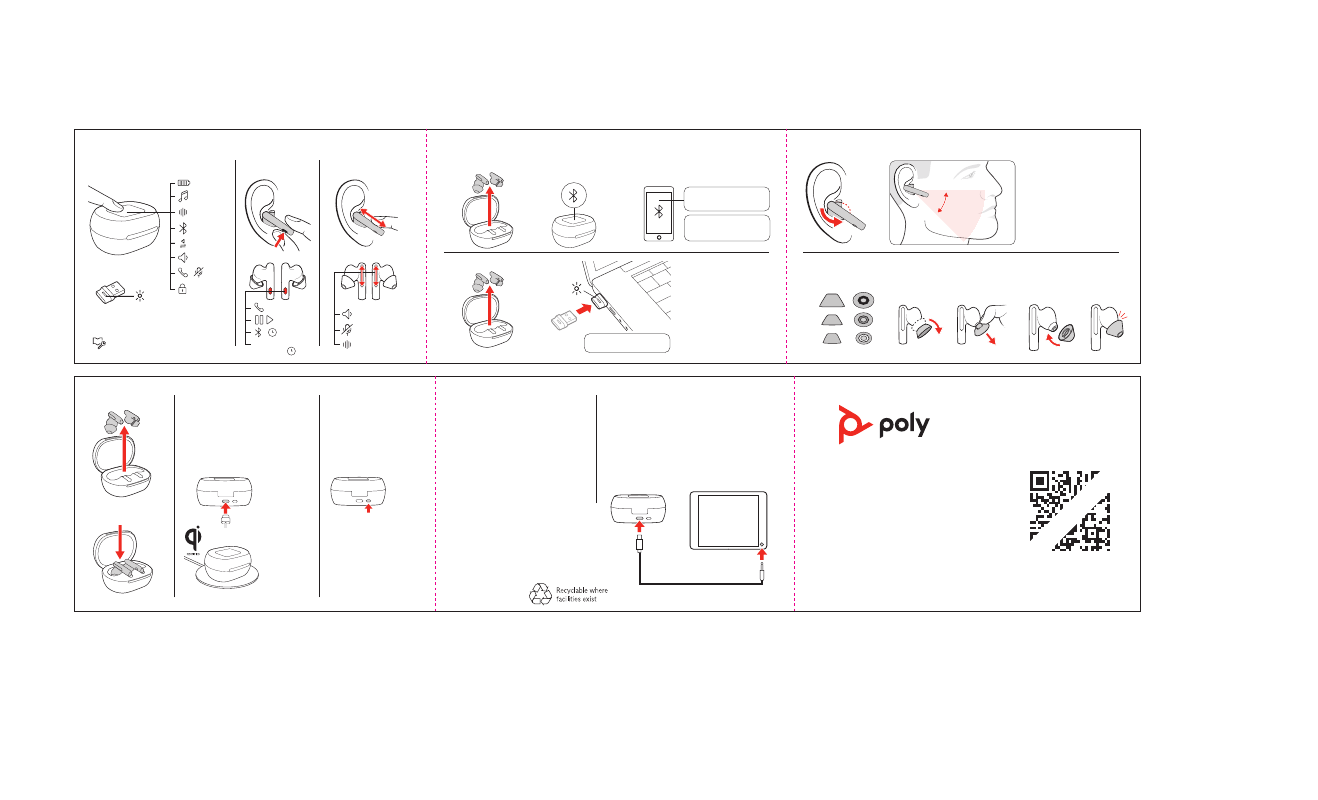
poly.com/support
Support
Settings
Plus / Minus
Check / Delete
Daisy Chain / Link
Lock
General
Indicator Light
Music
ANC
Timer
Custom Button
Volume
Mic / Mic Mute
Play / Pause
Power
Device Controls
Devices
Headphones
Phone
Mobile
Computer
Camera
Headset
Charging/Battery
Blutooth
Device Status
Scaled to 45% of full size
Siri/Google
Assistant
:02
:04
ANC/Transparency
toggle when idle
Volume +/- for media
Mute/unmute a call
ANC /
Transparency
/
Button
Touch screen
Swipe
CONTROLS
FIT |
Rotate the earbuds toward your mouth for optimum fit and sound.
EARTIPS |
Select your eartip size for comfort and bass response.
Remove
Sizes
Replace
L
M
S
1.
2.
1.
2.
Bluetooth adapter design varies.
Poly VFree 60 Series
PAIR
1.
3.
2.
“Pairing successful,
phone connected”
Support
Settings
Plus / Minus
Check / Delete
Daisy Chain / Link
Lock
General
Indicator Light
Music
ANC
Timer
Custom Button
Volume
Mic / Mic Mute
Play / Pause
Power
Device Controls
Devices
Headphones
Phone
Mobile
Computer
Camera
Headset
Charging/Battery
Blutooth
Device Status
Scaled to 45% of full size
Support
Settings
Plus / Minus
Check / Delete
Daisy Chain / Link
Lock
General
Indicator Light
Music
ANC
Timer
Custom Button
Volume
Mic / Mic Mute
Play / Pause
Power
Device Controls
Devices
Headphones
Phone
Mobile
Computer
Camera
Headset
Charging/Battery
Blutooth
Device Status
Scaled to 45% of full size
Computer
1.
“PC connected”
2.
Mobile phone |
Remove your earbuds from the charge case before pairing.
© 2022 Poly. Bluetooth is a registered
trademark of Bluetooth SIG, Inc. All trademarks
are the property of their respective owners.
Manufactured by Plantronics, Inc. Model IDs:
XXXXX
XXXXX 09.22 (DRAFT)
QUICK START
VOYAGER FREE 60+
W I T H L AUN C HPA D T E C HNOL O GY
DOWNLOAD SOFTWARE
BLUETOOTH TRANSMITTER
Download Poly Lens App to get the
most out of your wireless earbuds.
• Customize swipe features
• Change settings
• Update devices
• View user guide
Listen wirelessly to an inflight
entertainment system or other audio
source with a 3.5 mm port. Connect your
case to audio port with enclosed 3.5-mm-
to-USB-C cable.
CHARGE
WAKE CASE
EARBUDS ON
EARBUDS OFF
Charge the case with USB-C
cable or Qi-compatible wireless
charger (not included).
Tap the screen or press
the button on back to
wake charge case from
sleep.
NO
T Y
ET
AVA
IL
AB
LE
OSPREY ALPHA QUICK START GUIDE,
REV. 3
Use this guide to get started with your earbud system.
Please give your feedback and fill out the quick start survey on the alpha site. Thanks!