Yamaha YH-L700A Noise-Canceling Wireless Over-Ear Headphones User Manual
Page 2
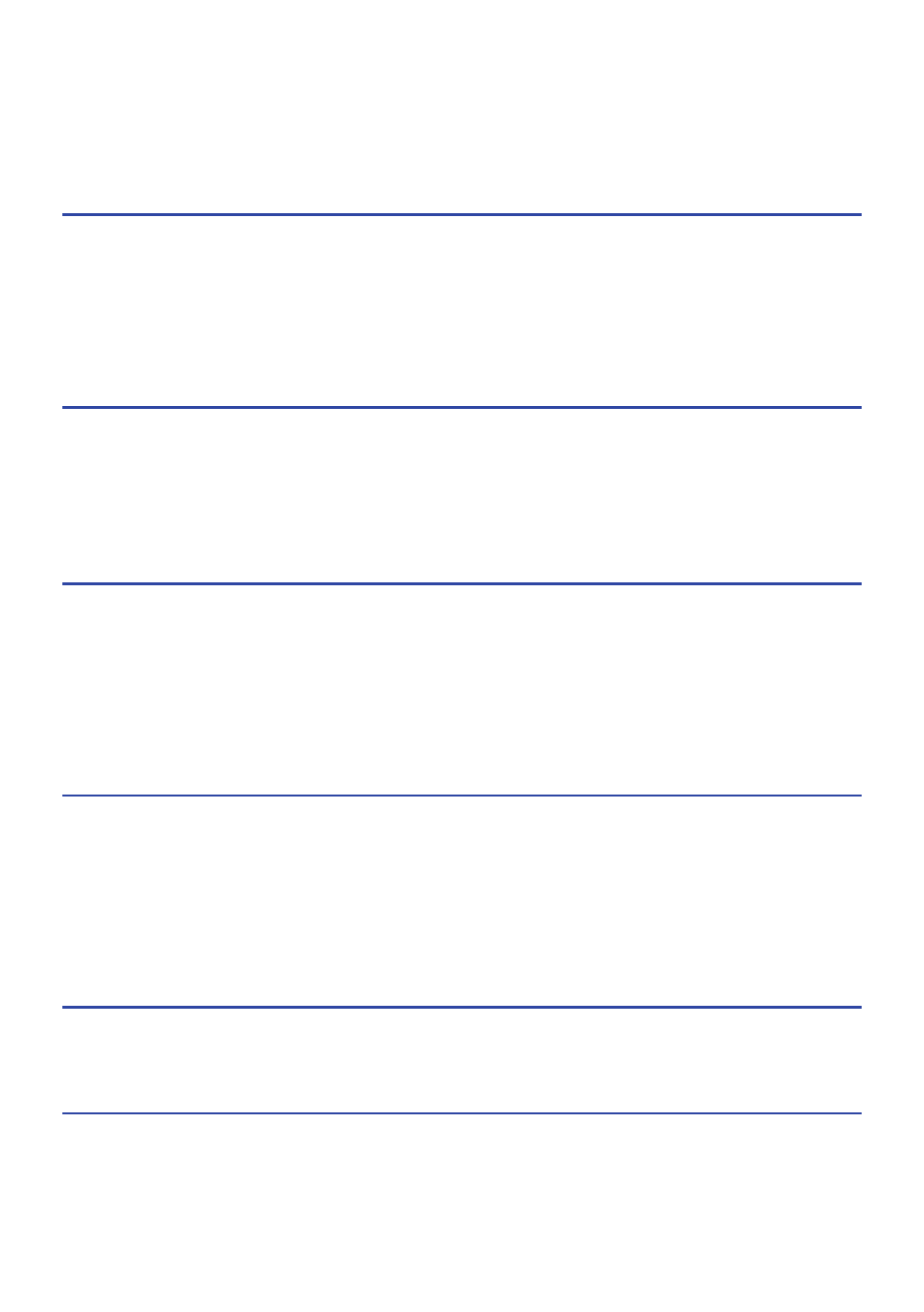
Contents
..
....................................................................... 4
..
.............................................................................. 6
...................................................................... 7
............................................................................................ 9
..
........................................................................................... 11
..
............................................................................ 12
............................................................................. 13
............................................................................ 14
Checking the remaining battery power
..................................................... 15
Registering a Bluetooth device (pairing)
................................................... 16
Connecting to a Bluetooth device
............................................................ 18
Disconnecting from a Bluetooth device
..................................................... 19
..
..................................................................... 20
..................................................................... 21
..
............................................................................. 22
..
................................................................................. 23
2
Contents