Initializing (performing a factory reset), Initializing (performing a factory reset)” (p.45) – Yamaha TW-E7B Noise-Canceling True Wireless In-Ear Headphones (White) User Manual
Page 45
Advertising
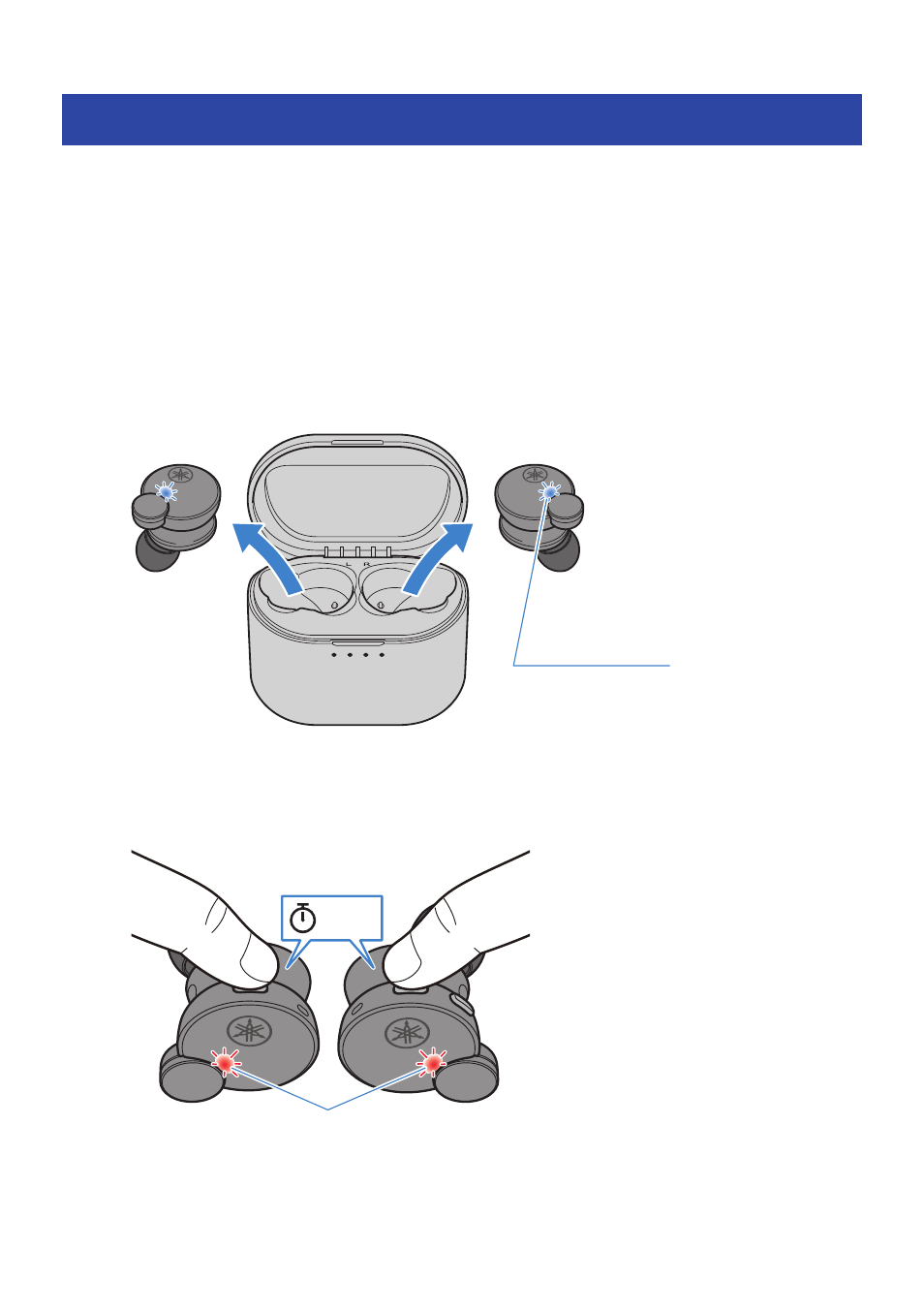
Initializing (performing a factory reset)
Follow the steps below to initialize (perform a factory reset on) this product.
[Search tag] #Q04 Reset
Initializing (performing a factory reset)
This will restore all of the earbud settings to their factory defaults. The information for devices registered
(paired) will be deleted.
1
Remove earbuds (L) and (R) from the charging case.
The indicators light up blue for one second.
Blue
Lights up for 1 sec
2
Hold down the function key and the + (plus) key for about seven seconds to turn
the power off.
Make sure that the indicator lights up as shown below.
7 sec
Red
Lights up for 1 sec
Earbud (L)
Earbud (R)
45
Troubleshooting > Initializing (performing a factory reset)
Advertising
This manual is related to the following products: