Using the voice assistant/voice dialing, Adjusting sound effects/the equalizer, Using the audio cable/activating flight mode – Sennheiser HD 450BT Noise-Canceling Wireless Over-Ear Headphones (White) User Manual
Page 24
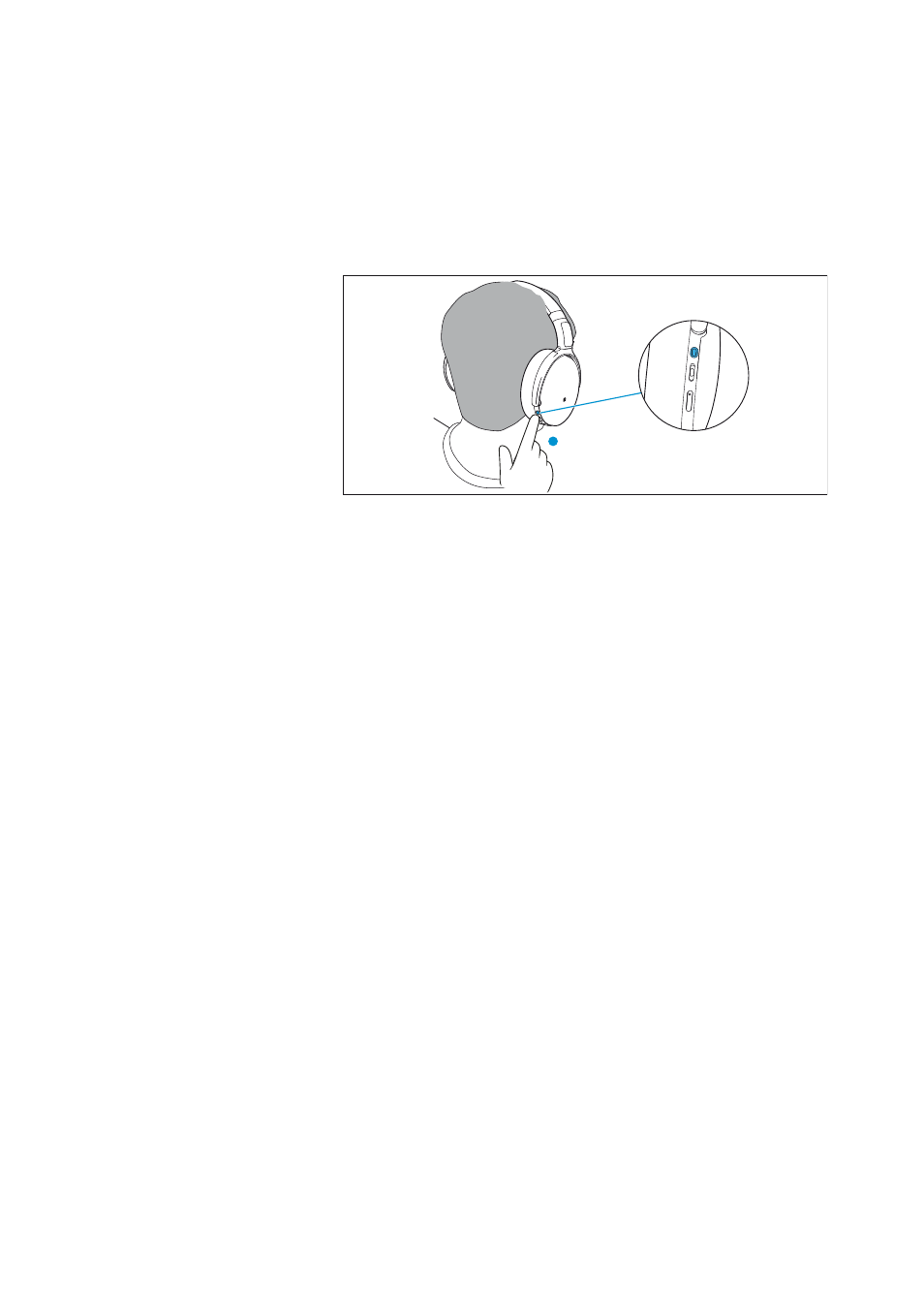
Using the headphones
24 | HD 450BT
Using the voice assistant/voice dialing
▷
Press the voice assistant button once.
The available voice assistant of your smartphone is activated (*
depending on the system or app on your smartphone: Siri, Google
Assistant, or others. If no voice assistant is available, voice dialing
may be activated).
▷
Ask the voice assistant your question or make a request.
To cancel the voice assistant/voice dialing:
▷
Press the voice assistant button 1x.
Adjusting sound effects/the equalizer
To be able to use the sound effects/equalizer, you require the Smart
Control app (> 15).
▷
In the Smart Control app, select the desired sound effects.
The sound effects are stored in the headphones. These sound
settings are active even without using the Smart Control app, i.e.
when you are using another Bluetooth device.
Using the audio cable/activating flight
mode
If you connect the audio cable, flight mode is activated and the Blue-
tooth wireless connection is deactivated.
Use the audio cable when:
•
wireless transmission is not allowed, e.g. during aircraft take-off
and landing,
•
the headphone's rechargeable battery is empty,
•
your audio source does not offer a Bluetooth connection.
The functions for controlling music and/or calls or voice assistance
are not possible. The active noise cancellation ANC can be fully used
provided that the rechargeable battery is charged.
Right
R
1x