Canon 18x50 IS Image Stabilized Binoculars User Manual
Page 7
Advertising
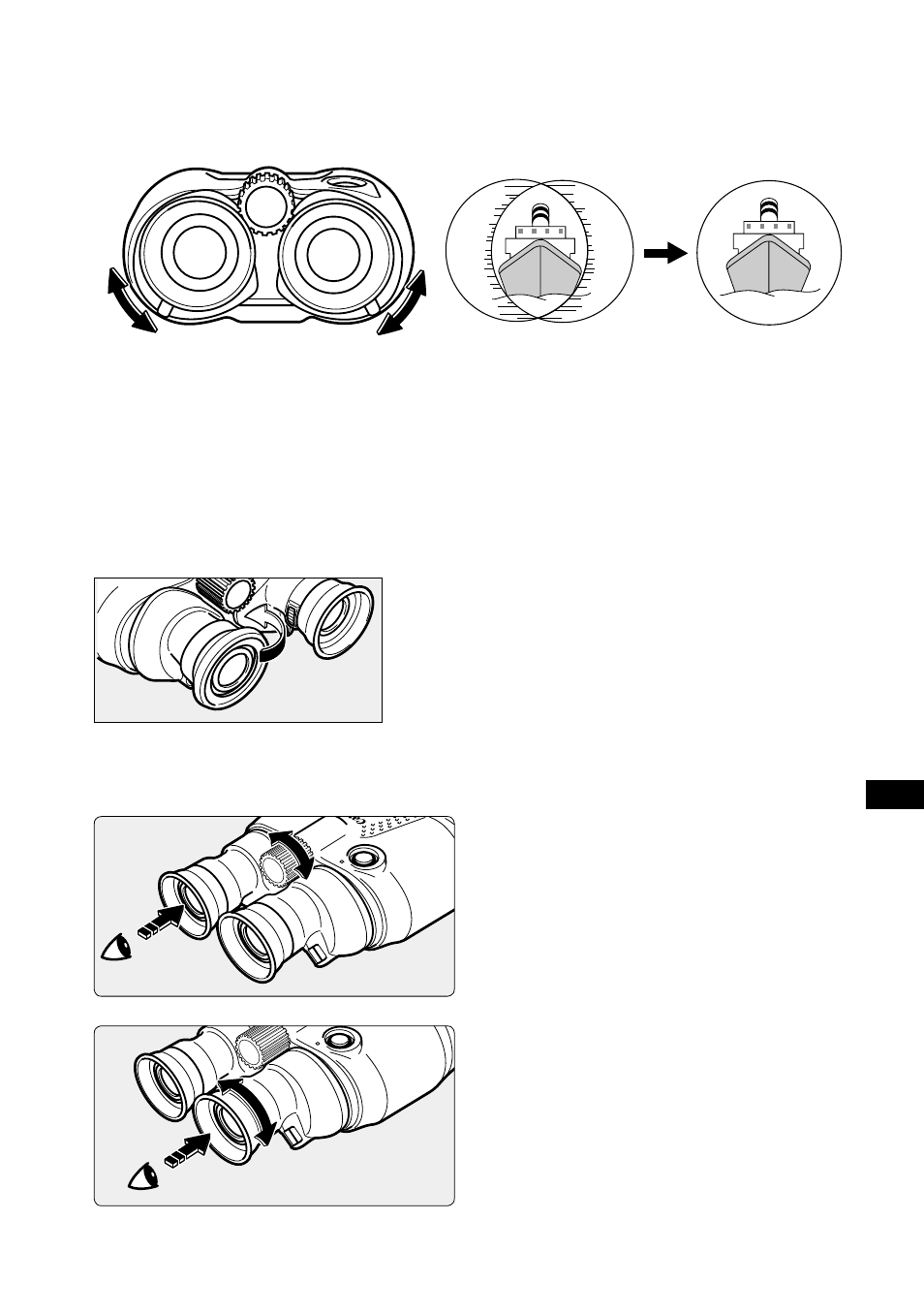
ENG-6
4
Adjust the width of the binoculars.
Look through the binoculars and adjust the width until the left and right
images converge as shown above.
• Doing the above minimizes eye fatigue during viewing.
• When adjusting the width of the binoculars to suit the width between your eyes, look at
a distant object.
• If you are wearing eyeglasses, fold back the eye cups.
5
Adjust the diopter.
First look through the left eyepiece
only and adjust the focusing knob
until the object looks sharp.
Then look through the right eyepiece
only and look at the same object
while turning the dioptric correction
ring until the object looks sharp.
Advertising
This manual is related to the following products: