Check that the lamp lights, Battery life (continuous use) – Canon 8x20 IS Image Stabilized Binoculars User Manual
Page 9
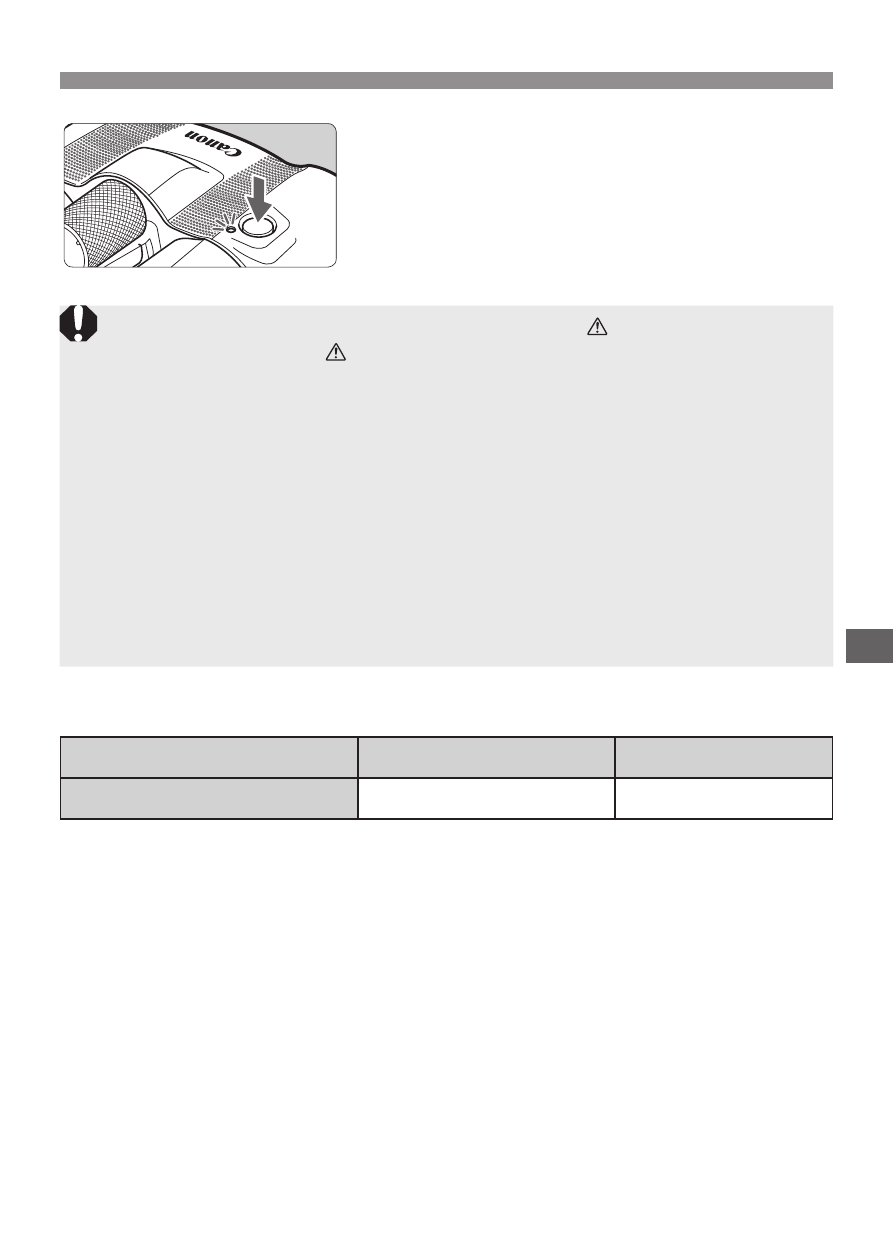
ENG-8
Loading the Batteries
4
Check that the lamp lights.
z
Press the Image Stabilizer button and
check that the lamp lights. (Please
continue to hold the button for more
than one second.)
z
When handling batteries, please carefully read “
Warning (regarding
the batteries)” and “
Caution (regarding the batteries)” which are found
on page 2-3 of this manual.
z
When loading the battery, make sure that the [+] pole electrode is not
inserted first. Failure to observe this may result in the [–] pole spring
electrode being bent or otherwise damaged.
z
When fixing the battery in place with the surface fasteners, check to
make sure that the surface fasteners are not loose and show no wearing
(damage).
z
Be careful not to let moisture onto the inner side of the battery chamber
cover or into the chamber. If there is moisture, make sure to remove it
and adequately dry it off before changing batteries.
z
Stop the Image Stabilizer before removing the batteries.
Battery Life (Continuous Use)
(Based on Canon’s testing conditions)
23°C / 73°F
–10°C / 14°F
CR123A Lithium battery*
Approx.12 hours
Approx.8 hours
* Battery usage times can vary greatly depending on the brand.