Installing the strap – Canon 10x42 L IS WP Image Stabilized Binoculars User Manual
Page 8
Advertising
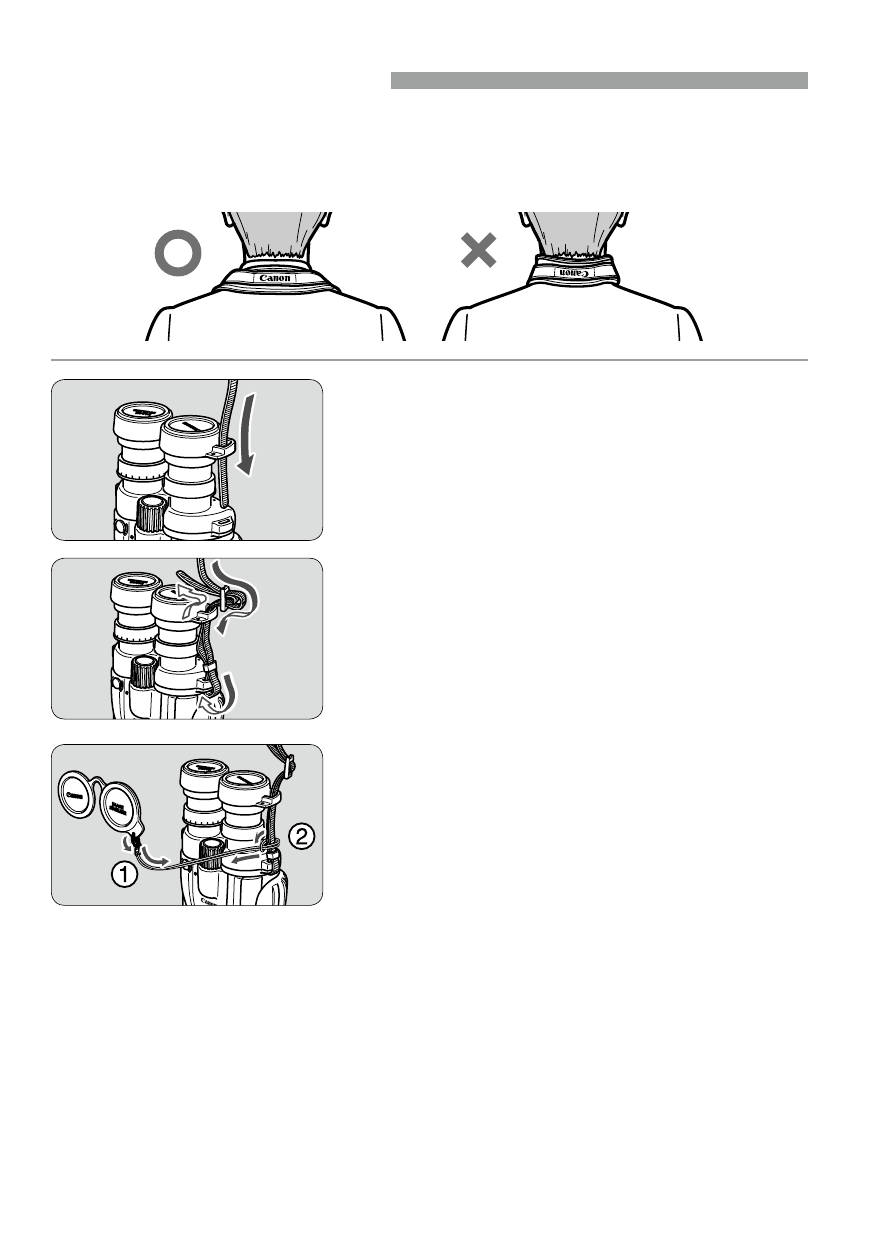
ENG-7
The strap is designed to hang on the neck in a specific direction. Install
the strap in a manner so that the Canon logo at the center of the strap
appears as in the illustration when the strap is hanging from the neck.
Install the eyepiece lens caps.
z
z
Install the eyepiece lens caps on the
binoculars.
z
z
Put the strap through the strap hole in
the eyepiece lens caps.
1
Fasten the strap.
z
z
Make sure that there is no slack and
the strap does not loosen at the clasp
when you pull it.
2
Connect the objective lens caps.
z
z
Use the string included in the package
to connect the objective lens caps to
the strap.
3
Installing the Strap
Advertising