Installation operation for cascade – Smart Avi 2-Port DVI-I Splitter User Manual
Page 5
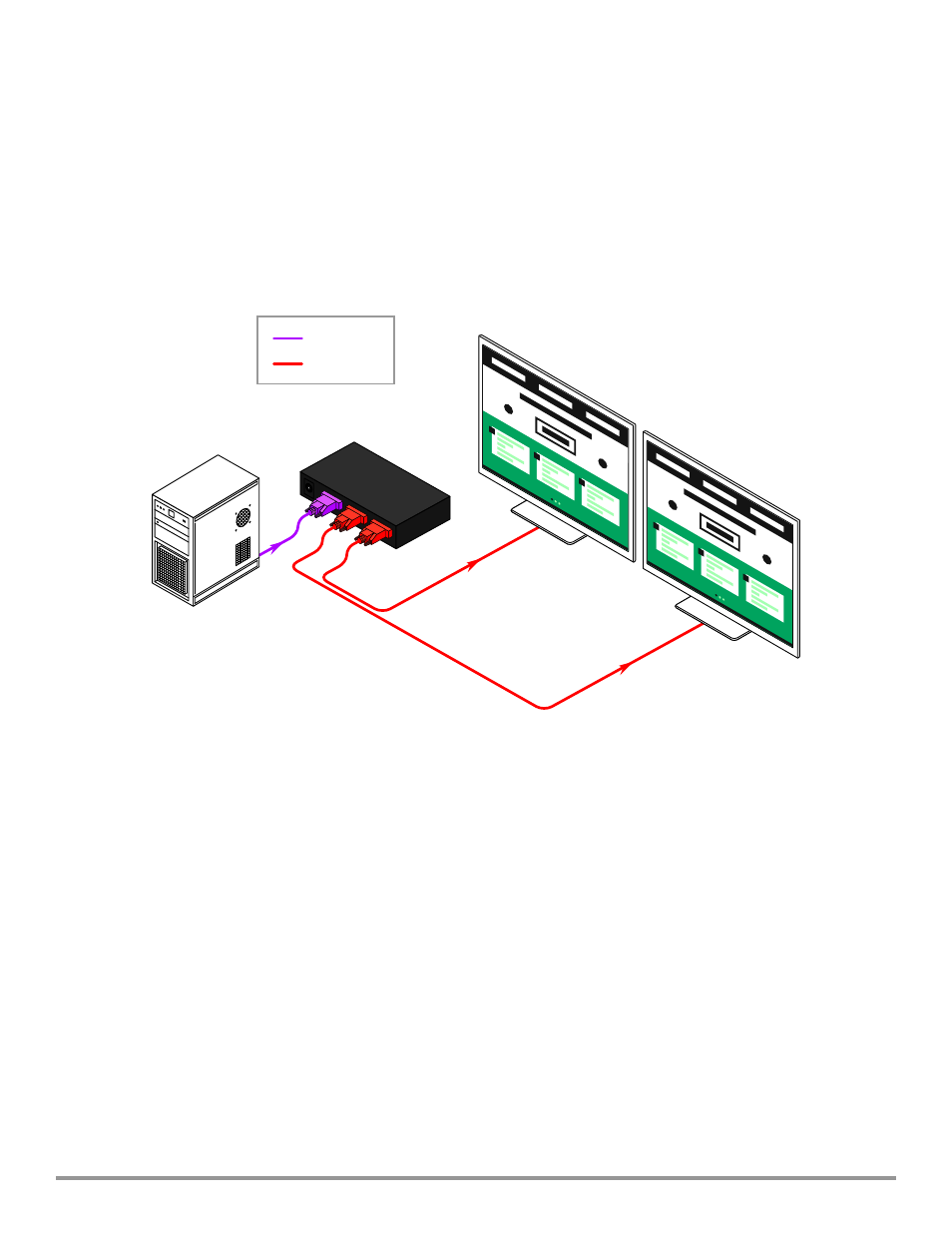
2-Port DVI Splitter
5
INSTALLATION
OPERATION FOR CASCADE
1. Turn off the power of all devices (computer, monitors and splitter).
2. Connect the video source’s DVI output port to the splitter DVI input port using standard DVI cable.
3. Connect the video source’s DVI output port to the splitter DVI output port.
4. Plug the power supply into the DVI splitter.
5. Plug the power supply into the wall outlet or power bar. Check to see if the power LED light is ac
-
tive on the front of the DVI splitter.
6. Turn on the displays.
7. Turn on the video source.
If you need to add more monitors, you need to attach an addition splitter box.
Connect a DVI male/male extension cable between a Video Out port or the primary splitter (the splitter
connected to the computer) and the Video In port on the cascaded splitter.
NOTE: Even though you can cascade the splitter, the image might become unstable if you cascade too
many tiers of splitters.
DVI IN
DVI OUT
DVS2P