Setting date and time, Setting your home region for the first time – Panasonic HC-WXF1 UHD 4K Camcorder with Twin & Multicamera Capture User Manual
Page 25
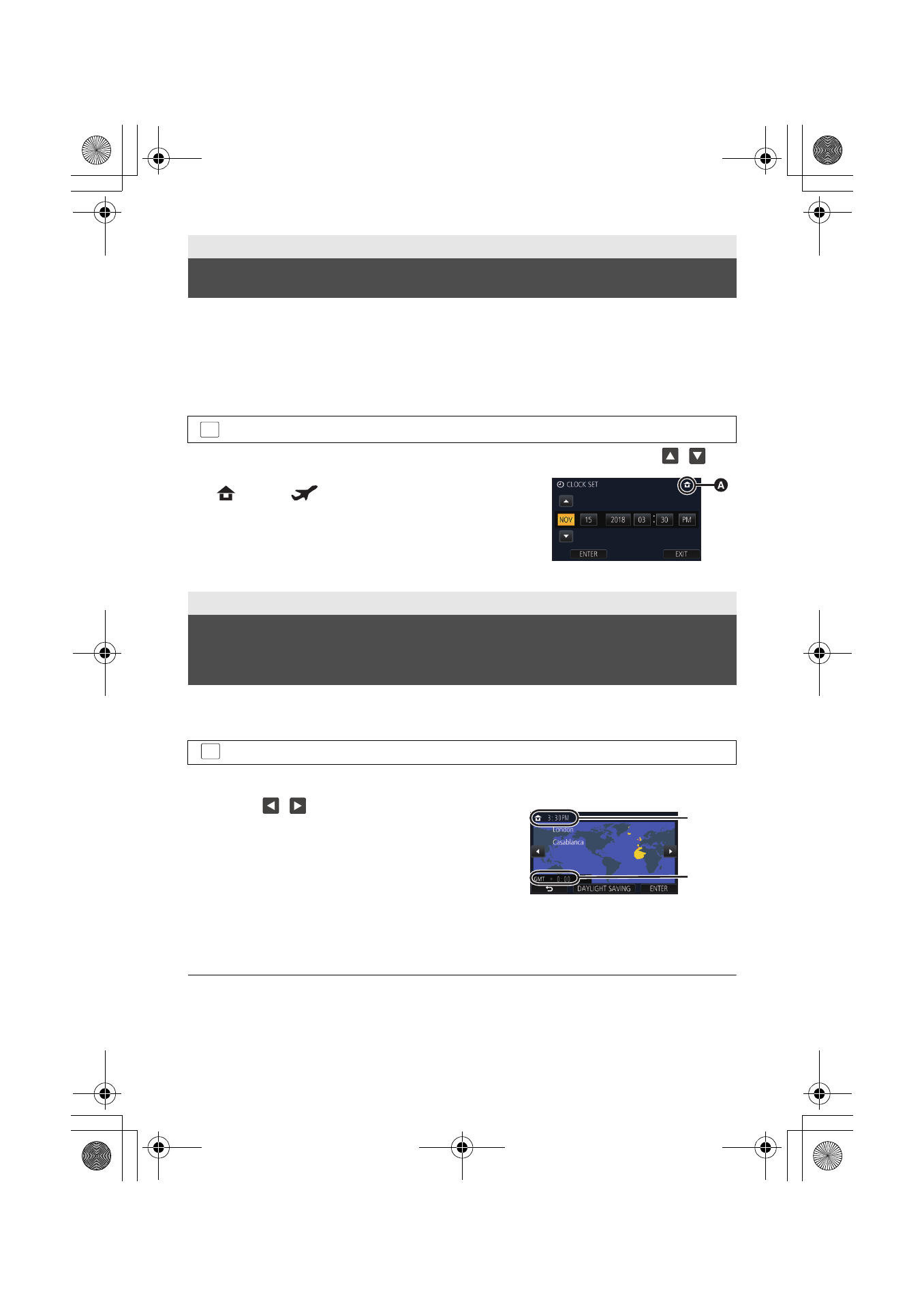
25
(ENG) DVQX1447
The clock is not set at the time of purchase. Make sure to set the clock.
≥
When you turn on this unit, the message “Set home region and date/time.” may be
displayed. Select [YES], and follow the steps below to make these settings:
j
Step 2 of “Setting your home region for the first time”
j
Steps 2–3 of “Setting date and time”
1
Select the menu. (
l
32)
2
Touch the date or time to be set, then set the desired value using
/
.
A
Displaying the World Time setting:
[HOME]/
[DESTINATION]
≥
The year can be set between 2000 and 2039.
3
Touch [ENTER].
≥
Touch [EXIT] to complete the setting.
You can set your home region in [SET WORLD TIME].
1
Select the menu. (
l
32)
≥
A message will be displayed. Touch [ENTER].
≥
For information on how to change your home region or set the region of your travel destination,
refer to the Owner’s Manual (PDF format).
Preparation
Setting date and time
: [SETUP]
#
[CLOCK SET]
Preparation
Setting your home region for the first
time
: [SETUP]
#
[SET WORLD TIME]
2
Touch
/
to select your home
region and touch [ENTER].
≥
When the clock is not set, the current time is
displayed as “--:----”.
A
The current time
B
The time difference from GMT
(Greenwich Mean Time)
MENU
MENU
HC-WXF1-VXF1-VX1-V800PP-DVQX1447_eng.book 25 ページ 2018年2月5日 月曜日 午後2時14分