Quantum Instruments Qflash TRIO Basic Flash for Cameras User Manual
Page 7
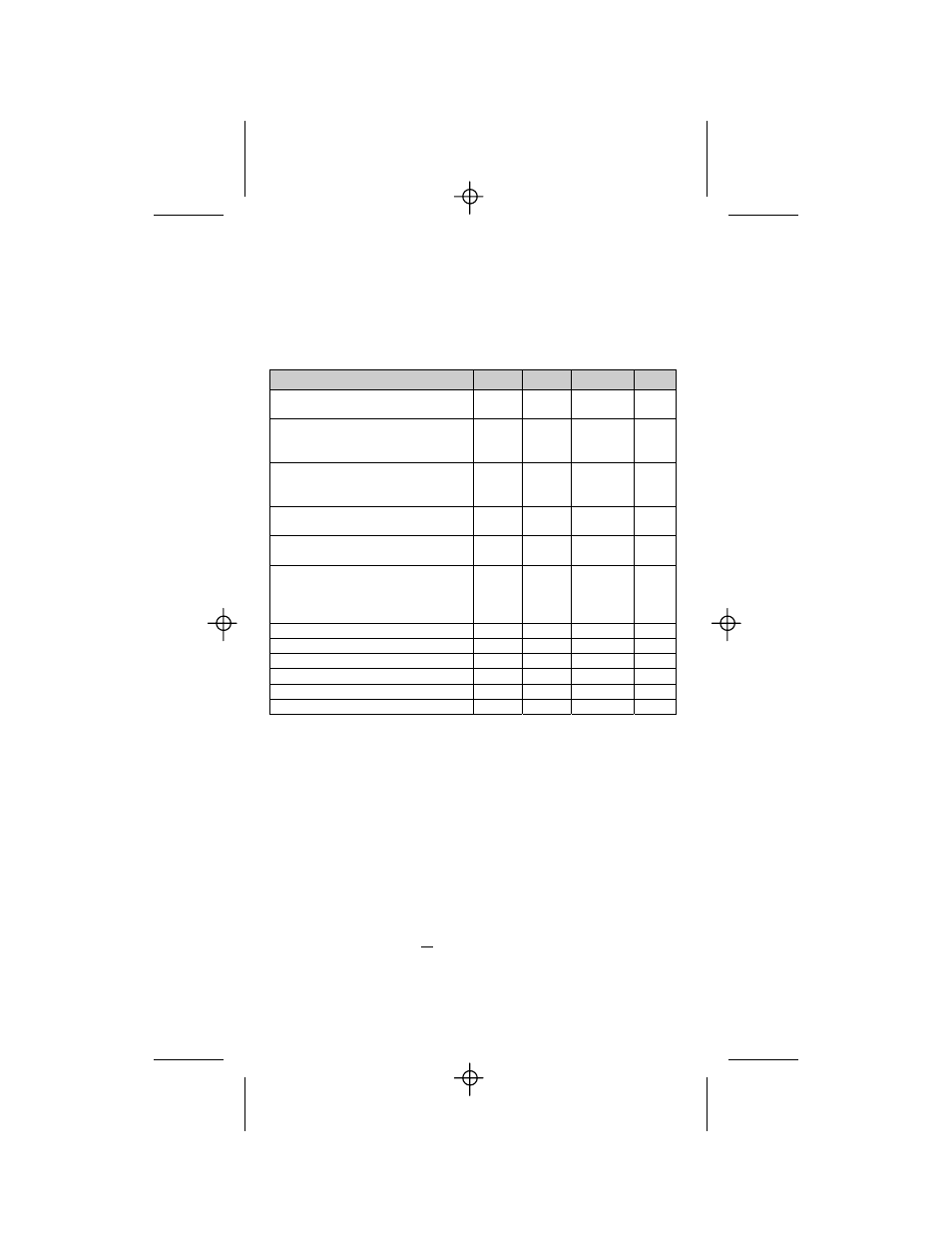
3. Advanced Features Summary
The chart below summarizes the advanced features for various Qflash
series. A “U” means the Qflash model will have this feature when
upgraded to series 5d-R. An “F” means this feature is available in the
model shown. An “N” means the feature is not available. Visit qtm.com
for upgrade procedures and costs.
4. Getting Started
4.1 Restoring Factory settings
You can restore the factory settings by the following method:
1. Turn Turbo OFF, connect Trio to Turbo.
2. Press and hold any button on the Trio.
3. Turn Turbo ON.
4. The Qflash will display a reset message and some soft key options
See section 9.1 for display of reset message.
RESET ALL
- will restore all the factory settings.
KEEP P1 P8
- will keep your stored Program modes, but reset
everything else to factory settings.
EXIT
– will exit the reset menu without changes
5
Feature
QF4d QF5d QF5d-R
Trio
Wireless Control in Nikon/Canon
systems with Qnexus
U U F N
Wireless multiple
ratio
TTL
( Qf5d-R requires Dw-R Adapters
& FreeXWire)
U U F F
Wireless preflash TTL
( Qf5d-R requires Dw-R Adapters
& FreeXWire)
U U F F
Wireless remote Auto / Auto Fill
mode
U F F F
Zone control of FW7Q from panel
of Qflash
U F F F
Flash ready indication in camera
viewfinder
(camera detects flash and sets
shutter)
F F F F
Shutter speed control
F
F
F
F
Rear Curtain Sync
F
F
F
F
High speed sync
N
N
N
F
Auto focus assist
F
F
F
F
Auto Fill ratio
F
F
F
F
Flash exposure lock
N
N
N
F