Settings – Bogen ADP1 Analog Door Phone - Two-way Terminal for Telephone Systems User Manual
Page 4
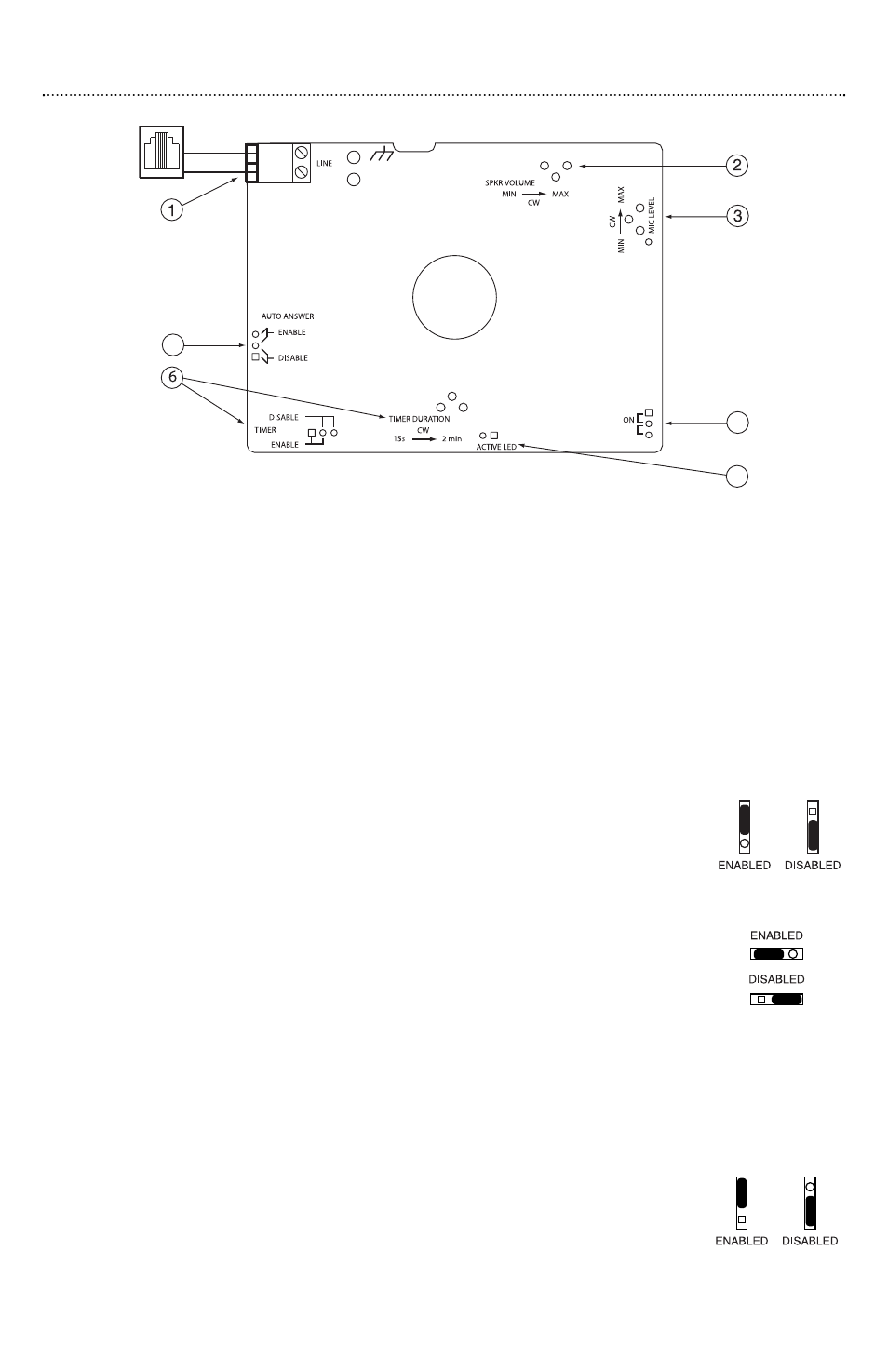
1
. TEL Line Connector -
Analog station line connection (Tip and Ring) is made via
an RJ
11
connector that is pre-wired to a 2-position pluggable terminal block. The
connections to the terminal block are not polarity sensitive. (See
Wiring, pg.
5.)
2. Speaker Volume POT -
The Speaker Volume POT controls the speaker volume
level of the unit. Clockwise rotation (looking at POT) increases the volume.
3. Microphone Level POT -
The Microphone Level POT adjusts the microphone
return talk level of the unit. In certain noisy locations (e.g., background traffic,
machinery, or wind) the microphone threshold level may need to be decreased, oth-
erwise the unit might detect the background noise as valid audio thereby causing the
unit to remain in the talk mode. Clockwise rotation (looking at POT) increases the
return talk level.
4. Noise Reduction -
Slowly mutes the level to the phone when only
background noise, not active audio, is detected.
5. Active LED -
For use when installing and troubleshooting, the LED indicates that
the unit is active (off hook) when lit.
6. Timer / Timer Duration POT -
The ADP
1
can be configured to
automatically disconnect a call after a preset amount of time has
elapsed.The timer can be set between
1
5 seconds and 2 minutes.The
timer is activated by pressing the button on the unit or when the unit answers (Auto
Answer) an incoming call.With the timer disabled, the call time will be unlimited and
the ADP
1
will not disconnect the call until a 300 ms or longer loss of loop current
is detected. If the telephone line/phone system extension does not supply a loop cur-
rent break when the calling party hangs up, then the call timer feature must be used
(enabled). Clockwise rotation of the POT increases the duration.
7. Auto Answer -
The ADP
1
can be configured to automatically
answer an incoming call.This feature can be enabled or disabled using
a jumper located on the PC board.
4
Settings
NOISE
REDUCTION OFF
4
5
7
ADP
1
PC Board