Using hdmi-cec function, Connection, Setting – Panasonic TH-65CQ2U 65" 4K LED Commercial Display User Manual
Page 51
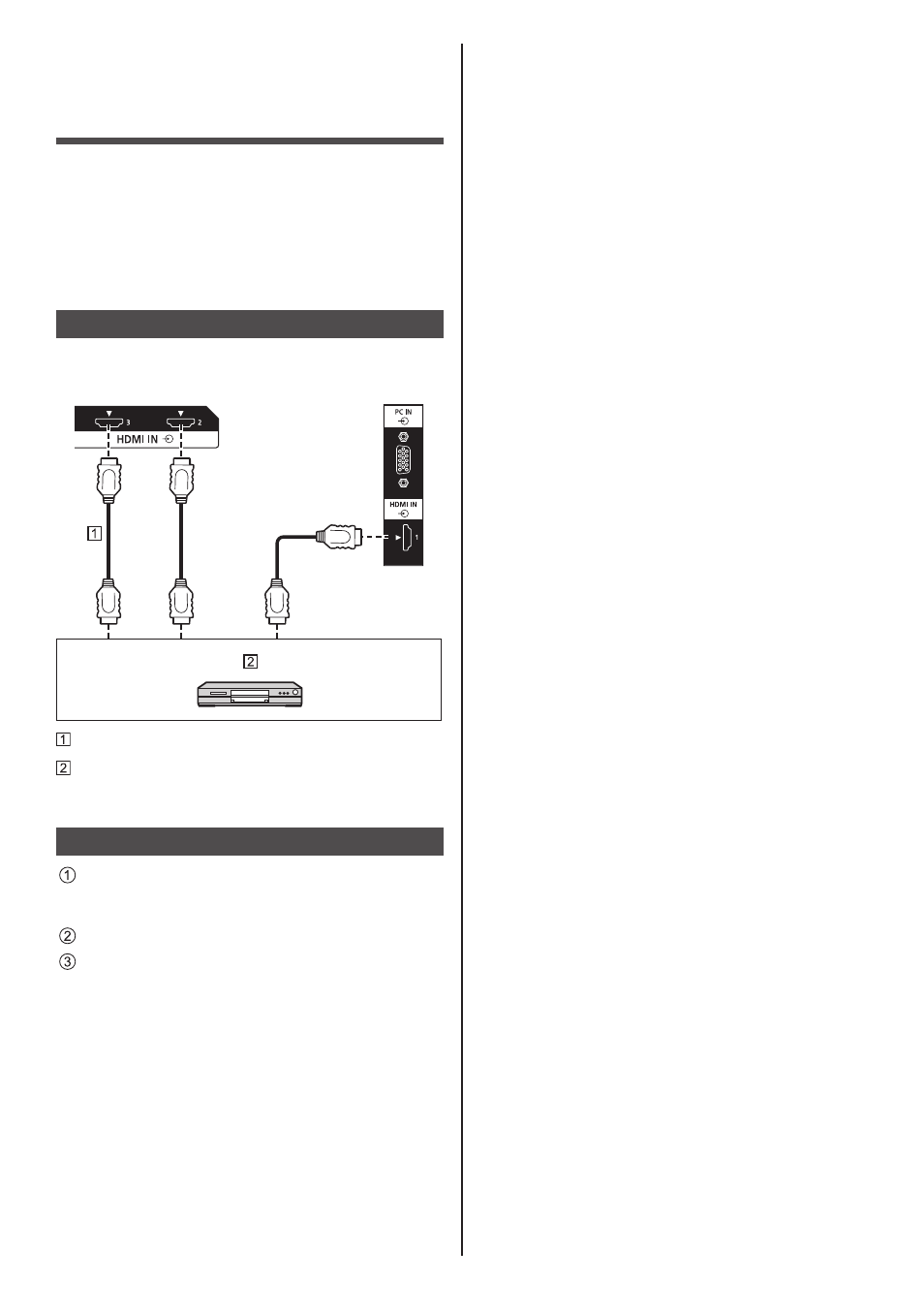
51
English
Using HDMI-CEC
function
The HDMI-CEC function enables the remote control
of this unit alone to operate the basics of HDMI-CEC
compatible devices by the interlocking control between
this unit and such devices. Also, this function enables
the remote control (or main unit’s buttons) of a HDMI-
CEC compatible device alone to turn on/off this unit and
switch input.
Connection
Connect the HDMI-CEC compatible device to HDMI IN
1, HDMI IN 2 or HDMI IN 3 terminal.
HDMI cable (commercially available)
DVD Recorder / DVD Player, Blu-ray Recorder /
Blu-ray Player
Setting
Make the setting on the connected device (HDMI-
CEC compatible device) so this function can
operate.
Set [HDMI-CEC control] to [On]. (see page 37)
Turn on all the devices, and turn this unit off and on.
Then check if images can be seen correctly with
HDMI1, HDMI2 or HDMI3 input.