BenQ RM8602K 86" Class 4K UHD Educational Touchscreen LED Display User Manual
Page 31
Advertising
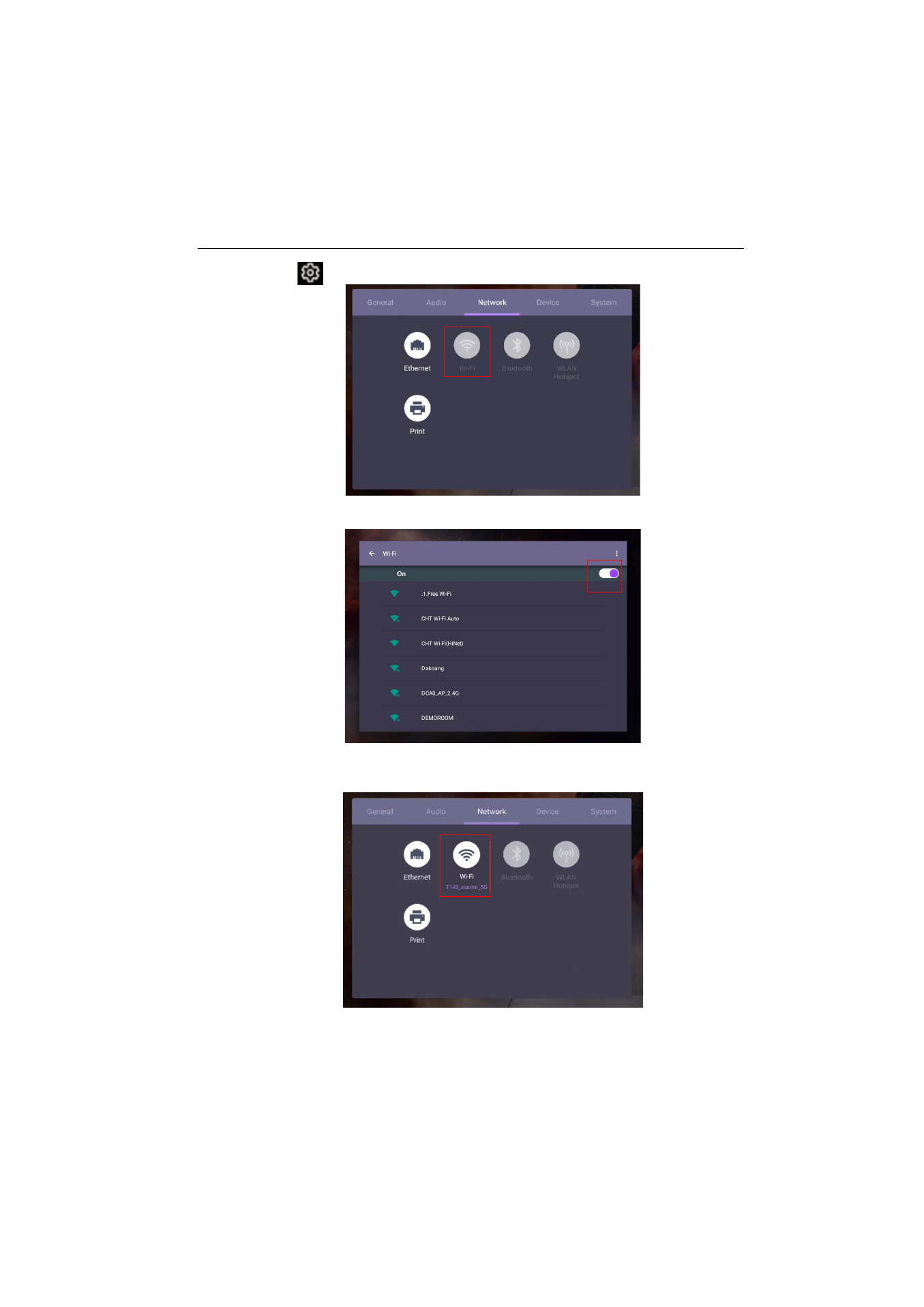
Basic operations
31
1. Press
on the remote control, or go to
Network
>
Wi-Fi
.
2. Insert the Wi-Fi dongle and the switcher will automatically change to
ON
. A list of
available networks will show on the screen.
3. Touch the network’s name to connect to the network. The password is needed if it
is your first time to use the network. Key in the password and press
Connect
. The
device is now connected to the WLAN.
Advertising