HP LaserJet Enterprise M806dn Black and White Laser Printer User Manual
Laserjet enterprise m806dn printer, Give workgroups the speed they need, Invest once, expand easily
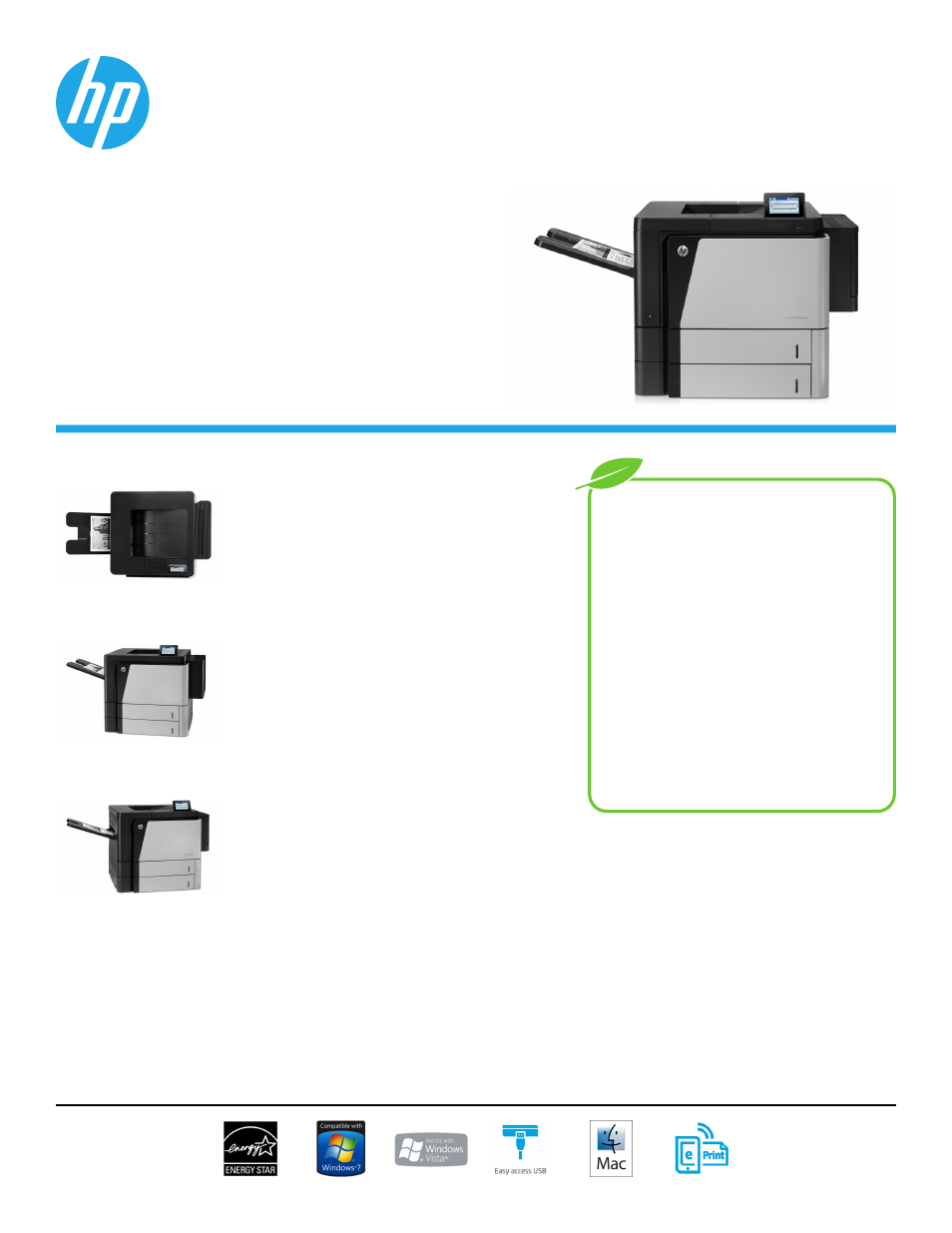
LaserJet Enterprise M806dn Printer
This HP LaserJet handles big print jobs fast, with extra-large input capacity and
versatile paper-handling options. Mobile printing is simple with wireless direct
printing and touch-to-print technology. Easy upgrades protect your investment.
1, 2
Print speed:
Up to 55 ppm black (normal, letter)
HP ePrint capability:
Yes
Connectivity:
2 Hi-Speed USB 2.0 Host, 1 Hi-Speed USB 2.0 Device, 1 Gigabit
Ethernet 10/100/1000T network, 1 Foreign Interface, 1 Hardware Integration
Pocket, 2 Internal USB Host
Paper handling:
Two 500-sheet input trays, 100-sheet multi-purpose tray,
500 sheet face-down tray, 100 sheet face-up tray optional 3500-sheet.
Print languages:
HP PCL 6, HP PCL 5e, HP Postscript Level 3 emulation, native PDF
printing (v 1.4)
Duty cycle (monthly):
Up to 300,000 pages
1
Wireless direct printing is standard in the HP LaserJet Enterprise M806x+ D7P69A, and may be added as an option to the HP LaserJet Enterprise M806dn CZ244A and M806x+ CZ245A. Mobile device
may require an app or driver. Wireless performance is dependent on physical environment and distance from the printer. For details, see hp.com/go/wirelessprinting.
2
Touch-to-print capability is
standard in the HP LaserJet Enterprise M806x+ D7P69A model, and may be added as an option to the HP LaserJet Enterprise M806dn CZ244A and M806x+ CZ245A. Mobile device must support near field
communications-enabled printing. For a list of supported devices, see
hp.com/go/mobileprinting
.
3
HP Imaging and Printing Security Center must be purchased separately.
4
The HP Universal Print Driver
is free and available for download at
hp.com/go/upd
.
5
HP Web Jetadmin is free and available for download at
hp.com/go/webjetadmin
.
6
Local printing requires mobile device and printer to be on the
same network or have a direct wireless connection to printer. Wireless performance is dependent upon physical environment and distance from access point. Wireless operations are compatible with 2.4
GHz operations only. Remote printing requires an Internet connection to an HP Web-connected printer. App or software and HP ePrint account registration may also be required. Wireless broadband use
requires separately purchased service contract for mobile devices. Check with service provider for coverage and availability in your area. See
hp.com/go/mobileprinting
for more details.
7
Supports OS X
®
Lion, OS X Mountain Lion, and the following devices running iOS 4.2 or later: iPad
®
(all models), iPhone
®
(3GS or later), and iPod touch
®
(third generation or later). Works with HP's AirPrint-enabled
printers and requires the printer be connected to the same network as your OS X or iOS device. Wireless performance is dependent on physical environment and distance from the access point. OS X,
iPad, iPhone, and iPod touch are trademarks of Apple
®
Inc., registered in the United States and other countries. AirPrint™ and the AirPrint logo are trademarks of Apple Inc.
8
HP High-Performance Secure
Hard Drive is not available on the HP LaserJet Enterprise M806dn.
Give workgroups the speed they need
• Simplify tasks with the right touch—equip employees to
fly through tasks with the large 4.3-inch touchscreen.
• Don't wait, just print right away with Instant-on
Technology.
• Simplicity all around—make it easy for all to print with
one common driver.
4
Invest once, expand easily
• Keep a close watch, even from afar—centrally monitor
and control printers with HP Web Jetadmin.
5
• Apply fleet-wide policies to protect all your HP devices
with the HP Imaging and Printing Center.
3
• Confidently safeguard the sensitive data sent to the
printer with the HP High-Performance Secure Hard Disk.
8
Mobile printing—more efficient
• Let employees print from mobile devices with built-in
print capability or HP ePrint app and software.
6
• Printing made Apple
®
simple—let employees print
wirelessly from an iPad
®
, iPhone
®
, or iPod touch
®
.
7
• Mobile printing at a touch—enable touch-to-print
convenience from a mobile device.
2
HP EcoSolutions
• Only the power you need—help save energy
with HP Auto-On/Auto-Off Technology.
1
• Conserve resources with an HP LaserJet that’s
ENERGY STAR
®
certified and Blue Angel
compliant.
• Improve your printing environmental
impact—compatible with office papers as light
as 60 gsm.
• Free, convenient cartridge recycling in more
than 50 countries.
ENERGY STAR
®
qualified
Join HP in more sustainable printing
www.hp.com/ecosolutions
1
HP Auto-On/Auto-Off Technology capabilities subject to printer and settings; may
require a firmware upgrade.