Dell 14" Mobile Precision 3470 Mobile Workstation (Silver) User Manual
Page 93
Advertising
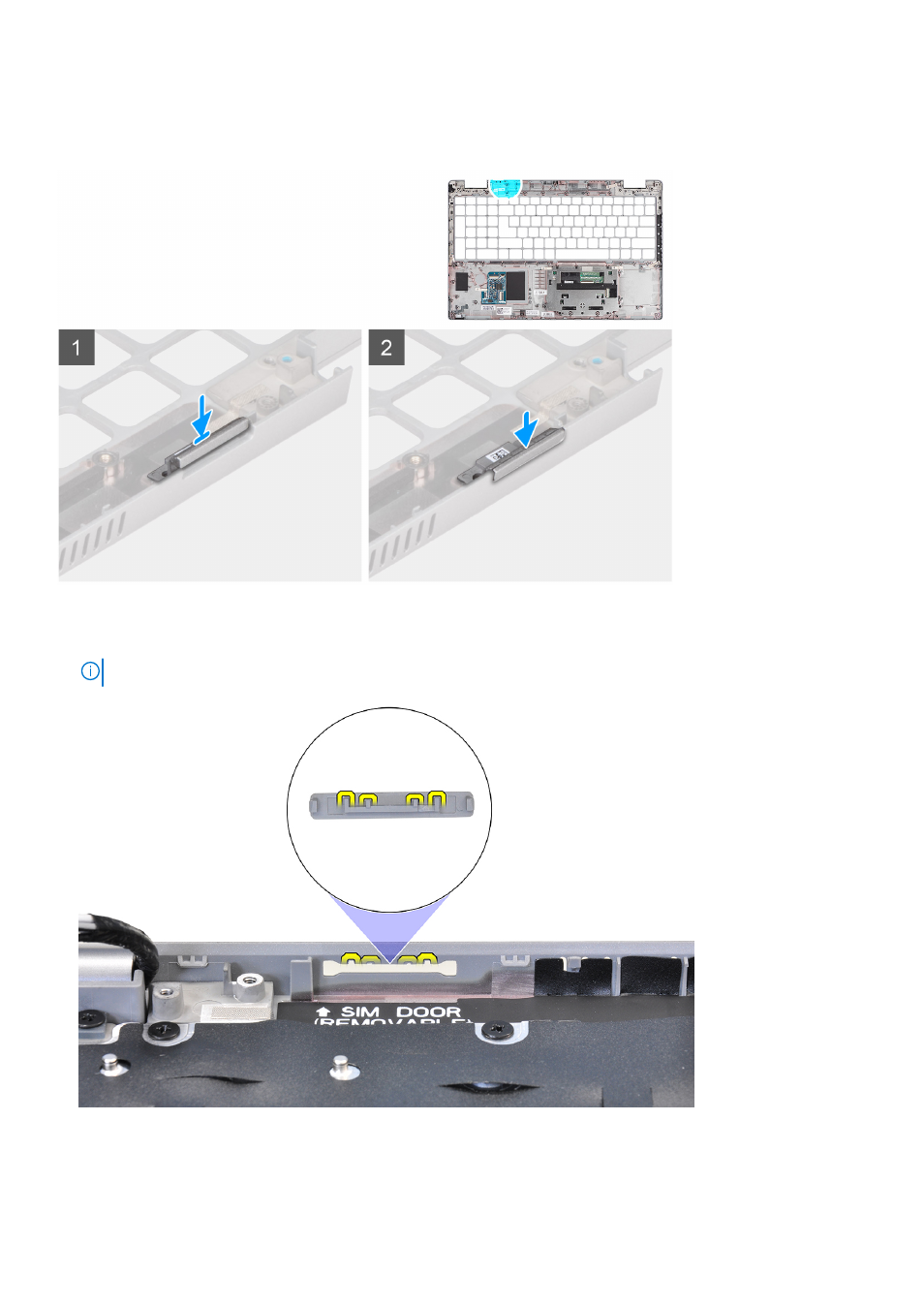
About this task
The following images indicate the location of the dummy SIM-card slot filler and provides a visual representation of the dummy
SIM-card slot filler installation procedure.
Steps
1. Place the dummy SIM-card slot filler into its compartment on the palm rest.
NOTE:
Ensure that the dummy SIM-card slot filler is aligned with the ribs on the palm-rest assembly.
Removing and installing components
93
Advertising