Connecting, Connecting to external equipment – Pioneer Toraiz SQUID - Creative Multitrack Sequencer User Manual
Page 166
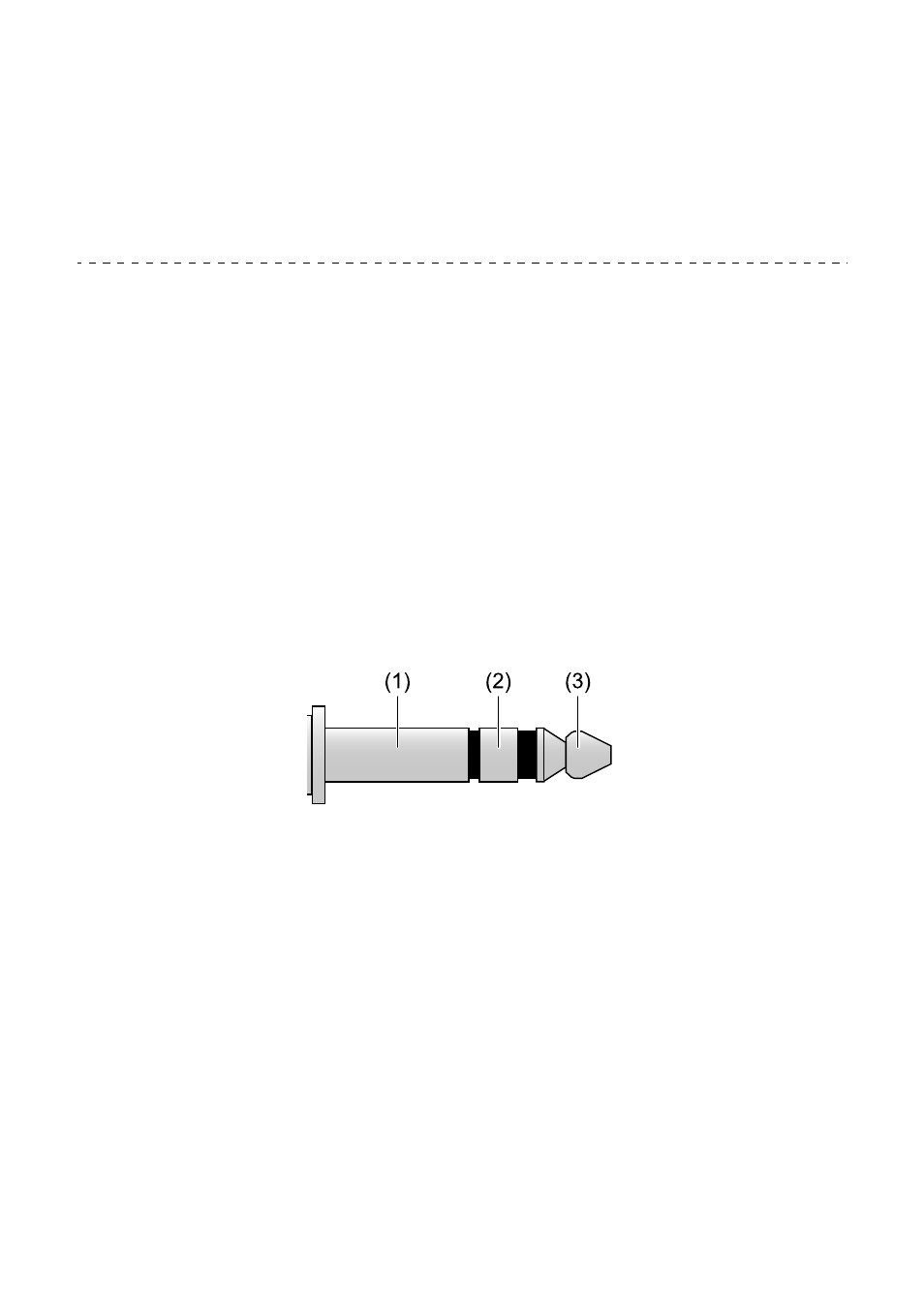
Connecting to external equipment
166
En
Also, the
[CLOCK IN]
terminal supports audio-click (metronome) input,
audio-trigger control that plays a sequence of the unit in one step
increments, and GATE control that plays sequence information only
while control signals are being input.
Connecting
•
Connect the
[CLOCK OUT]
terminal of this unit to the CLOCK IN
terminal of the connected device.
•
Connect the
[CLOCK IN]
terminal of this unit to the CLOCK OUT
terminal of the connected device.
•
Use a stereo mini-jack cable for this connection.
The signals shown below are assigned to the pins of a stereo mini-
jack cable connected to the
[CLOCK IN]
terminal or
[CLOCK OUT]
terminal.
(1) Sleeve: GND, (2) Ring: Start/Stop, (3) Tip: clock
•
By connecting Ring and Tip to PIN1 (Start/Stop) and PIN3 (Clock) of
the
[DIN SYNC]
terminal and setting
[OUT Sync Mode]
or
[IN Sync
Mode]
of the
[CLOCK]
setting in the GLOBAL menu to
[24ppqn]
or
[48ppqn]
, you can connect the CLOCK terminal on this unit to the
DIN SYNC terminal of a DIN SYNC-compatible device.