Rear panel – RCF SUB 9007-AS Active 2 x 21" Subwoofer with RDNet Control User Manual
Page 7
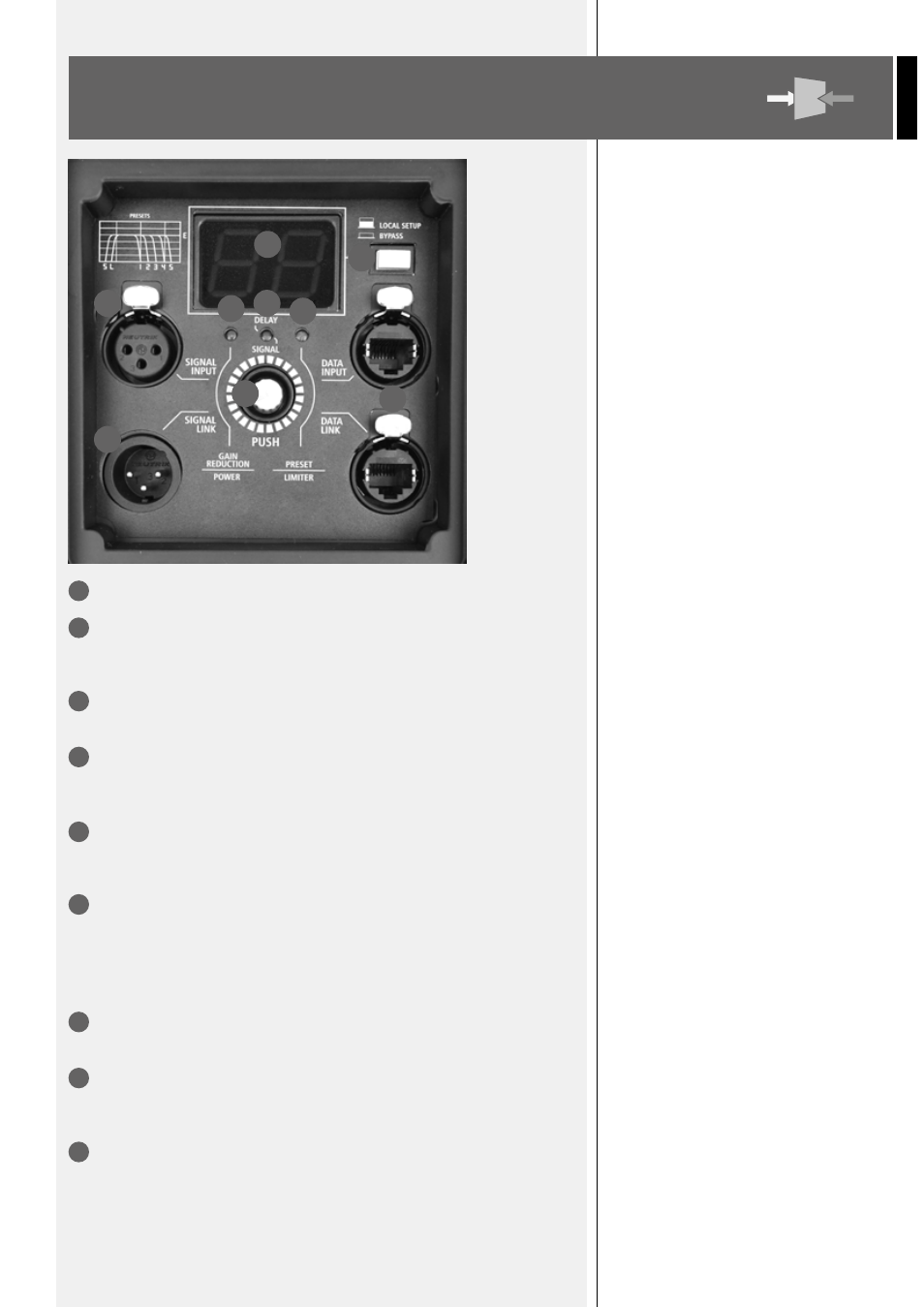
7
ENGLISH
REAR
PANEL
FEMALE XLR INPUTS (BAL/UNBAL). The system accept XLR input connectors.
MALE XLR SIGNAL OUTPUT. The output XLR connector provides a loop through for
speakers daisy chaining. The balanced connector is connected in parallel and can be used to
send the audio signal to other amplified speakers, recorders or supplementary amplifiers.
SYSTEM SET UP ENCODER. Push the encoder to select a function (gain reduction, delay,
preset). Rotate the encoder to select a value or a preset.
GAIN REDUCTION LED. Pushing the encoder once the gain reduction indicator lights green.
Then rotate the encoder to reduce the gain to the right level.
POWER LED. This green led is ON when the speaker is connected to the main power supply.
DELAY LED. Pushing the encoder twice the delay indicator lights green. Then rotate the
encoder to delay the speaker. The delay is expressed in meters.
SIGNAL LED. The signal indicator lights green if there is audio signal present on the main
PRESET LED. Pushing the encoder three times the preset indicator lights green. Then rotate
the encoder to load the right preset to the speaker.
LIMITER LED. The amplifier has a built in limiter circuit to prevent clipping of the amplifiers
or overdriving the transducers. When the soft clipping circuit is active the LED blinks RED. It is
okay if the limit LED blinks occasionally. If the LED lights continuously, turn down the signal level.
SYSTEM SET UP DISPLAY. Display the system setting values. In case of RDNet active
connection a rotating segment will light up.
RDNET LOCAL SETUP/BYPASS. When released the local setup is loaded and RDNet can
only monitor the speaker. When switched the RDNet setup is loaded and bypass any speaker
local preset.
RDNET IN/OUT PLUG SECTION. The RDNET IN/OUT PLUG SECTION features etherCON
connectors for the RCF RDNet protocol. This allows the user to completely control the speaker
using the RDNet software.
1
2
3
4
5
6
7
8
9
1
2
8
9
7
3
6
4
5