LD Systems MAUI 5 Ultra-Portable Column PA System with Mixer and Bluetooth (Black) User Manual
Page 5
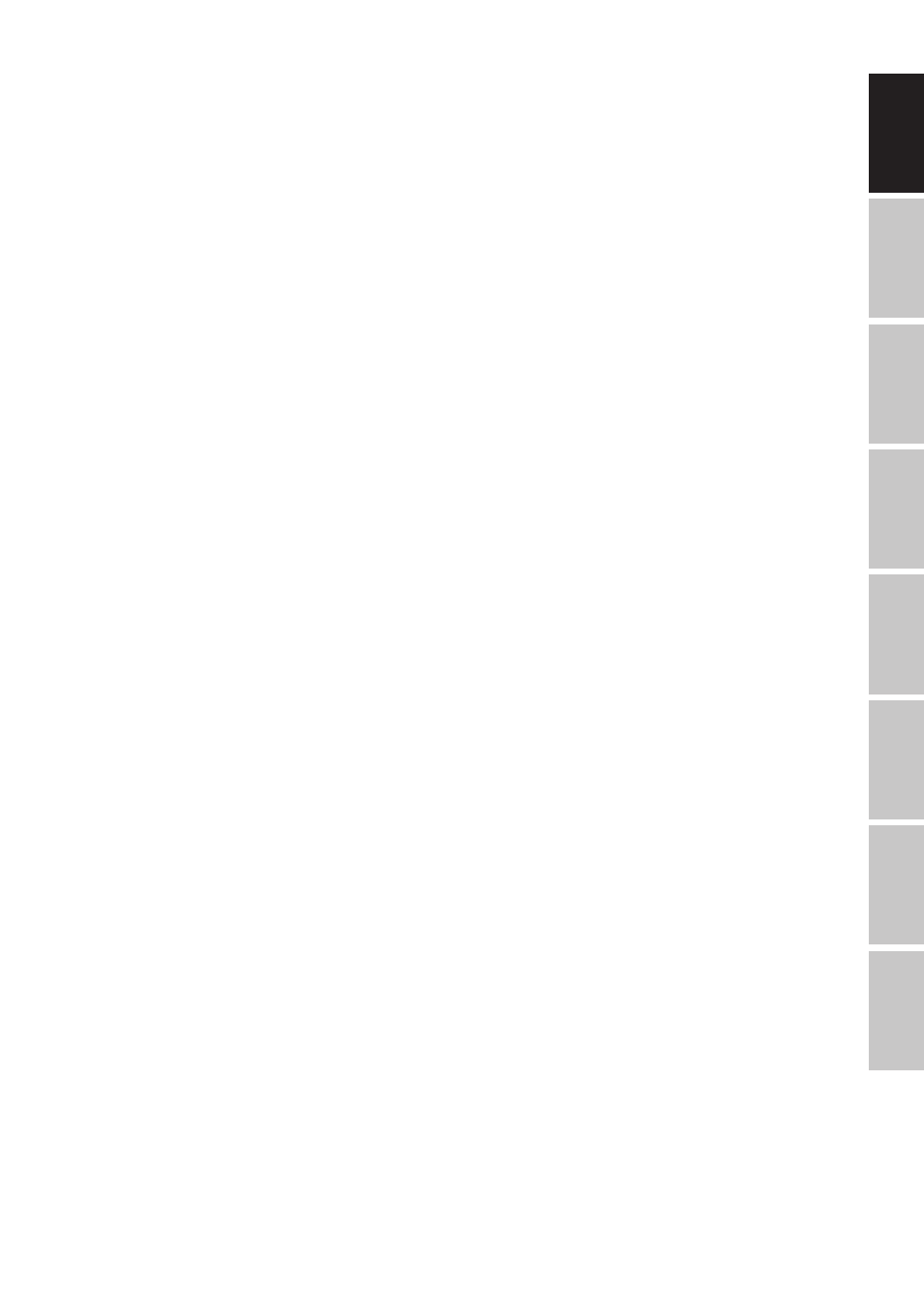
5
BATTERY SAFETY
1. Keep conductive objects such as keys, jewellery or other materials away from the battery terminals. Failure to do so may result in the battery
being short-circuited, which could lead to injury or burns.
2. Never reverse the polarity of the battery contacts.
3. Keep the battery away from excessive heat and direct sunlight. Do not place it on or in heating appliances, such as a microwave ovens or
radiators. Batteries can explode if overheated.
4. Do not attempt to alter or modify the battery, to insert foreign materials into the battery or to immerse it in or bring it into contact with water or
any other liquid. Failure to do so could lead to a fire, explosion or other dangerous situations.
5. In the event of leakage of battery acid, ensure that it does not come into contact with skin or eyes. If this occurs, rinse immediately with clean
water and consult a doctor.
6. In the event of the battery becoming deformed, overheating or changing color during charging or storage, refrain from using the device imme-
diately and remove the battery. Further use of the device could lead to leakage of battery acid or may cause a fire or an explosion.
7. Do not put batteries into a fire because they may explode. Damaged batteries may also explode.
8. Dispose of used batteries in accordance with local regulations. Improper use of the battery can cause a fire, an explosion or other dangerous
situations.
9. Do not allow children or pets to chew or suck on the battery. This could lead to damage or an explosion.
10. Do not strike, puncture or place the battery under high pressure. Otherwise this could lead to a short circuit or overheating.
11. Do not drop the device or battery. If the device or battery is dropped, especially onto a hard surface, either or both could be damaged.
12. If the standby time of the device is significantly reduced, replace the battery.
13. If the device has a built-in, non-removable battery, do not attempt to remove the battery, because this could cause damage to the device. Take
the device to an authorised service centre for replacement of the battery.
CHARGING THE BATTERY, OPERATING AND STORING THE PA SYSTEM
• Only use the dedicated charging electronics to charge the battery (charging electronics in MAUI 5 GO (100) subwoofer, charging dock LDMAUI5GO
-
CD)
• To charge the column element with integrated battery, connect the column element to the subwoofer (or the charging dock) and connect it to
the mains power. The battery is charged both when it is switched on and when the subwoofer is switched off.
• MAUI 5 GO: Allow around 3 hours to charge from 0% to 100%.
• MAUI 5 GO 100: Allow around 2 hours to charge from 0% to 100%.
• The electronic battery management system protects against overcharging and deep discharge.
• Do not charge the spotlight battery at ambient temperatures below 0°C or over 40°C.
• The ambient temperature must be between 0°C and +40°C during operation.
• The storage temperature must be between 0°C and +35°C.
• Always charge the battery fully after discharge. Not charging the battery fully will reduce its capacity and life.
• Only store the PA system with a fully-charged battery.
• If the spotlight is not used for an extended period, fully charge the battery every 6 months.
• To extend the life of the battery, we recommend recharging the battery as early as
possible and not completely depleting the battery when operating it.
• Battery life may be shorter than expected when used in cold environments.
• Store the spotlight in a cool and dry place for optimal storage conditions for the battery.