Vivotek NR9682-v2 64-Channel NVR (No HDD) User Manual
Page 174
Advertising
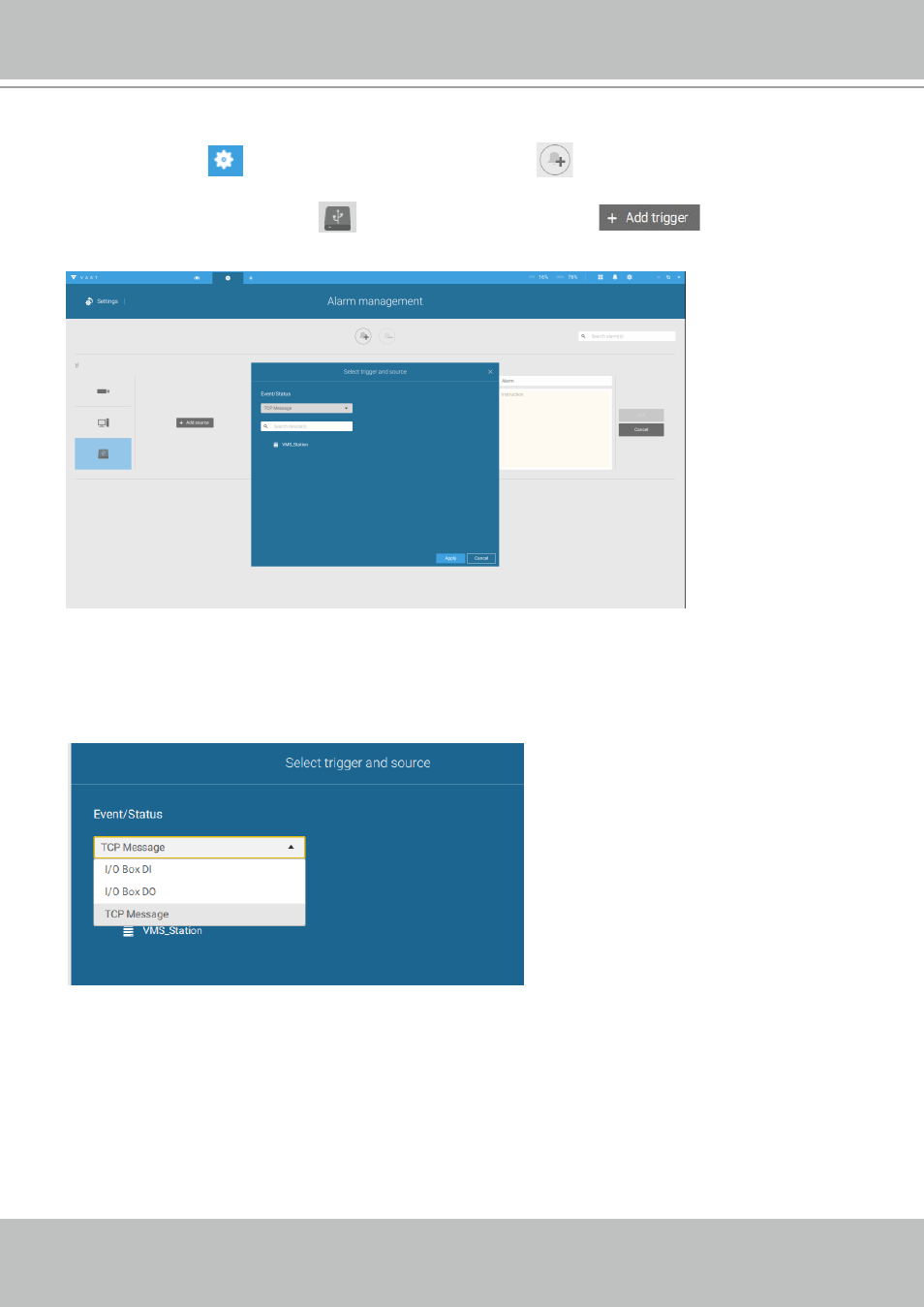
VIVOTEK - A Leading Provider of Multimedia Communication Solutions
174 - User's Manual
The Select trigger and source window will prompt.
Select either the I/O Box DI or DO as the triggering source.
Configuring I/O Box DI/DO as a Trigger or Action in Alarm
Enter the Settings
> Alarm window. Click the Add alarm
button on top.
Select the External Device event
, and then click the Add trigger
button.
Advertising