BOSS WL-50 Wireless System for Pedalboards User Manual
Main specifications, Preparing the receiver (wl-50), Charging the transmitter (wl-t)
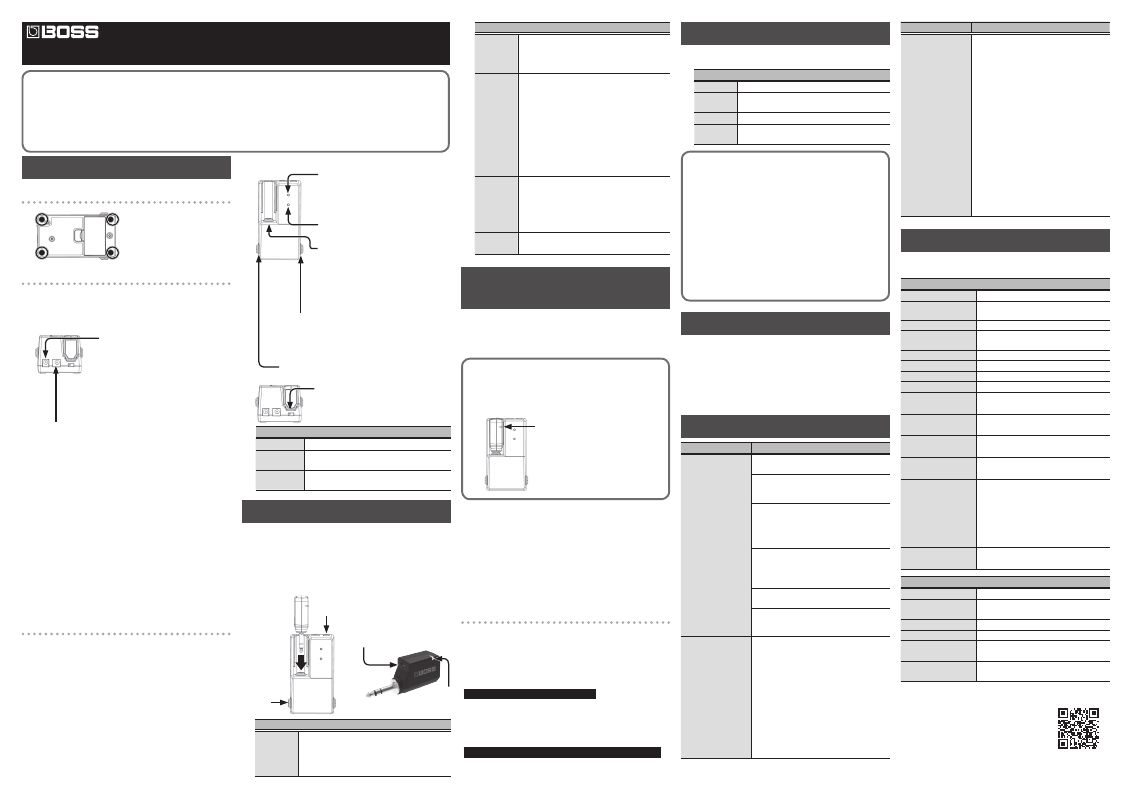
Problem
Items to check/Action
The BATTERY
indicator blinks red
A charging error occurred.
5
If the transmitter’s internal temperature
rises, charging might pause.
This occurs in order to protect the
rechargeable lithium-ion battery. When
the internal temperature falls, the
BATTERY indicator changes to be lit
orange, and charging resumes.
5
Could the ambient temperature be above
35°C?
Charging might stop for a while in order
to protect the rechargeable lithium-ion
battery. Use the unit in the recommended
ambient temperature range of 10–30°C.
5
If the indicator continues blinking red
even though you are charging in the
recommended temperature range
(10–30°C)
Contact your dealer or a Roland customer
service center.
Main Specifications
BOSS wireless system: WL-50
RECEIVER
Wireless Format
BOSS proprietary digital audio format
Wireless carrier
frequency
2.4 GHz
Compatible Channels
14 (May vary due to local conditions)
Transmission Range
20 meters (65 feet) line-of-sight (May vary
due to local conditions)
Latency
2.3 ms
Dynamic Range
110 dB or greater
Frequency Response
20 Hz–20 kHz
Nominal Input Level
-10 dBu
Power Supply
Alkaline battery (AA, LR6) x 2,
AC adaptor (sold separately)
Current Draw
During wireless operation: 60 mA
While charging transmitter: 320 mA
Dimensions
72 (W) x 121 (D) x 56 (H) mm
2-7/8 (W) x 4-13/16 (D) x 2-1/4 (H) inches
Weight (including
battery)
220 g
8 oz
Accessories
Owner’s Manual
Leaflet USING THE UNIT SAFELY
Transmitter (*1)
Rubber foot x 4
Alkaline battery (AA, LR6) x 2
*1: An AC adaptor (PSA-S series) is required
to charge the transmitter (WL-T).
Options
(sold separately)
AC adaptor: PSA-S series
Parallel DC cord: PCS-20A (DC Plug x8)
TRANSMITTER (WL-T)
Nominal Input Level
-10 dBu
Power Supply
Rechargeable lithium-ion battery
Supplied from the DC IN 5 V port
Current Draw
350 mA
Battery charging time
Approximately 3 hours
Dimensions
87 (W) x 22 (D) x 36 (H) mm
3-7/16 (W) x 7/8 (D) x 1-7/16 (H) inches
Weight
43 g
2 oz
* This document explains the specifications of the product at the
time that the document was issued. For the latest information,
refer to the Roland website.
https://roland.cm/wl-50_spec
* 0 dBu = 0.775 Vrms
* 0 dBu = 0.775 Vrms
Preparing the Receiver (WL-50)
Attaching the rubber feet
You can attach the rubber feet
(included) if necessary.
Attach them in the locations
shown in the illustration.
Preparing the power supply
You can use either an AC adaptor (PSA-S series: sold separately) or
alkaline batteries.
Connecting an AC adaptor
IN jack
Connect the AC adaptor (PSA-S series: sold
separately) to the IN jack.
* We recommend that you keep batteries
installed in the unit even though you’ll
be powering it with the AC adaptor.
That way, you’ll be able to continue a
performance even if the cord of the AC
adaptor gets accidentally disconnected
from the unit.
OUT jack
When an AC adapter is used, you can connect a PCS-20A parallel
DC cord (sold separately) to supply power to effects processors
and other PSA-S adaptor-compatible gear.
* Power cannot be supplied from the OUT jack when the WL-50
is running on batteries.
* If you use the PCS-20A to supply power to devices that are
compatible with PSA-S adaptors, make sure that the total
current consumption of all devices (including the WL-50) does
not exceed the maximum output current of the PSA-S series
unit you’re using. The maximum output current is listed in the
OUTPUT field of the label affixed to the adaptor itself.
Installing alkaline batteries
Remove the battery cover located on the back of the receiver, and
install batteries in the correct polarity as indicated on the unit.
* If you handle batteries improperly, you risk explosion and fluid
leakage. Make sure that you carefully observe all of the items
related to batteries that are listed in “USING THE UNIT SAFELY”
and “IMPORTANT NOTES” (leaflet “USING THE UNIT SAFELY”).
Turning the power on
When you connect a cable to the OUTPUT jack, the receiver’s
power turns on.
* To prevent malfunction and equipment failure, always turn
down the volume, and turn off all the units before making any
connections.
Other parts and their function
POWER indicator
When the receiver’s power is on, this is lit.
* When operating on batteries, this blinks
when the batteries run low. Replace the
battery.
INPUT jack
You can connect your guitar here. The input sound is
output to the OUTPUT jack. If a guitar is connected, the
wireless function is disabled, and the RECEIVE indicator
is unlit.
OUTPUT jack
Connect this to your amp or effect unit.
RECEIVE indicator
This is lit during wireless communication.
TRANSMITTER jack
Connect the transmitter here.
* Do not connect anything other than
the WL-T transmitter made by BOSS.
If you connect headphones, high-
volume sound might be emitted, or the
headphones might be damaged.
[CABLE TONE] switch
This simulates the effect that a guitar cable
has on the tonal character.
[CABLE TONE] switch
OFF
OFF
SHORT
Characteristics of a 3-meter (10-foot) guitar
cable
LONG
Characteristics of a 6-meter (20-foot) guitar
cable
Charging the Transmitter (WL-T)
Use either method to charge.
Charging from the receiver
Connect an AC adaptor to the
IN jack, and connect the cable
to the OUTPUT jack.
Then insert the transmitter into
the TRANSMITTER jack.
OUTPUT
jack
IN jack
Charging from a USB AC
adaptor
Connect a commercially
available USB cable and USB AC
adaptor (5 V/0.5 A or higher) to
the DC IN 5 V port.
* When charging from the
DC IN 5 V port, the wireless
connection does not
operate.
DC IN 5 V port (USB Micro-B
type)
BATTERY
indicator
BATTERY indicator
Blinking
orange
The system is monitoring the local state of
the 2.4 GHz wireless spectrum for 10 seconds,
and automatically making adjustments so that
the receiver and transmitter can connect with
optimal stability (Auto Wireless Connection).
BATTERY indicator
Lit orange
Charging.
* The charging time differs depending on the
remaining battery charge and on the charging
environment.
Blinking
green
Charging is completed, and the transmitter is in
standby mode. Unplug the transmitter.
* We recommend that you disconnect the
transmitter after charging is completed. If you
leave it connected, a small amount of power is
used from the battery, and the indicator blinks
green once every eight seconds.
* If you have not used the transmitter for a
long time, one charge might not be sufficient.
Disconnect and reconnect the transmitter to
complete charging.
Lit green
When five hours have passed since charging
started, charging automatically stops in order
to protect the rechargeable lithium-ion battery,
even if charging was not completed.
To charge completely, disconnect and reconnect
the transmitter.
Blinking red
A charging error occurred.
&
“Troubleshooting”
Making Wireless Settings (Auto
Wireless Connection)
* Execute the following operation before you play your guitar. In
particular when you’re playing live or in a session, the wireless
conditions might change between the rehearsal and the actual
event, so you should execute the following operation once
again before the actual event.
1.
Connect the cable to the OUTPUT jack and
turn the power on.
2.
Insert the transmitter into the TRANSMITTER
jack.
This blinks orange while Auto Wireless
Connection settings are being made.
The process completes in approximately
10 seconds.
When the orange blinking stops, remove
the transmitter.
For stable wireless communication
If audio dropouts occur, it might be that the local state of the
wireless spectrum has changed. Execute the Auto Wireless
Connection operation once again.
Since the WL-50 uses a 2.4 GHz wireless system, we recommend
that you place the receiver at least three meters away from a Wi-Fi
router or other wireless device.
Using a microwave oven might also cause audio dropouts due to
wireless interference.
Using multiple wireless systems together
To prevent confusion between the wireless systems, perform the
following steps.
1.
Power-off the BOSS wireless systems.
2.
Power-on any wireless systems not made by BOSS, and set
them up so that there are no problems with their sound.
First wireless system unit made by BOSS
3.
Power-on the receiver, insert the transmitter, and execute
the Auto Wireless Connection procedure.
4.
Plug the transmitter into your guitar, making the BATTERY
indicator light.
Second and subsequent wireless system units made by BOSS
5.
Repeat steps 3 and 4.
Performing
When you plug the transmitter into your guitar, the transmitter
power-on automatically.
BATTERY indicator
Lit green
There is sufficient remaining battery capacity.
Blinking
green
Standby mode.
Lit orange
Battery will be exhausted in less than two hours.
Lit red
Battery will be exhausted in less than 30 minutes.
Please recharge.
Switches to standby mode when silence continues
When one hour passes without you playing your guitar, the
transmitter enters standby mode and ends the connection with
the receiver. The BATTERY indicator blinks green.
Note when returning from standby mode
When you raise the volume of your guitar and play it, the
transmitter returns from standby mode in approximately two
seconds.
When not using the system for an extended time
Unplug the transmitter. Standby mode does consume battery
power, although only very slightly.
Turning the Power Off
1.
Minimize the volume of your guitar and of output
devices such as the amp, and then turn off the
power.
2.
Unplug the transmitter from the guitar.
3.
Unplug the cable from the receiver’s OUTPUT jack.
Troubleshooting
Problem
Items to check/Action
No sound when
you play the
guitar in which
the transmitter is
inserted
Remove and reinsert the transmitter in the
guitar.
Could a cable be connected to the INPUT
jack? The guitar connected to the INPUT jack
takes priority.
Is the receiver too far away from the
transmitter? Alternatively, are there
obstructions between them? Decrease
the distance between the receiver and the
transmitter.
Could you be recharging transmitter from
the DC IN 5 V port?
Disconnect the USB cable when you’re
playing.
Is the transmitter’s BATTERY indicator lit? If it
is unlit, recharge the transmitter.
Is the receiver’s RECEIVE indicator lit? If it is
unlit, execute the Auto Wireless Connection
procedure.
The sound of a
different guitar is
heard
Could there be a different receiver or
transmitter nearby?
Execute the Auto Wireless Connection
operation once again.
If this does not solve the problem, it could
be that radio-frequency congestion on the
2.4 GHz band is causing channels to conflict
with another wireless system.
To reduce radio-frequency congestion, turn
off the power of any unused Wi-Fi router,
Bluetooth device, or microwave oven, and
then execute the Auto Wireless Connection
operation once again.
Owner’s Manual
Before using this unit, carefully read “USING THE UNIT SAFELY” and
“IMPORTANT NOTES” (the leaflet “USING THE UNIT SAFELY”). After reading,
keep the document(s) where it will be available for immediate reference.
WL-50
English
Stable wireless communication with no dropouts (Auto Wireless Connection)
Simply connect the transmitter with the receiver; the receiver scans the local state of the wireless spectrum and automatically
chooses the optimal channel.
Switches to standby mode when silence continues
When one hour passes without you playing your guitar, the transmitter enters standby mode.
Copyright © 2018 ROLAND CORPORATION