Konica Minolta Darwin VDP Software Instruction Manuals and User Guides
We have 2 Instruction Manuals and User Guides for Darwin VDP Software Konica Minolta
We have 2 Instruction Manuals and User Guides for Darwin VDP Software Konica Minolta

| Recognized languages: | English |
|---|---|
| Pages: | 110 |
| Size: | 4.85 MB |
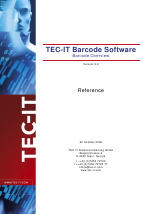
| Recognized languages: | English |
|---|---|
| Pages: | 92 |
| Size: | 1.66 MB |