Sony PEG-NX70V User Manual
Page 158
Advertising
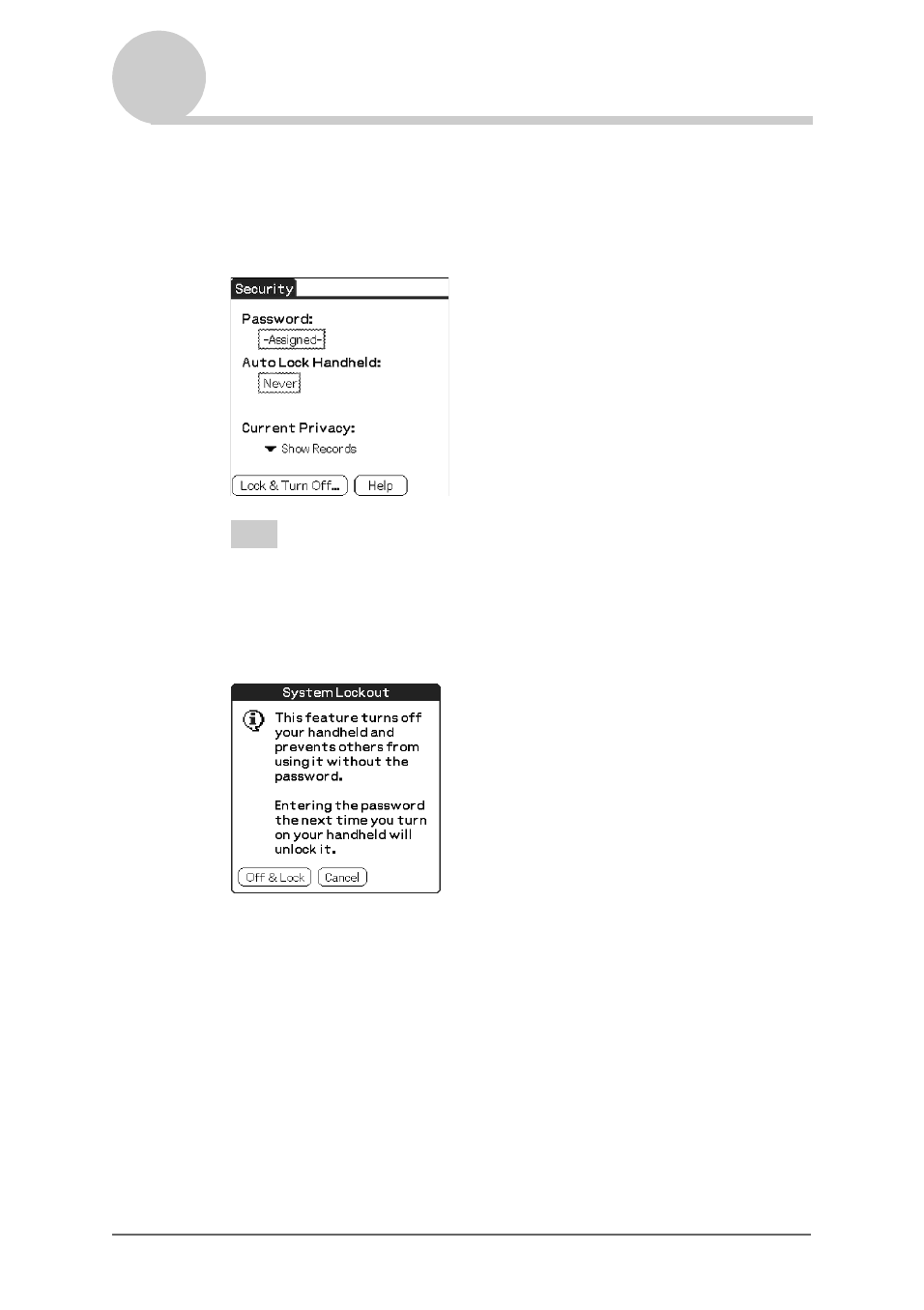
Protecting your data with a password
158
Locking your CLIÉ handheld with a password (Data protection)
3
Rotate the Jog Dial™ navigator to select Security and press
the Jog Dial™ navigator, on the Application Launcher
screen.
The
Security
screen is displayed.
Tip
You can also tap the Security icon to display the
Security
screen.
4
Tap Lock & Turn OFF.
The
System Lockout
screen is displayed.
5
Tap Off & Lock.
Your CLIÉ handheld turns off and locks.
To start your CLIÉ handheld, it is necessary to enter the correct password.
Advertising
This manual is related to the following products: