Key symbols, 2 original and paper indications, Paper size – Konica Minolta bizhub PRESS C70hc User Manual
Page 6: Paper indication, Original and paper indications -4
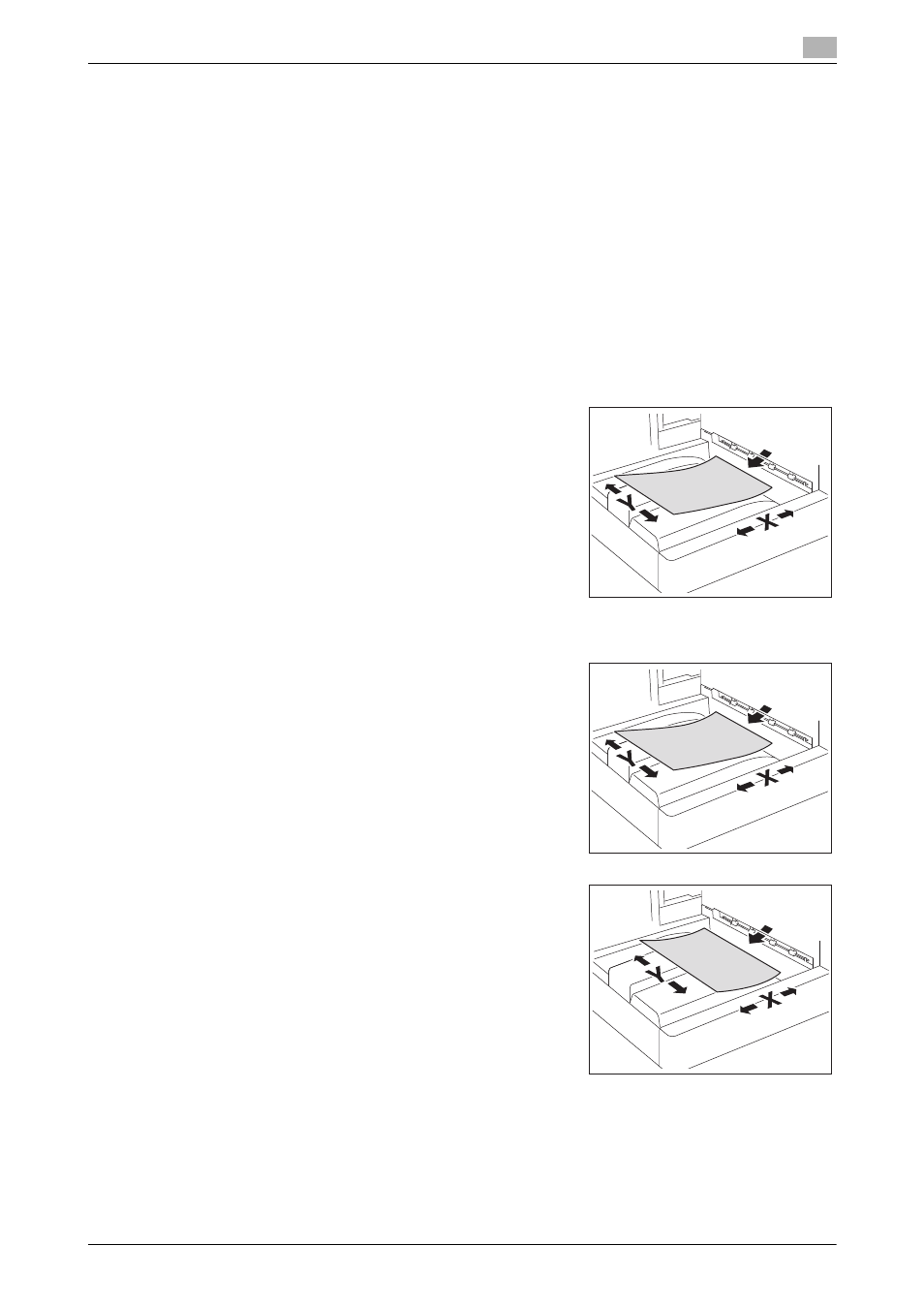
bizhub PRESS C70hc
1-4
1.2
Conventions Used in This Manual
1
d
Reference
This symbol indicates a reference.
View the reference as required.
Key symbols
[ ]
Key names on the touch panel or computer screen, or a name of user's guide are indicated by these brackets.
Bold text
Key names on the
control panel
, part names, product names and option names are indicated in bold text.
1.2.2
Original and Paper Indications
Paper size
The following explains the indication for originals and paper de-
scribed in this manual.
When indicating the original or paper size, the Y side represents
the width and the X side the length.
Paper indication
w
indicates the paper size with the length (X) being longer than the
width (Y).
v
indicates the paper size with the length (X) being shorter than the
width (Y).