Personal programming mode screens – Pontiac 2004 Grand Prix User Manual
Page 152
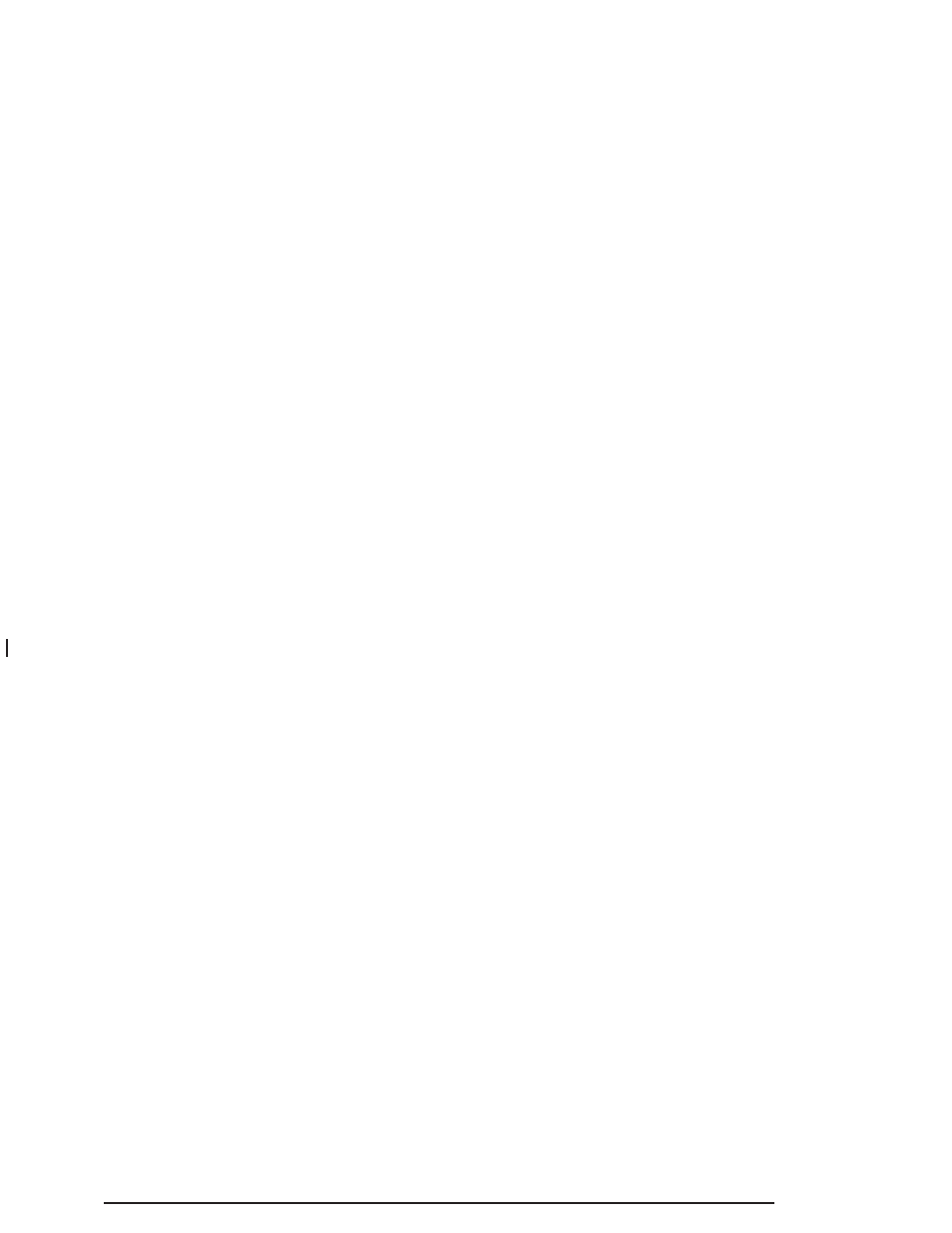
ENGINE OIL MONITOR SYSTEM: This menu lets you
reset the engine oil monitor system for the vehicle.
See “When to Change Engine Oil (GM Oil LIfe System)”
under
Engine Oil on page 5-16
.
To reset the engine oil monitor system use the following
procedure:
1. Press the set/reset button after an oil change to
reset the engine oil monitor system. The
confirmation, ENGINE OIL MONITOR HAS BEEN
RESET, will appear on the next screen.
2. Press the options button again to advance to the
next screen.
Tire Inflation Monitor System: If the vehicle has ABS,
this menu lets you set the tire inflation monitor system.
See “Tire Inflation Monitor System” under
Pressure on page 5-69
for more information.
To set or reset the tire inflation monitor system, use the
following procedure:
1. Press the set/reset button to reset the tire inflation
monitor system. TIRE INFLATION HAS BEEN SET
will appear on the next screen to confirm this
system has been set.
2. Press the options button again to advance to the
next screen.
Select the set/reset button to return to the main (date)
screen.
PERSONAL PROGRAMMING MODE: This menu
lets you customize the time the exterior and interior
lamps are left on, and, when the automatic door locks
are activated after the vehicle is turned off and the doors
are closed. These adjustments can only be made
while the vehicle is in PARK (P). Press the set/reset
button to display the first screen.
Personal Programming Mode Screens
Press the options button to access these modes:
EXTERIOR LIGHTING DELAY: This screen lets you
turn this feature off, or lets you select the number
of seconds the headlamps, sidelamps and taillamps, fog
lamps and back-up lamps are turned on after the key
is removed from the ignition or the vehicle is unlocked
using the remote keyless entry transmitter.
If OFF is selected, the exterior lamps will not turn on.
If a time delay is selected, the lamps will turn on
(for the time selected), when the key is removed from
the ignition, or when the vehicle is unlocked using
the remote keyless entry transmitter.
To program this mode use the following procedure:
1. Press and release the set/reset button to scroll to
the selection you want to program. Choose from
OFF or 15, 30, 60 or 90 seconds.
2. Press the options button again to advance to the
next screen.
3-48