Adjustments – Ryobi WS750L User Manual
Page 16
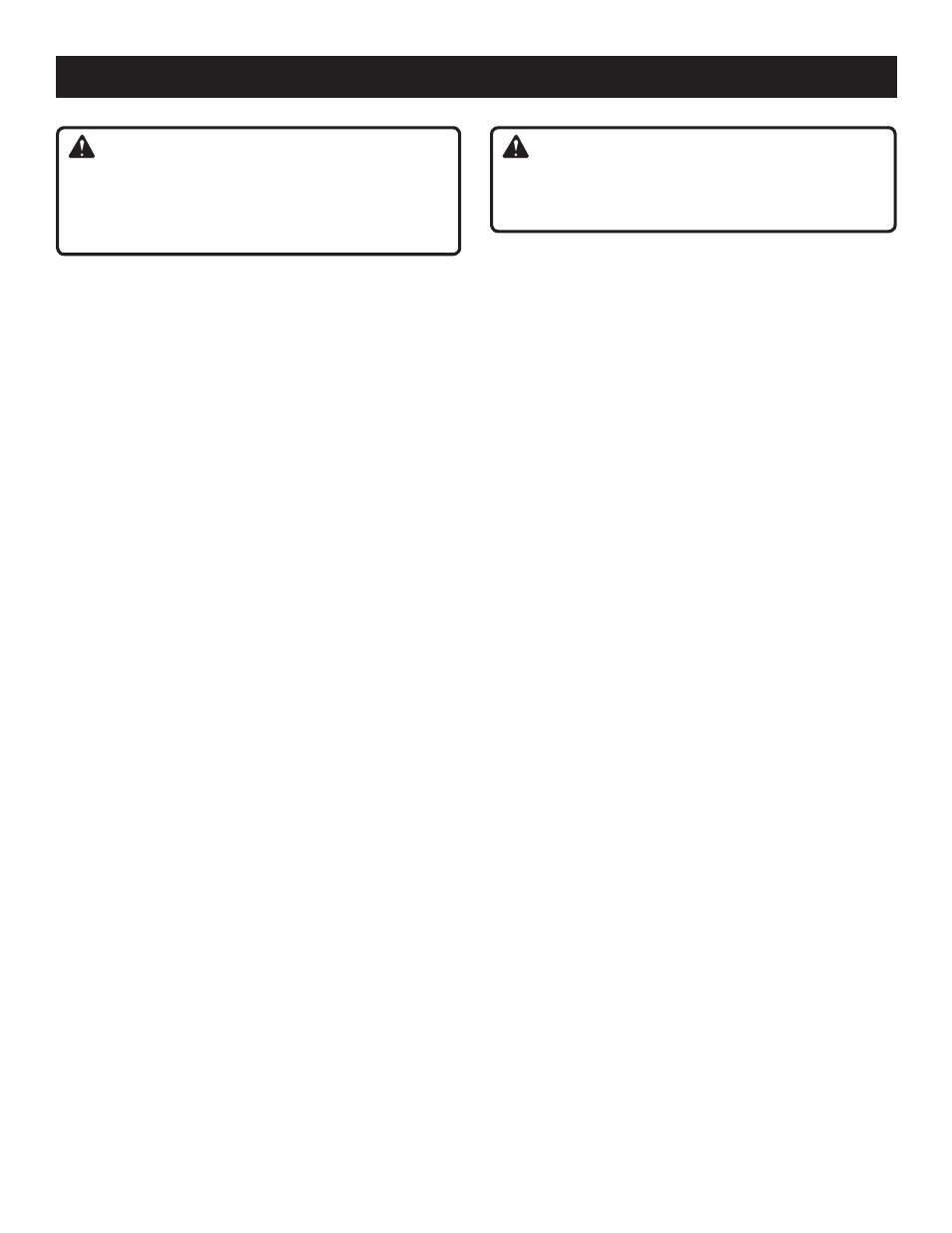
16 — English
WARNING:
Before performing any adjustment, make sure the tool is
unplugged from the power supply and the switch is in the
OFF position. Failure to heed this warning could result in
serious personal injury.
The saw has been adjusted at the factory for making very
accurate cuts. However, some of the components might
have been jarred out of alignment during shipping. Also,
over a period of time, readjustment will probably become
necessary due to wear.
Do not start any adjustments until you have checked with
a square and made test cuts to be sure adjustments are
needed.
TO SQUARE THE CUTTING WHEEL TO THE
TABLE
See Figure 32, page 26.
Do not loosen any screws for this adjustment until you have
checked with a square and made test cuts to be sure adjust-
ments are necessary. Once the screws are loosened, these
items must be reset.
Unplug the saw.
Using a 13 mm wrench or adjustable wrench (not included),
loosen the hex bolt at the front of the frame and end of
the slide rod.
Move the table until the fence is square with the cutting
wheel.
Tighten the hex bolt securely.
TO ADJUST THE TABLE ROLLERS
See Figure 33, page 26
If the table doesn’t slide smoothly, seems too loose on
the slide rod, or moves side to side, adjustments may be
required. There are two different sets of shafts that may
require adjustment.
To adjust if the table is loose:
Using a hex key and wrench (not included), loosen the
bottom two shafts. These lower shafts can be adjusted
up and down on the slide rod.
If the table still doesn’t slide smoothly, loosen the top two
shafts.
Once the rollers are sliding satisfactorily, tighten the
screws securely.
To adjust if the rollers are too tight:
From the side closest to the frame, insert a hex key in
the shaft.
Holding the hex key to keep the shaft from turning,
loosen the nylock nuts until the table slides at the desired
smoothness.
ADJUSTMENTS
CAUTION:
Use of controls or adjustments or performance of pro-
cedures other than those specified herein may result in
hazardous radiation exposure.
TO ADJUST THE LASER GUIDE
See Figure 34, page 27.
NOTE: Avoid direct eye exposure when using the laser
guide.
Unplug the saw.
Using a marker or grease pencil, mark the material for a
straight 90º cut.
Place the material on the table and firmly against the rip
guide and fence.
Turn the laser on.
Loosen the wheel guard lock and open the wheel
guard.
To adjust the laser line, loosen the Phillips head screw,
adjust the laser module as needed, and tighten the screw
securely.
Once aligned, close and lock the wheel guard.
NOTE: Always make practice cuts on scrap material before
cutting through your workpiece.