Switches in the center console – Volvo 2006 S60 User Manual
Page 22
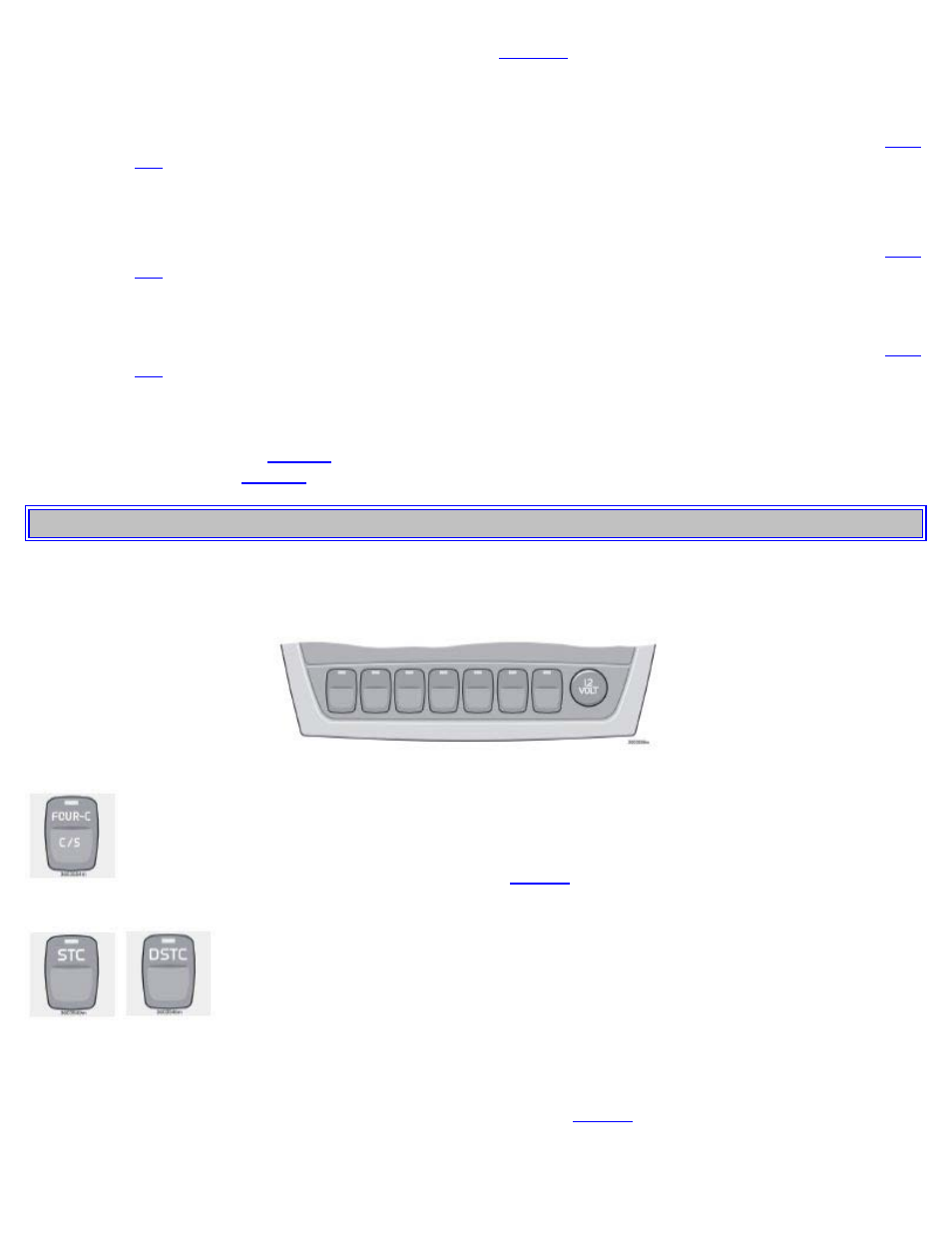
LOW - FILL
OIL*
Check the oil level and top up if necessary. See
page 143
2) OIL
LEVEL
LOW -
STOP
SAFELY*
Stop as soon as possible and switch off the engine, check the oil level and top up if necessary. See
page
143
2) OIL
LEVEL
LOW -
STOP
ENGINE*
Stop as soon as possible and switch off the engine, check the oil level and top up if necessary. See
page
143
2) OIL
LEVEL
LOW - SEE
MANUAL*
Stop as soon as possible and switch off the engine, check the oil level and top up if necessary. See
page
143
* These messages apply to R-line models only.
1) Yellow warning symbol, see
2) Red warning symbol, see
pg. 29 Instruments and controls
Switches in the center console
The positions of these buttons may vary, depending on the specifications of the vehicle
Four-C active chassis system (option) Please see
page 95
for information on adjusting the active chassis
settings.
Stability Traction Control (STC)/Dynamic Stability Traction Control (DSTC) (option)
Press this switch for at least half a second to turn the Spin Control (SC) function of the STC/DSTC system on or off.
An LED in the switch will light up to indicate that the system is on. See
page 98
for more information on STC/DSTC.
The SC function should be switched off if you, for any reason, temporarily have to drive with tires of different
dimensions (e.g., spare tire).