Cd player – Naim Audio UnitiLite User Manual
Page 21
Advertising
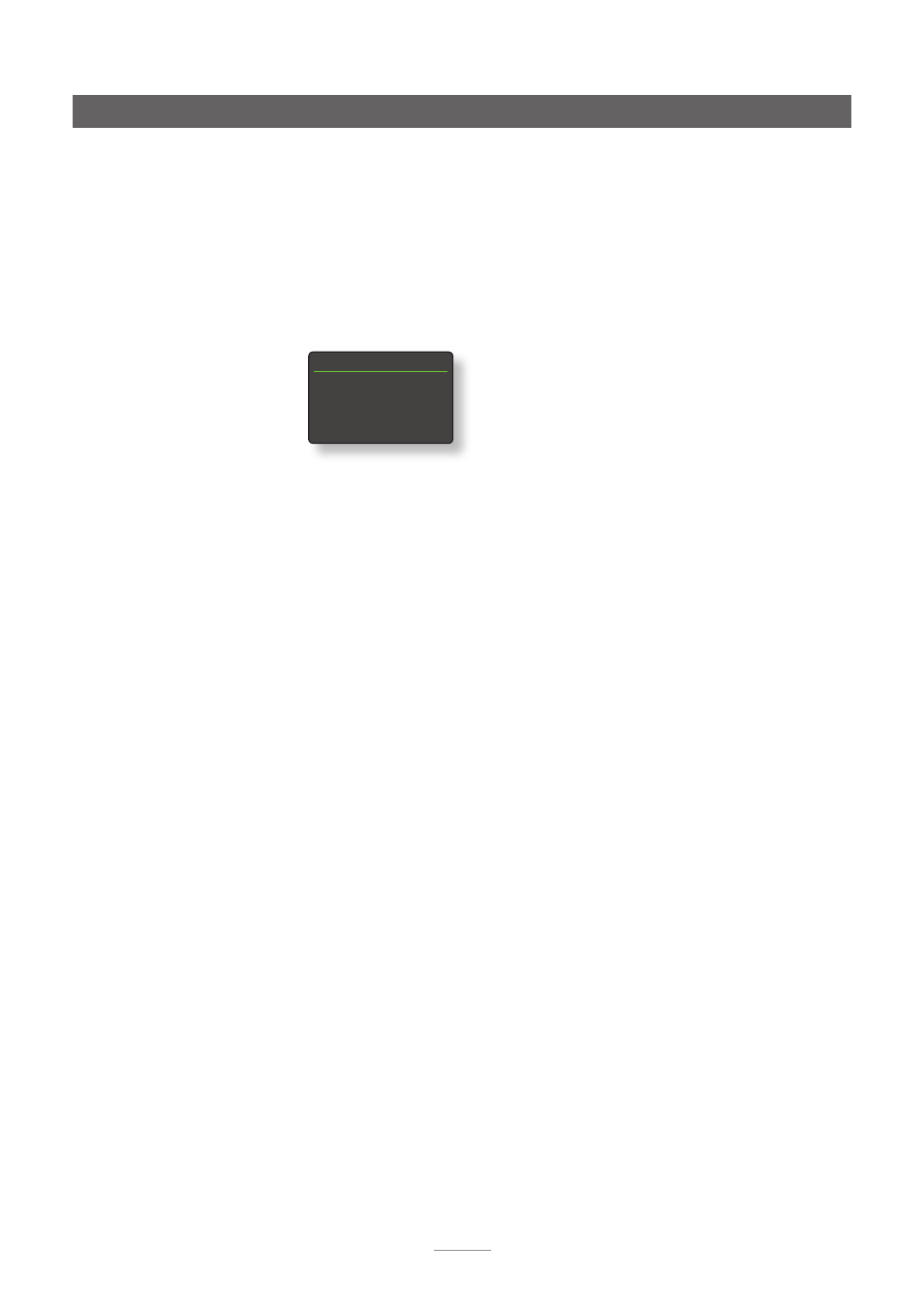
19
Once a playlist has been created, the
Edit
and
Clear
options become available in the
Modify Program
menu.
Change
and
Insert
options also become available in the
Edit Program
menu:
Delete Track
X
:
Select and press
ok/list
to delete the
selected track from the playlist.
Change Track
X
:
Select and press
ok/list
to change a
track.
Insert New Track:
Select and press
ok/list
to insert a track.
Selecting either
Change Track
or
Insert New Track
opens a
window displaying the selected
track number. Use the handset
numeric/text
keys or
up
(
5
) and
down
(
6
) keys followed by the
ok/list
key to change the track number and confirm the
change or insertion.
Note:
CD playlists cannot contain duplicate tracks.
CD Player
Change Track
3
Press OK To Continue
Advertising