Hdx and itunes (mac) supplement, 5 confirming that the share is working – Naim Audio HDX User Manual
Page 6
Advertising
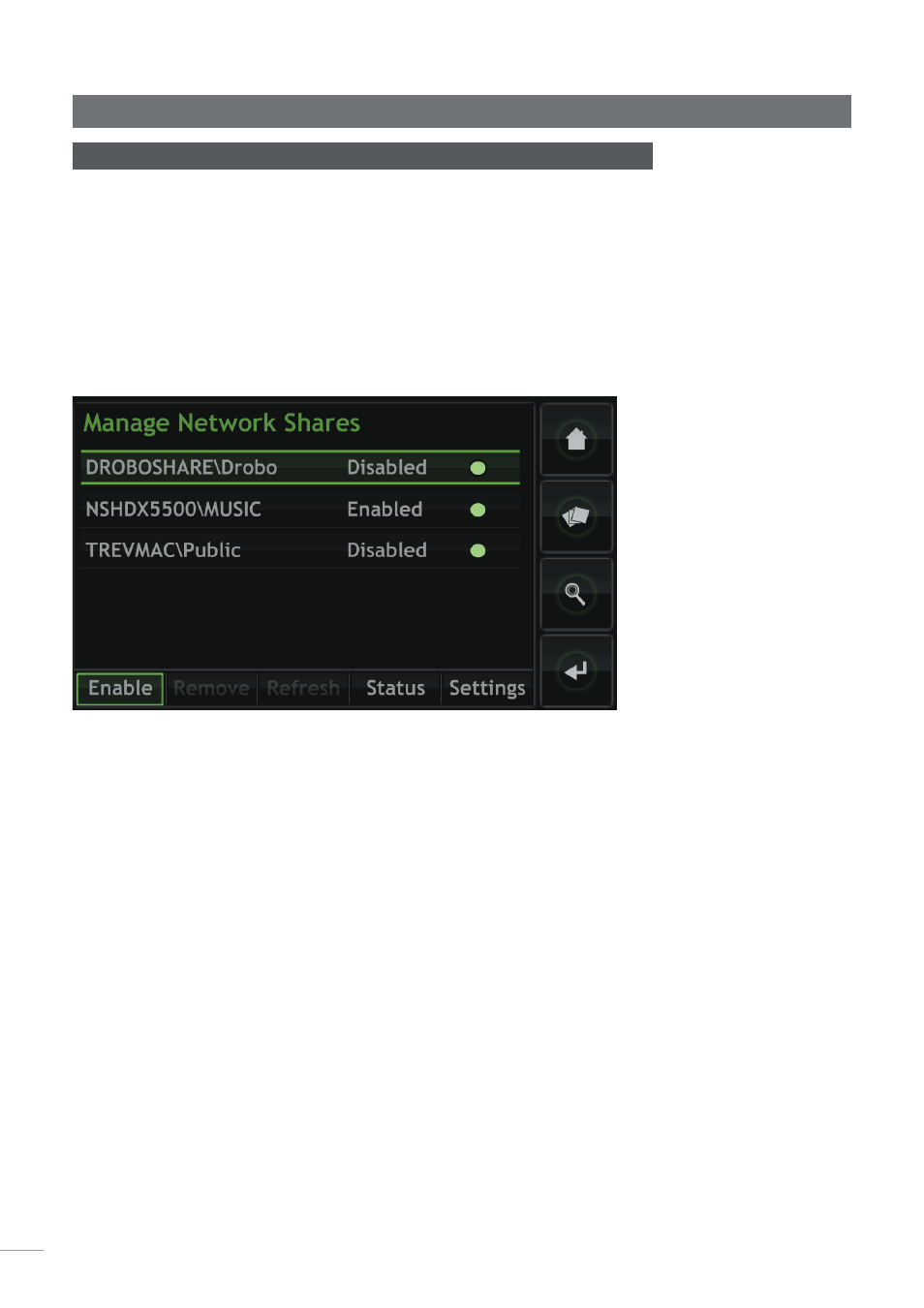
5
HDX and iTunes (Mac) Supplement
5 Confirming that the share is working
To check that sharing is set up correctly, go to your HDX and proceed as follows:
1.
Go to the
Home Menu
.
2.
Select
System Setup
.
3.
Select
Network Shares
.
4.
Select
Manage Shares
.
All the shares available to the HDX should be listed, including the OS X Mac shared folder.
Select
Enable
to enable the share. If the OS X folder is not listed, follow the steps below:
5.
Go back to the Network Shares menu (press the
back
button).
6.
Select
Refresh All Shares
. Click
ok
when prompted and wait for the OS X share to appear.
Advertising