2 copying to the downloads folder, Supplement – inter nal storage of exter nal data – Naim Audio UnitiServe User Manual
Page 27
Advertising
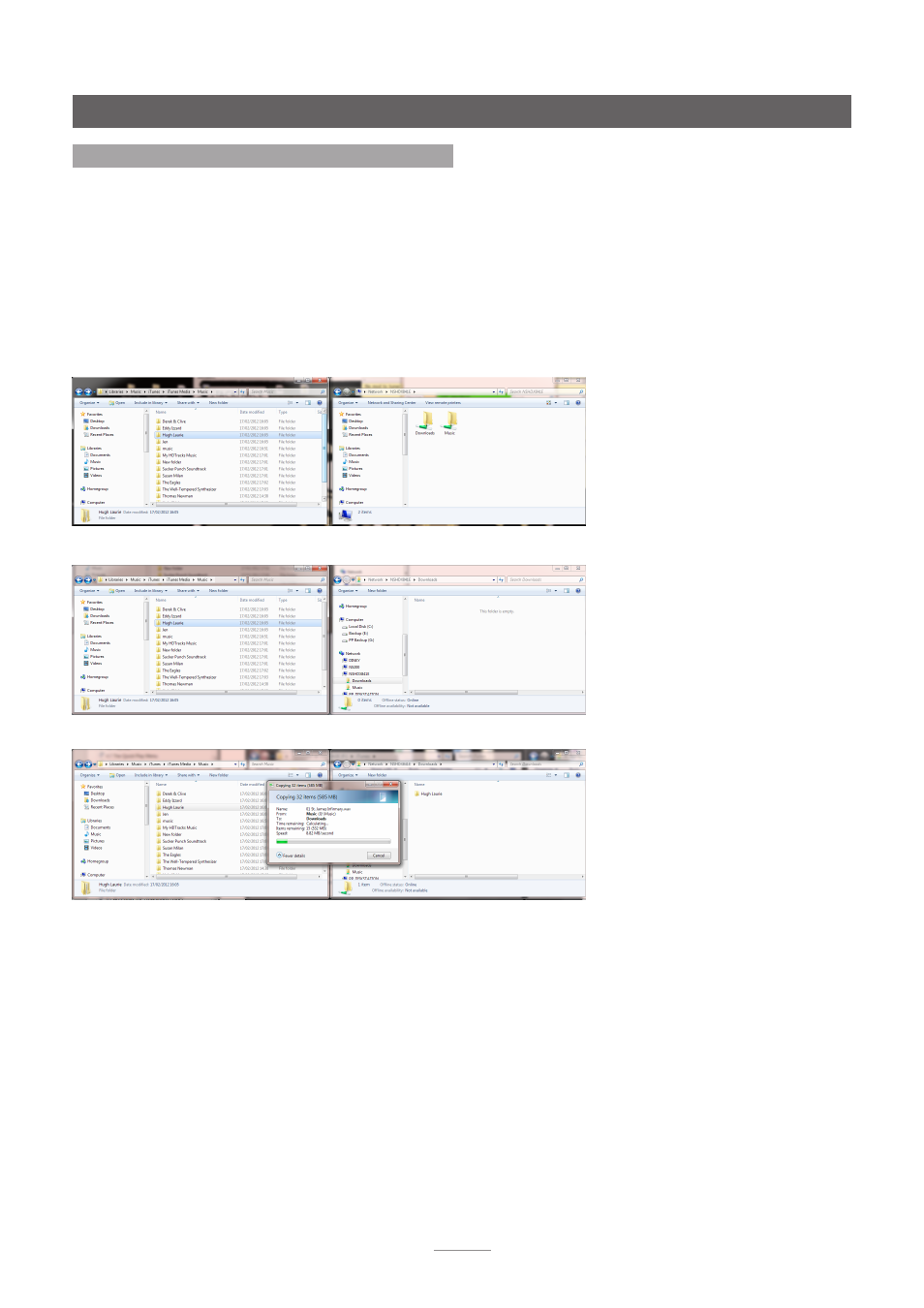
25
Supplement – Inter nal Storage of Exter nal Data
9.2 Copying to The Downloads Folder
The UnitiServe Downloads folder operates just like any
other folder in a network environment. Select the files to
be copied from elsewhere on the network and then copy
and paste them to the Downloads folder. The UnitiServe will
make the files available for selection and playback only
once the copy operation is complete and it has scanned
the folder. If a large number of files are copied in one pass,
this may take a little time. The screen-shots below illustrate
copying an item from the iTunes music folder on the
network to the UnitiServe Downloads folder.
Advertising