Formats and units of measure, Pdf decrypter trial – Mini 2009 Clubman User Manual
Page 53
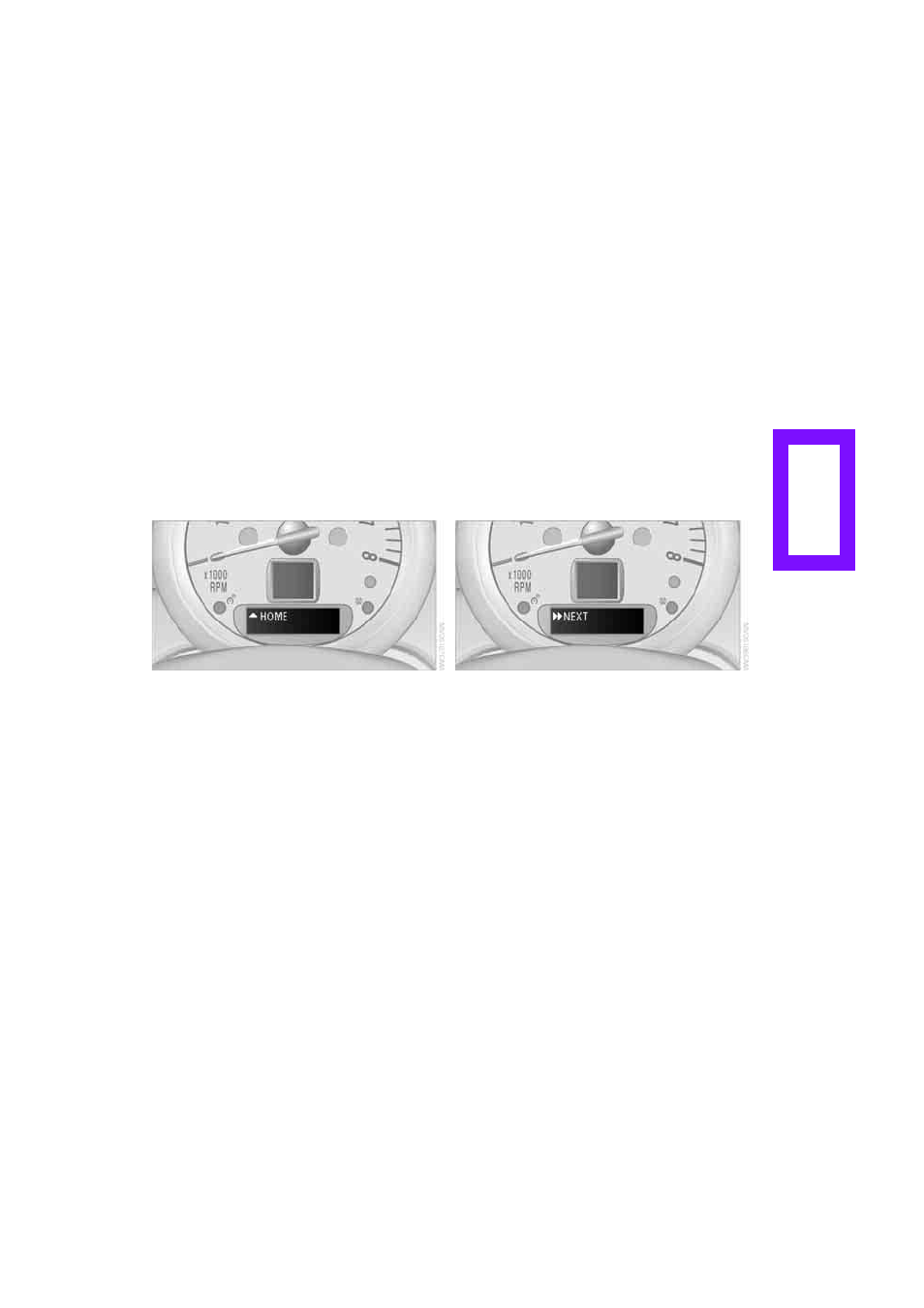
REFERENC
E
AT
A
GL
AN
C
E
CO
NT
R
O
LS
D
R
IV
ING
TI
P
S
MOB
IL
ITY
51
1 Button for:
>
Selecting display
>
Setting values
>
Confirming selected display or set values
>
Calling up computer information
49
2 Calling up Check Control
55
3 Displaying vehicle check
56
4 Initializing the Flat Tire Monitor
60
Resetting the Tire Pressure Monitor
62
5 Setting formats and units of measure, reset-
ting to factory settings
52
6 Adjusting settings
>
Confirmation signals when locking and
unlocking the vehicle
20
>
Response during unlocking
procedure
19
>
Automatic locking
22
>
Pathway lighting
67
>
Daytime running lamps
68
>
Triple turn signal activation
42
7 Setting the time
54
8 Setting the date
55
9 Exiting the menu
Exiting displays
1.
Briefly press the button in the turn indicator
lever repeatedly until "HOME" is displayed.
2.
Press the button for a longer period.
The display again shows the outside tempera-
ture and the time.
Displays are also exited if no entries are made
for approx. 8 seconds.
Next setting or item of information
1.
Within a setting or item of information,
briefly press the button in the turn indicator
lever repeatedly until "NEXT" is displayed.
2.
Press the button for a longer period.
The display changes directly to the next setting
or item of information.
Formats and units of
measure
To set the formats and units of measure. The set-
tings are stored for the remote control currently
in use, refer also to Personal Profile on page
18
.
PDF Decrypter Trial
Website : http://www.softlay.org