TOYOTA 2010 Yaris User Manual
Page 211
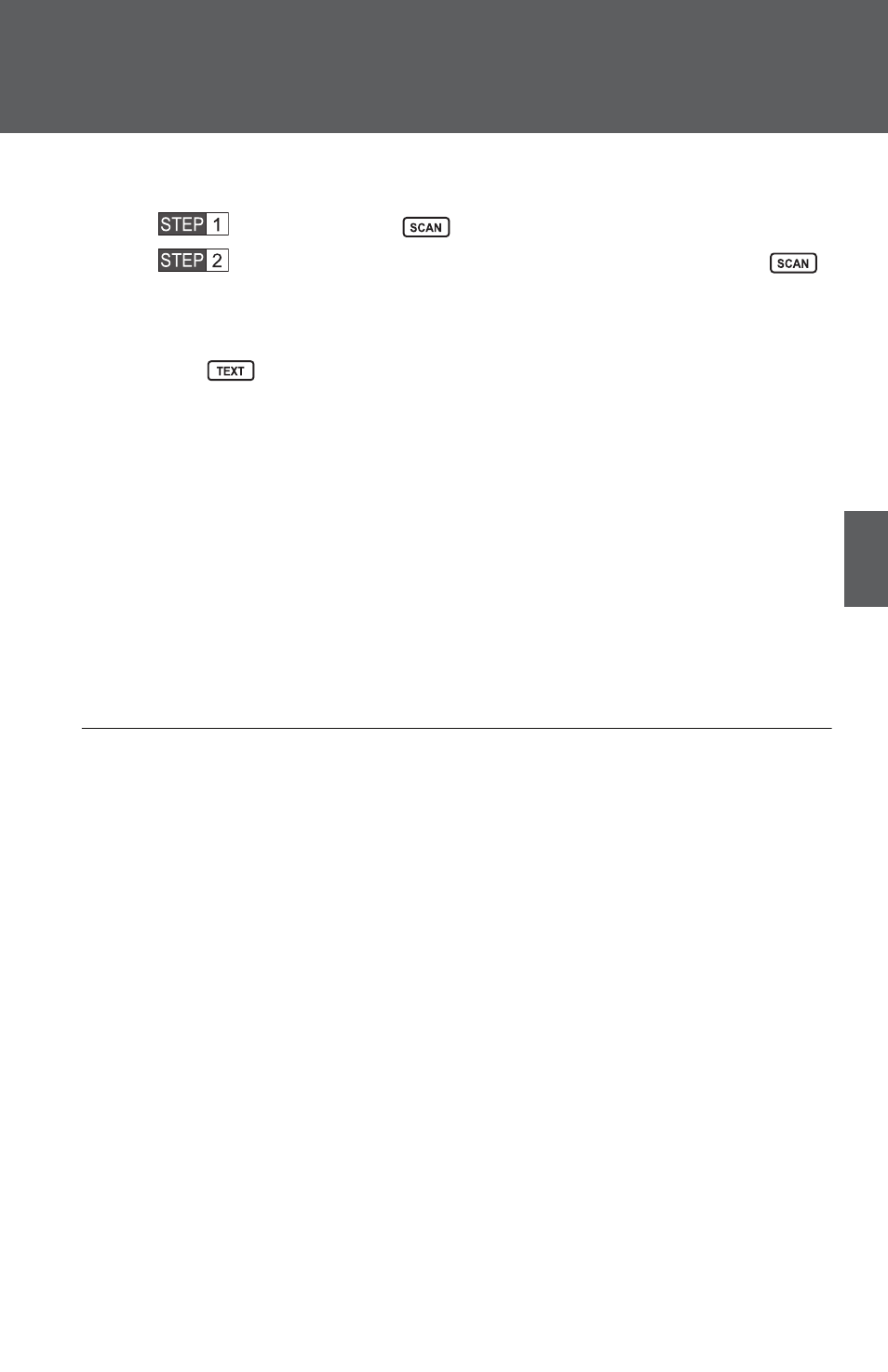
199
3-2. Using the audio system
3
Inte
rior fe
atures
● Scanning preset channels
Press and hold
until you hear a beep.
When the desired channel is reached, press
again.
■
Displaying text information
Press .
The display will show up to 10 characters.
The display changes as follows each time the button is pressed.
● CH NAME
● TITLE (SONG/PROGRAM TITLE)
● NAME (ARTIST NAME/FEATURE)
● CH NUMBER
*
:Use of XM
®
Satellite Radio requires XM
®
tuner and service.
Contact your Toyota dealer.
■
When the battery is disconnected
Stations presets are erased.
■
Reception sensitivity
●
Maintaining perfect radio reception at all times is difficult due to the con-
tinually changing position of the antenna, differences in signal strength
and surrounding objects, such as trains, transmitters, etc.
●
The radio antenna is mounted on the rear roof. The antenna can be
removed from the base by turning it.