How to use the setting button -24 – NISSAN 2012 Maxima User Manual
Page 183
Advertising
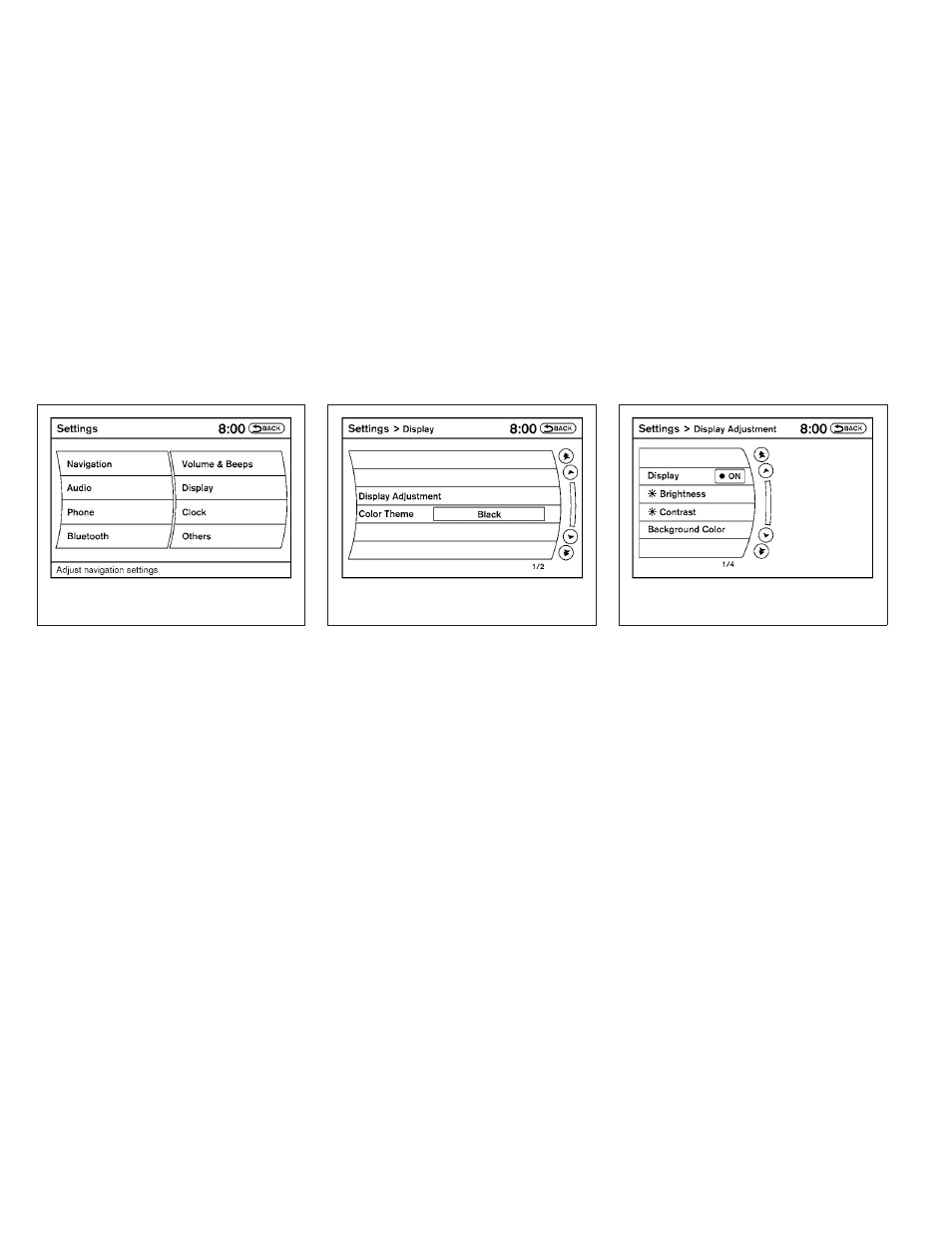
HOW TO USE THE SETTING
BUTTON
When the SETTING button is pressed, the Set-
tings screen will appear on the display. You can
select and/or adjust several functions, features
and modes that are available for your vehicle. Use
the NISSAN controller to select each item to be
set.
Display settings
Select the “Display” key. On the screen above,
select the “Display Adjustment” key. The Display
Adjustment screen will appear.
LHA1236
LHA1237
WHA1502
4-24
Monitor, climate, audio, phone and voice recognition systems
Advertising
This manual is related to the following products: