User controls – Optoma EH7700 User Manual
Page 50
Advertising
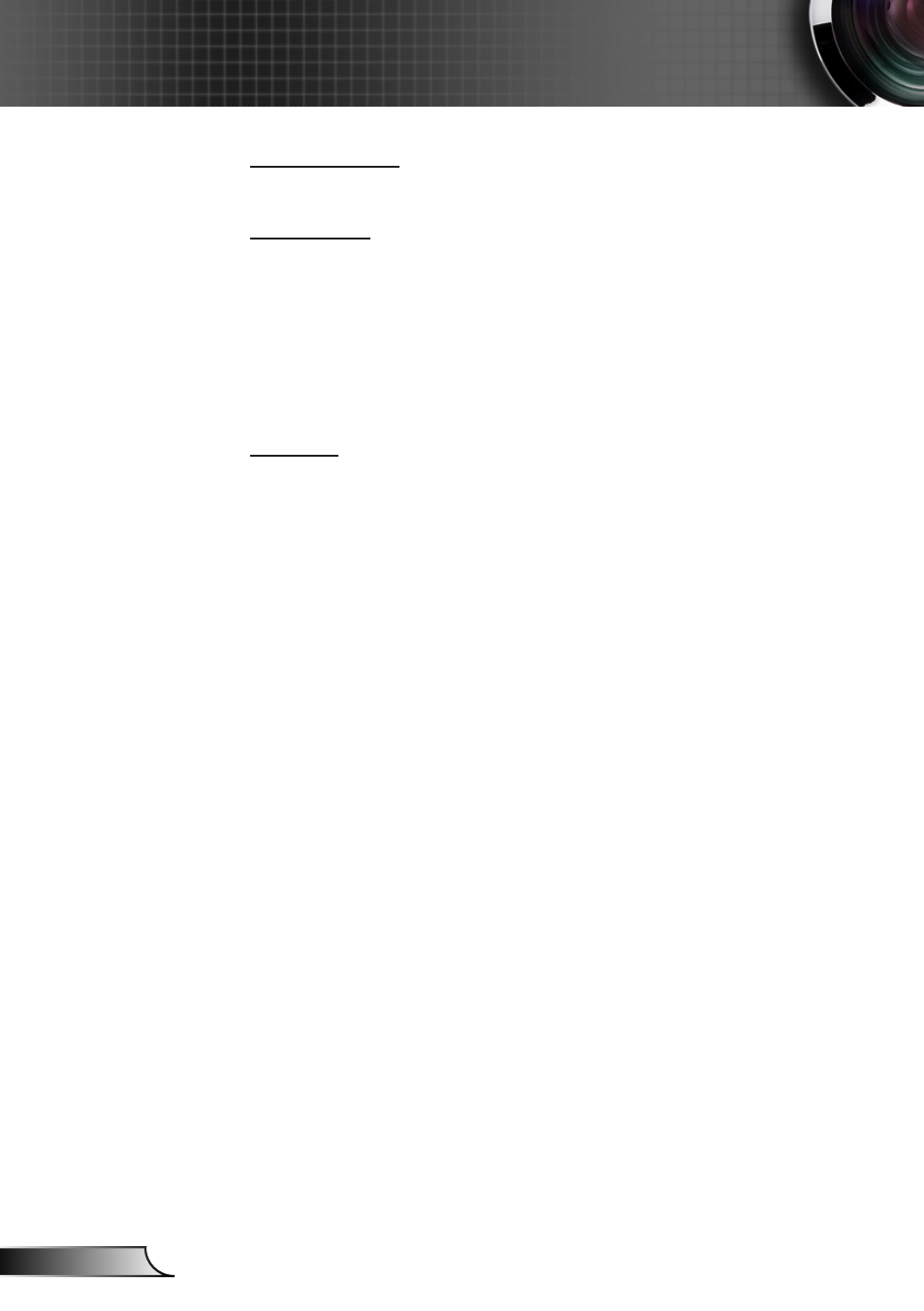
50
English
User Controls
12V Trigger
12V trigger provides a standard trigger for motorized screens.
VGA Out
Use this feature to display the screen from input source.
Auto: In standby mode (active), the default VGA out loops
through from VGA1; unless VGA2 locked in last operation,
VGA2 will loop through to VGA out.
VGA 1: Choose the VGA 1-In input connector.
VGA 2: Choose the VGA 2-In input connector.
Reset
Choose “Yes” to return the display parameters on all menus to the
factory default settings.
Advertising
This manual is related to the following products: