User controls – Optoma EX855 User Manual
Page 65
Advertising
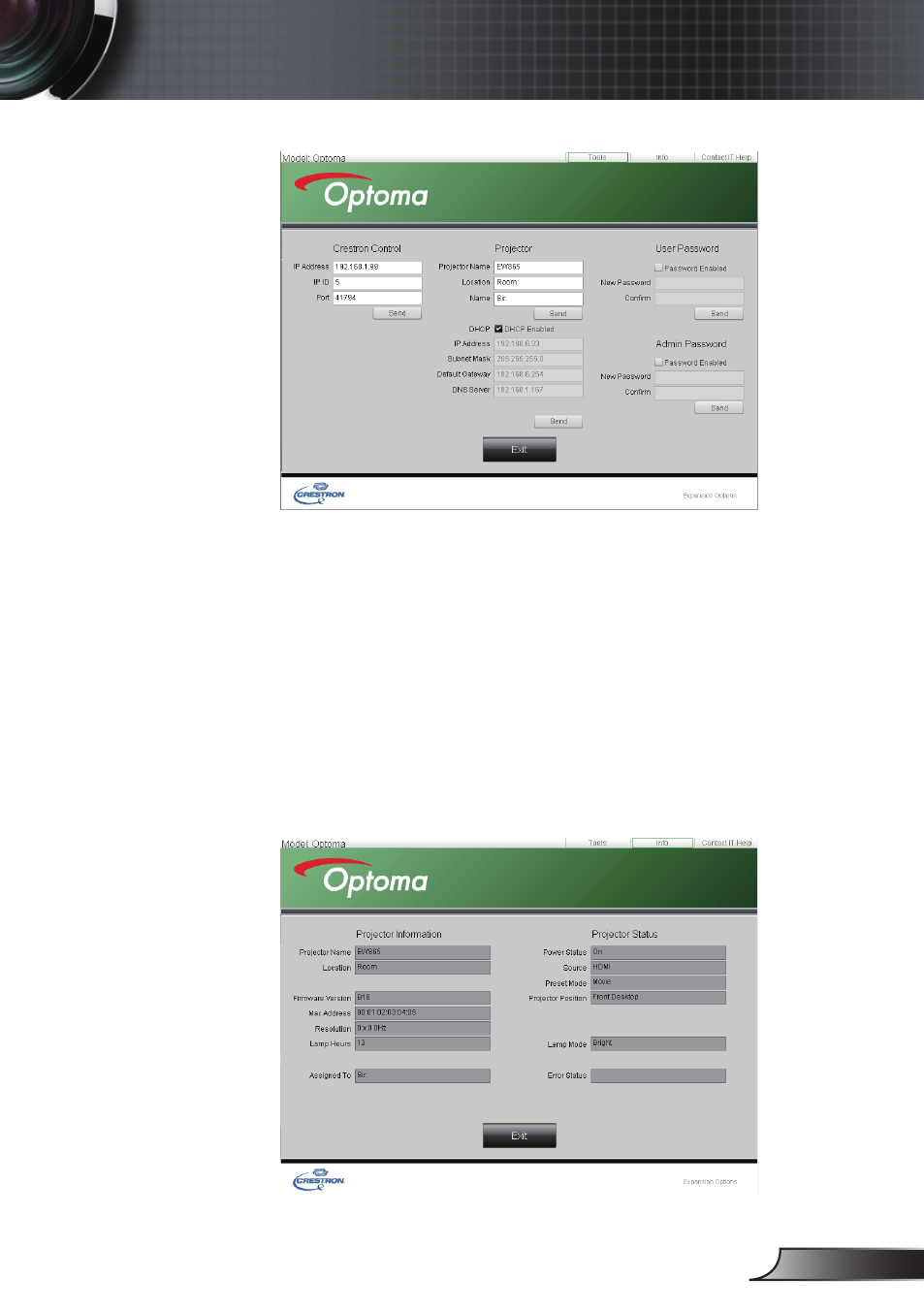
English
65
User Controls
Click “Tools”, the following items are included:
Crestron Control: the basic network information of the control
system device.
Projector: the ID of each projector in a building for Administrator
to control.
User Password: change user’s password.
Default Language: set the default language.
DHCP: enable/disable DHCP and the details of network card.
Admin Password: change administrator’s password.
After change each items, click “Send” button to make it effect.
Click “Info” to show information and status of this projector.
Advertising
This manual is related to the following products: