Optoma HQView520 User Manual
Page 17
Advertising
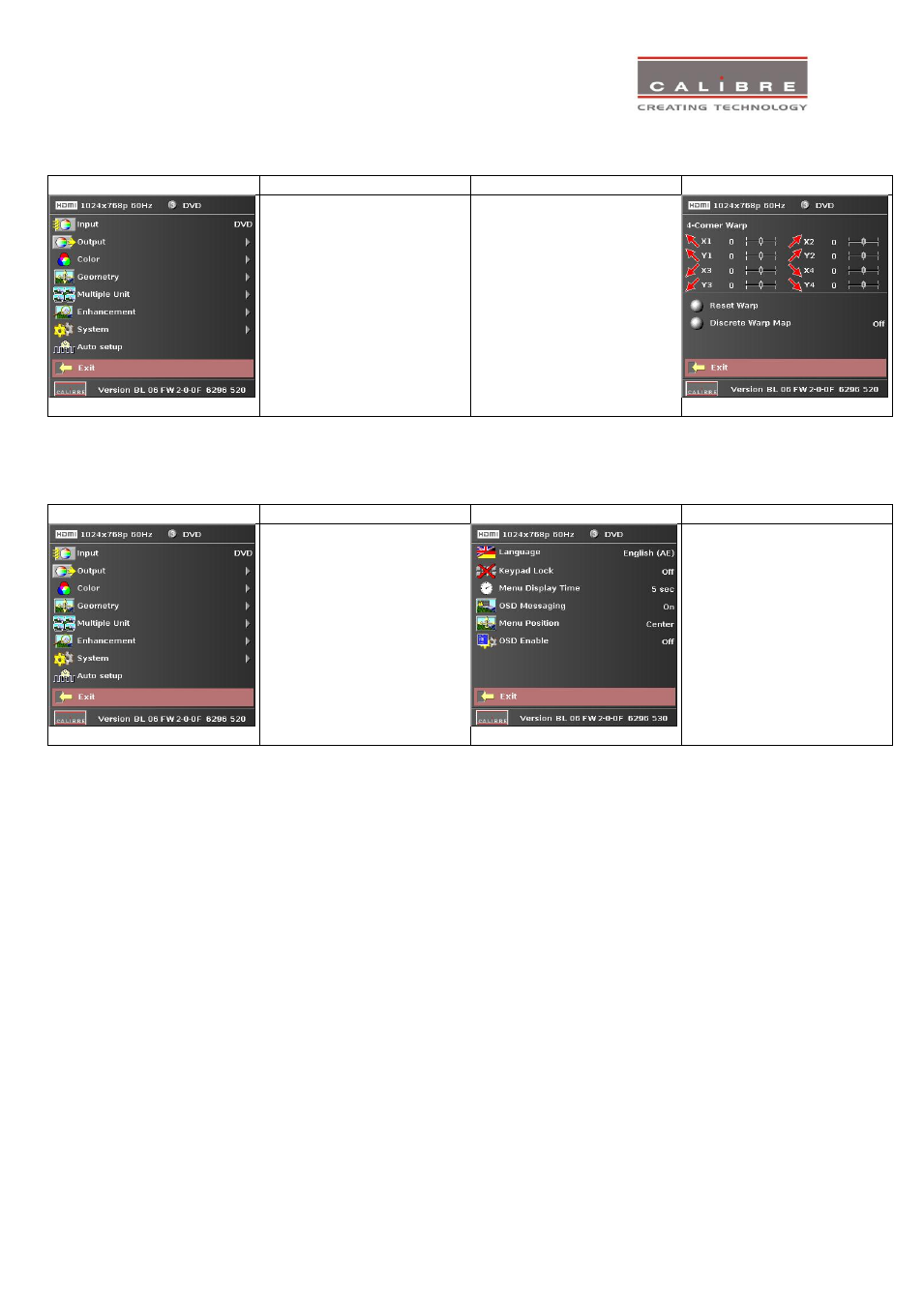
©
Calibre UK Limited Issue 2.30 22
nd
April 2013
13
HQView-520 and HQView530 have extra menu items as there is an additional Discrete Warp Map Item to
select PC generated free form warp maps loaded to the unit.
1
st
Level
2
nd
Level
3
rd
Level
4
th
Level
HQView-530 has a front panel LCD which can be used alone to set-up the unit. Consequently, there is a menu
item to activate or disable the OSD.
1
st
Level
2
nd
Level
3
rd
Level
4
th
Level
Advertising
This manual is related to the following products: