Optoma OWM1000 User Manual
Page 4
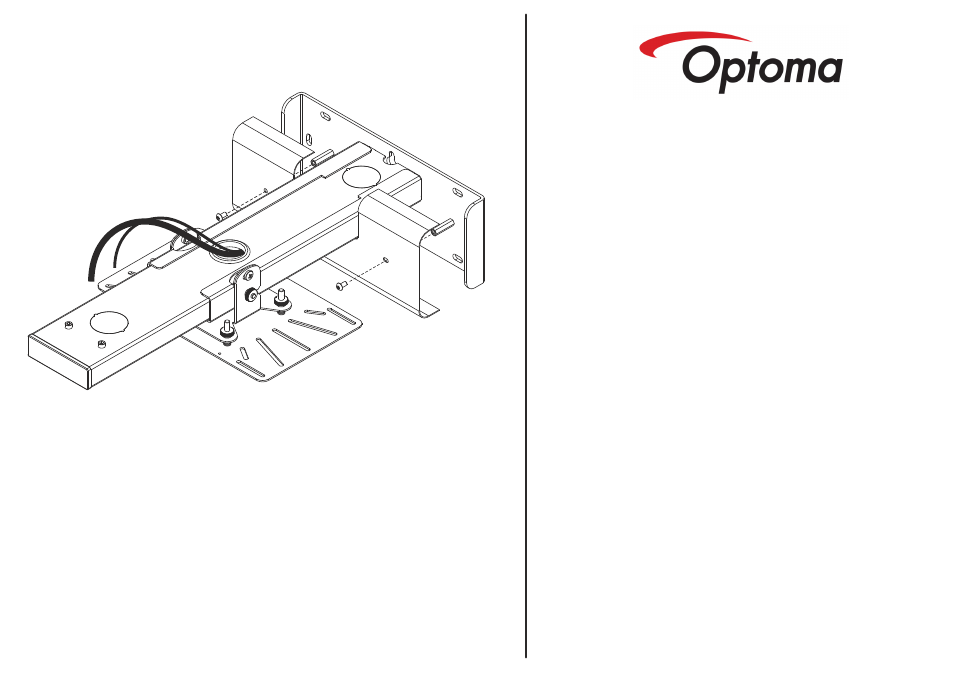
Specifications;
Throw distance
-
OPTOMA XGA & WXGA Ultra Short Throw Projectors
350mm to 775mm (From wall to lens)
UNIVERSAL (Approx dependent on fixing positions)
0mm to 850mm
Adjustment
-
425mm Throw Adjustment
+/- 5° Tilt Adjustment
4-point vernier adjustment tilt and yaw
20mm left/right lateral adjustmentl
Compatibility
-
Optoma
OPTOMA XGA & WXGA Ultra Short Throw Projectors
OPTOMA XGA & WXGA Short Throw Projectors*
Hitachi
ED-D10N, ED-D11N, CP-D10
ED-A100*, ED-A101*, ED-A111*, CP-A100*, ED-A220
NEC
M2XXXX, M3XXXX
U2XX, U3XX
Compatibility information provided as a guide. Please check with the
manufacturer to ensure 100% compatibility.
*Screen size limited
Re-attach Wall Plate Trim
7
Projector removed in this view for clarity
SHORT THROW PROJECTOR MOUNT
MODEL No.
FN.
Max Weight Loading 15Kgs
OWM1000
OWM1000
Ÿ
Ÿ
Ÿ
Ÿ
Ÿ
Ÿ
Ÿ
Ÿ
read these instructions carefully before installing your equipment.
install the mount in a suitable location using fixings which are appropriate for the wall material and structure. Consult a
qualified builder if you are in any doubt as to the structural integrity of the wall.
use all available fixing points.
do not attempt to alter or modify any part of the wall mount or it's attachments.
do not use if any parts are broken or appear to be damaged.
tighten all bolts and fixings securely. Only use fixings provided with this bracket.
do not mount your projector near to sources of heat or moisture.
always have a minimum of two persons to install the projector and the mount.