Quick start guide, Product overview, Connections – Optoma HA200 User Manual
Page 6: Nuforce ha-200 headphone amplifier, Warning
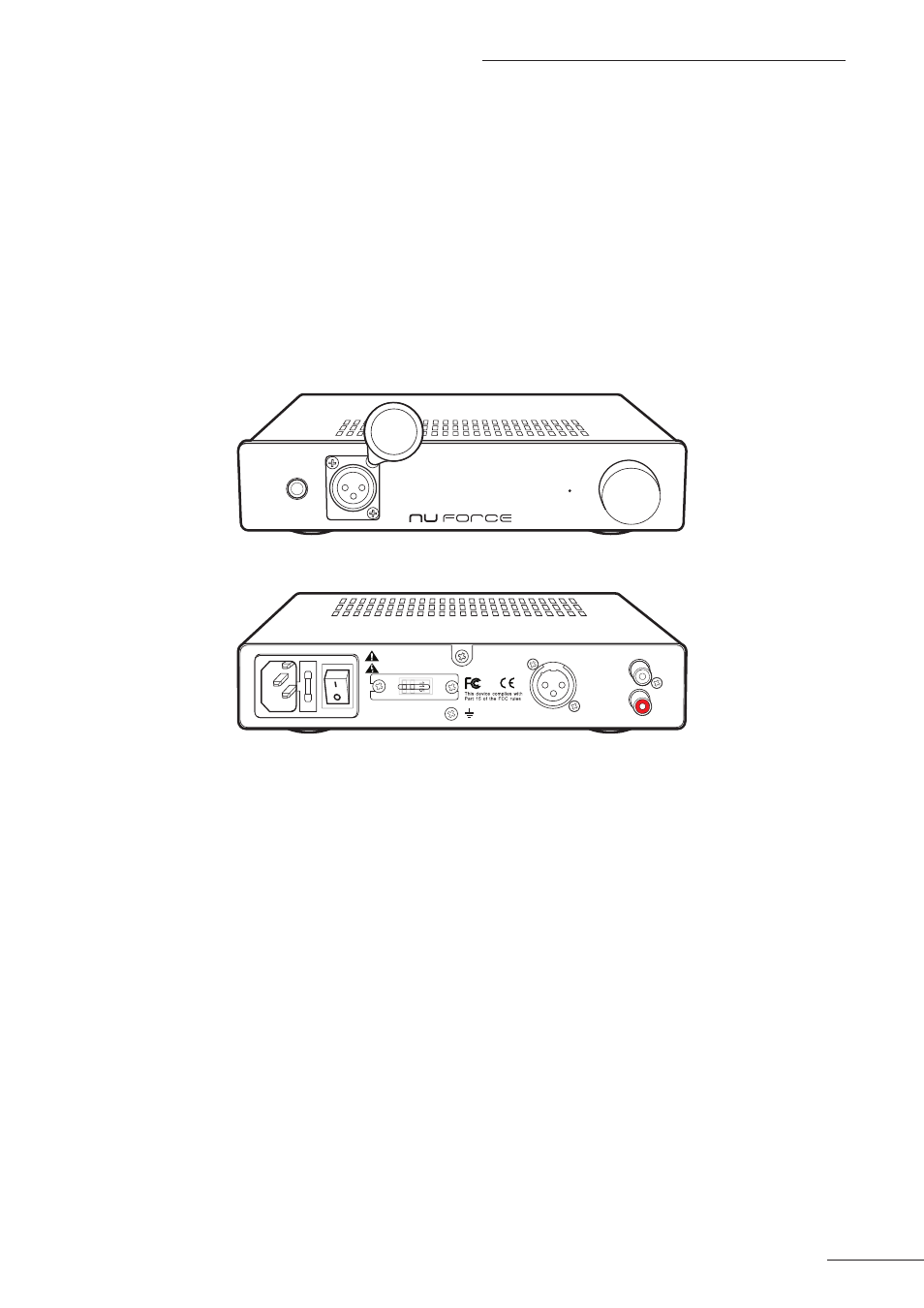
5
4
NuForce HA-200 Headphone Amplifier
QUICK START GUIDE
WARNING!
Do not connect your headphones to the XLR output when the RCA inputs are used. Use the XLR output only
when you combine two HA-200 units in Balance Mode.
Product Overview
Front Panel
1
2
3
Back Panel
~115V / 60Hz ~230V / 50Hz 25W
MODEL: HA-200
XLRINPUT
RCA INPUT
L
R
VOLTAGE
FUSE:
F500mAL / 250V FOR ~230V
F1AL / 250V FOR ~115V
1
2
3
• To power on the unit, please turn on the rear AC switch
Connections
• Input:
1 x XLR input
1 x RCA input
• Output:
1 x XLR output
1 x 6.3mm headphone output
Note:
•
Headphones/earphones differ greatly in their impedance and efficiency. For safety, please make sure that the
volume knob is adjusted to the lowest position setting before plugging your headphones/earphones into the
6.3mm headphone output. Then to avoid damage, gradually increase the volume to your desired listening
level.