Identifications of controls, Cd playing 4. basic features – MIPRO cd-player User Manual
Page 3
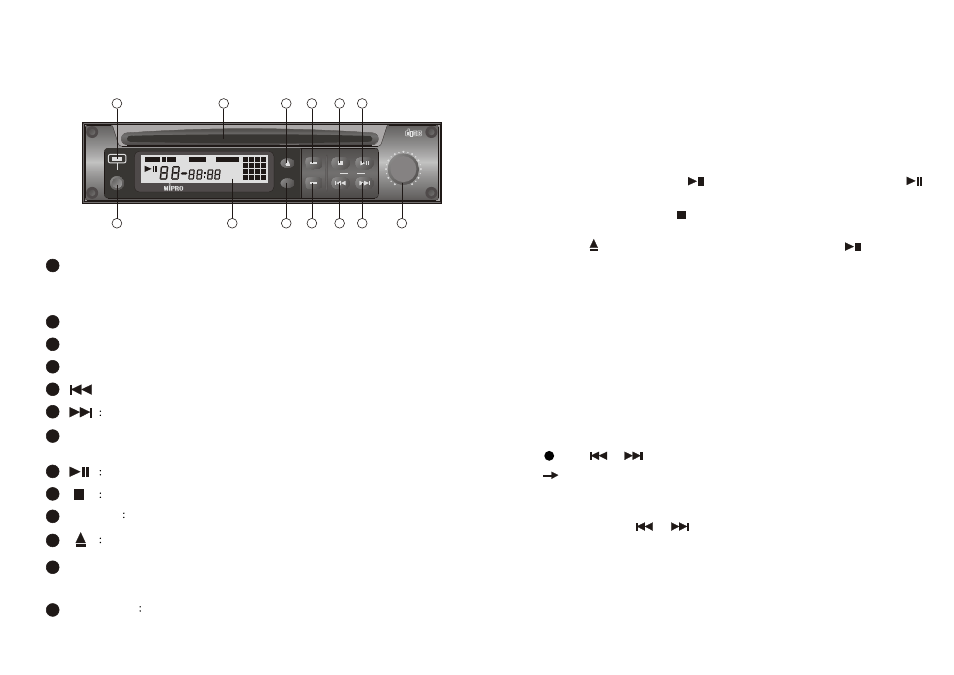
CD SLOT : Place a disc into CD slot with the playback side down and
playback starts automatically.
12
11
EJECT:Disc in and out.
SHUFFLE
Random Playback
10
POWER LED
LED indicator illuminates when power is on.
13
- 3 -
POWER
ON :
Press "Power" to switch on the power.
OFF :
Press and hold "Power" to switch off the power.
1
LCD DISPLAY : Display CD status including track number and playing time.
2
PROG. : To program tracks.
3
REPEAT/ENTER : To repeat playback tracks.
4
VOLUME : Turn clockwise to increase volume. Turn counter clockwise to
decrease volume.
7
To Stop CD play
9
To Play or Pause
8
To search and play the next track.
6
: To search and play the previous track.
5
2. IDENTIFICATIONS OF CONTROLS
This CD player accepts all audio discs like CD-R and CD-RW.
Do not attempt to insert CD-ROM, CD-I, CDV or Computer CD.
1. Insert a disc into disc slot with the playback side down and playback
starts automatically. Track number and playing time will be displayed.
2. To pause playback, press . To resume normal playback, press the
again.
3. To stop playback, press . Display will show Total track numbers and
total time played.
4. Press to stop CD play and will quietly reject. If press disc will be
inserted again. If disc is not removed within 20 seconds it will be auto
inserted back in automatically.
- 4 -
3. CD PLAYING
4. BASIC FEATURES
Selection and Search
To select tracks during playback
Press or once for desired next or previous track number.
To select desired section during playback
1. Press and hold or to activate fast forward or reverse until
desired section is located.
2. Release button once desired section is located to resume normal CD
play.
CD player will continue playback while display selected tracks.
Note:
Only possible during SHUFFLE, PROGRAM, REPEAT, REPEAT ALL
modes.
Note:
When CD display panel shows "ERROR" message or becomes
unreadable, please restart the CD player. If power switch on the CD
player is not working at this time, turn off the main power switch of MA-
707. The message should be gone after turn on the main power again.
--
+
+
ENTER
LEVEL
STOP
PLAY/PAUSE
DIGITAL AUDIO
COMPACT
SHUFFLE
REV
SKIP
F.WD
REPEAT
POWER
EJECT
PROG.
COMPACT DISC PLAYER
REPEAT 1 ALL
SHUFFLE
PROGRAM
1
2
3
4
5
6
7
8
9 10 11 12
13 14 15 16
1
2
3
4
5
6
7
11
10
9
8
12
13