Operating instructions – MIPRO mr515(2ce095) User Manual
Page 7
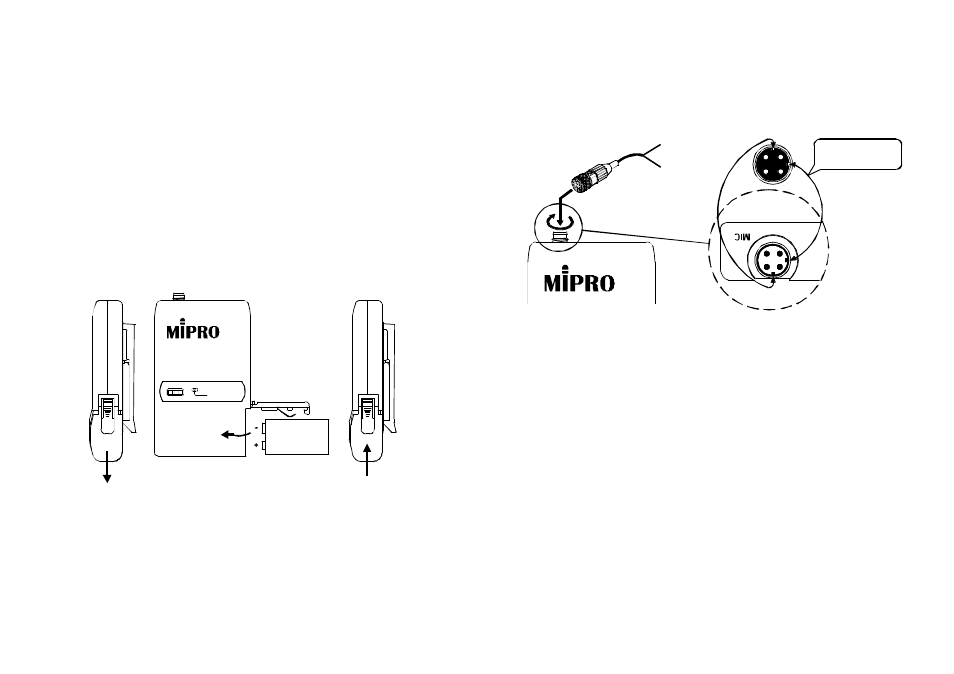
- 11 -
- 1 2 -
3.
The LEDindicator flashes briefly when power on indicating normal
battery status. I f no flash occurs it has either no battery, the batteryis
drained or installed incorrectly. Change accordingly.
4.
Phone J ack: Adjust the volume control to desired volume ( 4) and fix
and lock (4) volume level. Now volume can be adjusted b y the
receiver and not by the transmitter itself.
5.
4-Pin Jack: Volume canbeadjusted by Gain control. Gain control
has noeffect when switch to GT (Guitar) usage.
BATT.LOW
OFF
ON
6.
4-Pin Jack: Align and insert theplug to jack accordingly andtighten
it in the clockwise direction as shown in figure 4.
9. PowerSwitch:Switchto ONposition for operation. Switch to OFF position
whennot in use.
10. Battery Compartment and Cover: Accommodatesone piece 9V battery.
11. Detachable Belt Clip: Pull slightlytowardsyouandpushdownaccording to
the arrow direction to release the belt clip.
2. Operating Instructions
1.
Push down toopen the battery compartment cover ( 10) as shown in
Fig.1.
2.
Insert a 9V battery into the battery compartment according to the
correct polarity as shown in Fig.2 . Then push uptoclose the
battery compartment a s shown in Fig.3.
(Fig.1)
(Fig.2)
(Fig.3)
7.
Phone Jack: Insert the plug accordingly and tighten it i n the
clockwise direction.
(Fig.4)
Lavalier
Headset
Pleaseaimofthefillister
andinserttheconnector
CapsuleConnectort