User operation guide – ABtUS A934-212C-044 User Manual
Page 4
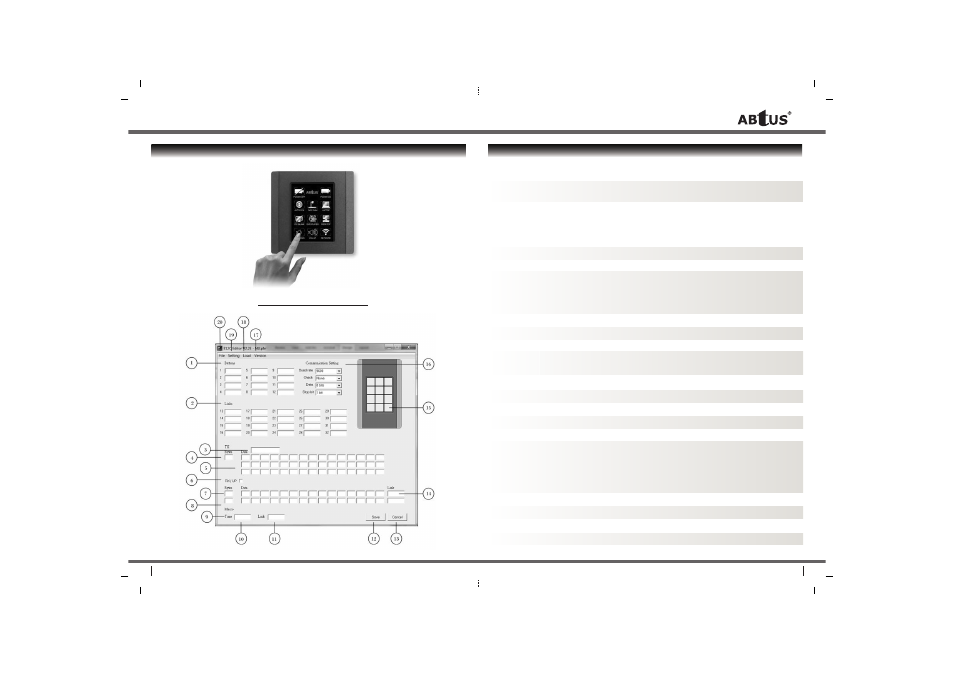
* Specifications are subject to changes without notice.
06
07
User Operation Guide
Model: E12C Editor Version 2.2E
PROGRAMMING SOFTWARE E12C EDITOR V2.2E OVERVIEW
ITEM
DESCRIPTION
1 Buttons :
Physical Button location number and Function entry
(Button number 1 to 12)
2 Links :
Virtual Button location number and function entry
(Button number 13 to 32)
3 Button Parameter
*Each buttons are allow to have a independent parameter setting
Setup :
Baud Rate : 1200 to 38400
Parity : None, Odd or Even
Data bit : 8 bits or 7 bits
Stop Bit : 1 bit or 2 bits
4 TX Bytes :
Total length for the Data entered (*Max. 35 bytes = 2D in Hex per function)
5 Data :
Function/Command code entry (*Hex code ONLY)
6 RX/UP :
RX/UP check for Push and Pop command link
Push TX data link in Physical or Virtual button.
Pop TX data link in RX/UP (*Only one command is allow)
RX/UP uncheck for Return Command link (**Max two return command is allowed)
7 RX/UP Bytes :
Total length for the Data entered (*Max.15 bytes = 0F in Hex per function)
8 RX/UP Data :
Function/Command code entry (*Hex code ONLY)
9 Macro :
Macro setting
10 Macro Delay :
Delay time for macro function (*1 to 15sec)
With interval of 1= 0.5sec
11 Macro Link :
Macro link Physical or Virtual button number
12 Save :
Save each button function and command setup
13 Cancel :
Cancel any button function and command setup changed
14 RX/UP Link :
RX/UP link Physical or Virtual button number
15 Location Indication : Indicate the physical location on the touch panel
16 Communication
Parameter setup (default)
Setting :
Baud Rate : 1200 to 38400
Parity : None, Odd or Even
Data bit : 8 bits or 7 bits
Stop Bit : 1 bit or 2 bits
17 Version :
Software Version
18 Load :
Upload the configuration and setup to the Touch Panel
19 Setting :
Com port setting
20 File :
New file, Open file and Save file