Box contents, Connection diagram – Alto Professional ZMX122FX User Manual
Page 2
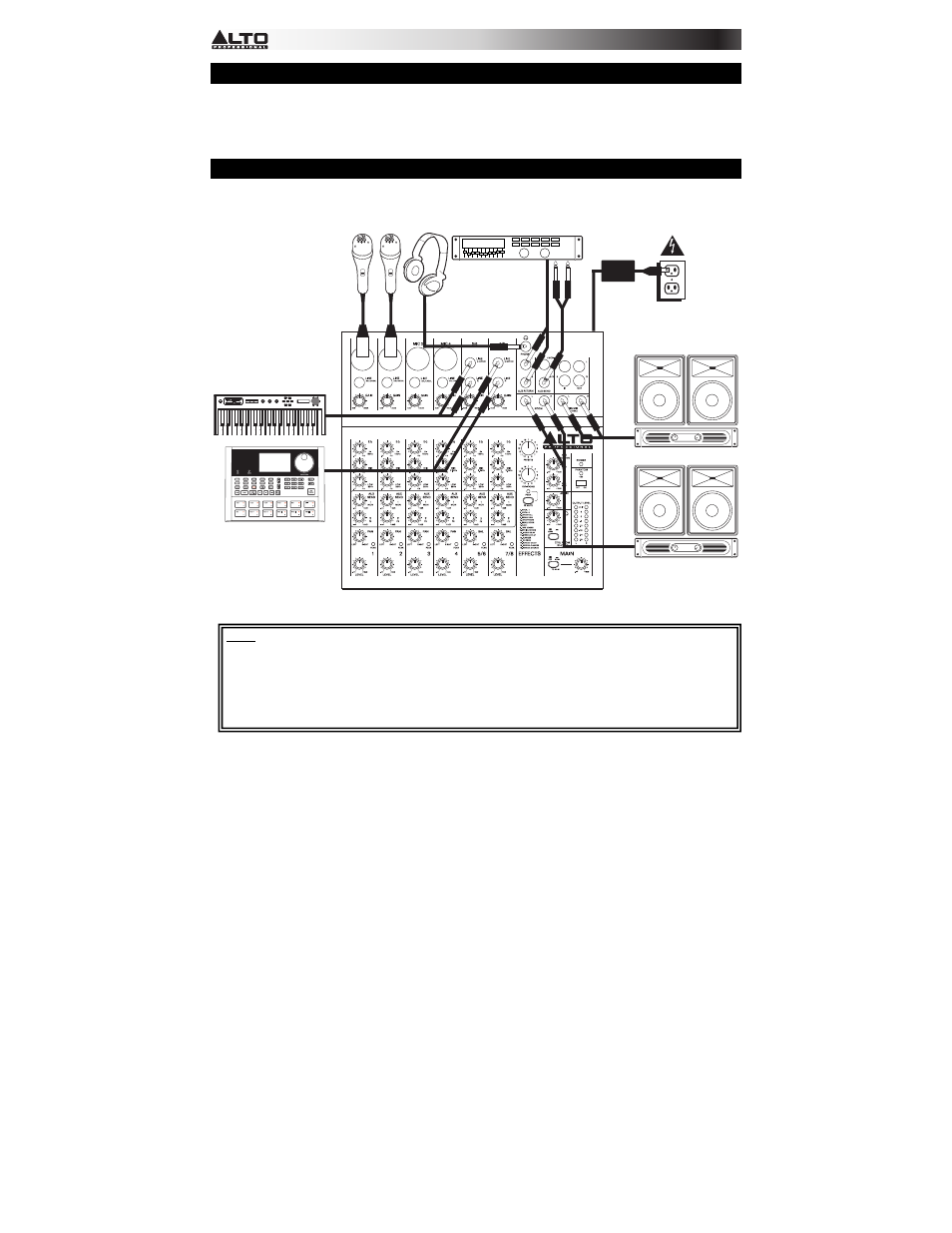
2
2 TK
2 TK
2 TK
volume
m1
m2
pitch
x
y
z
-
+
octave
accomp
store
tap
phrase
latch
a n a l o g m o d e l i n g s y n t h
push
rh
y t h m
s
p
a tterns
p
ro
g r a m
s
s e
t u p s
c o nf ig
BOX CONTENTS
y
ZEPHYR mixer
y
Power adapter
y
Quickstart Guide
y
Safety Instructions & Warranty Information booklet
CONNECTION DIAGRAM
Power
House Speakers*
Monitors*
Keyboard*
Drum Machine*
Microphones*
Headphones*
External effects rack,
compressor, etc.*
Notes:
y
Microphones, monitors, amplifier, speakers, cables, etc. are not included.
y
To reduce electrical hum at high gain settings, keep the mixer's power supply away from your guitar cable and the
mixer's channel inputs.
y
To use an external effects rack unit, compressor, etc., use a Y-cable (1/4" stereo to two 1/4" mono) to connect the AUX
SEND "2 FX" output to the left and right inputs your external device. Connect the outputs of your external device to the
left and right AUX RETURN INPUTS.
* not included