Atlona AT PROHD RP User Manual
Page 4
Advertising
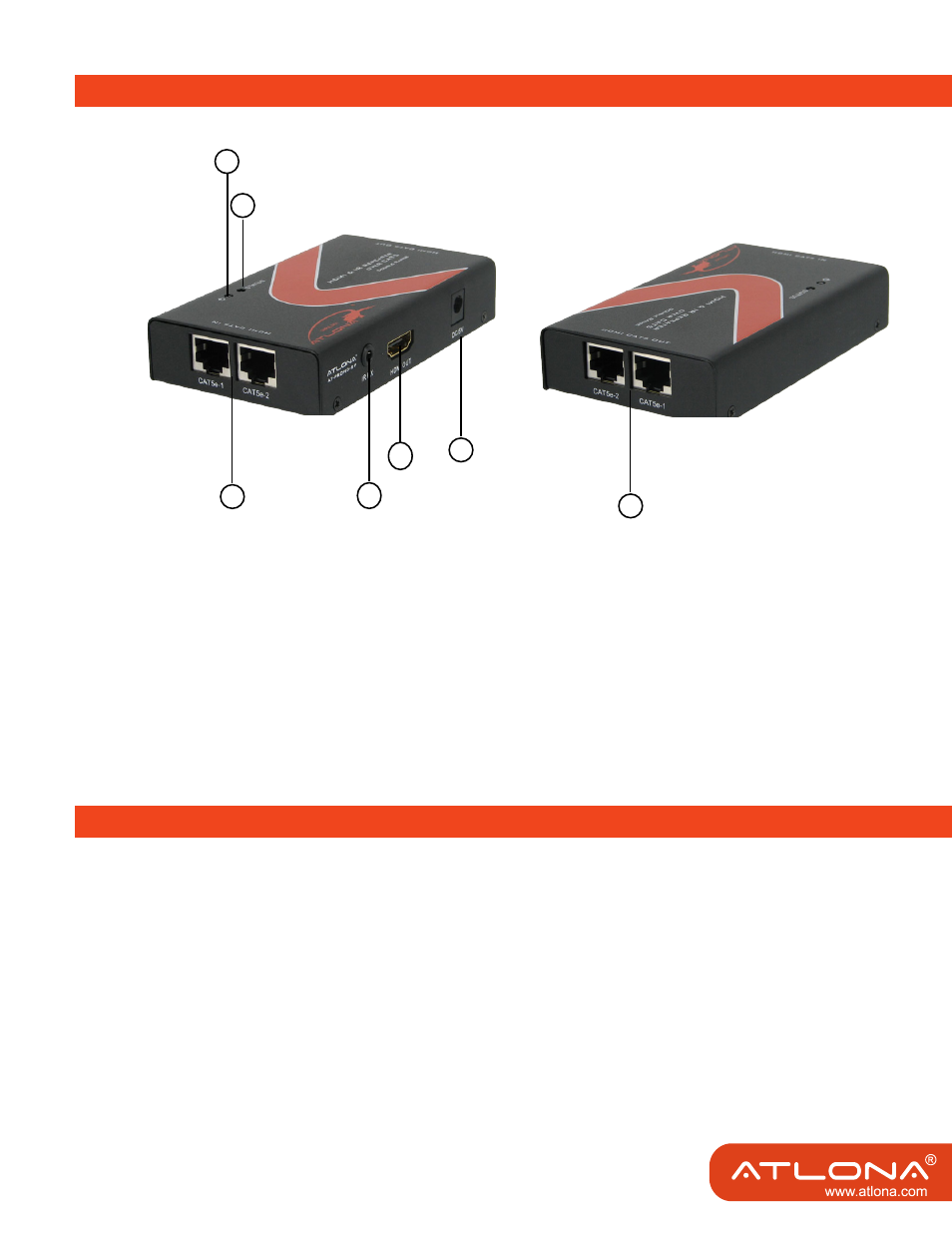
PANEL DESCRIPTIONS
OPERATION
2
1. CAT-5E input1 and 2.
2. Input Power LED. When input is powered on, the LED lights up
3. Signal connection LED. When signal connects properly, the LED lights up
4. IR Input
5. HDMI Output
6. Power, 5VDC
7. CAT-5E output1 and 2.
1) Connect two CAT-5E cables with both outputs of Main Sender Unit (AT-PROHD88M-S) with
the CAT-5E inputs of the Repeater unit (AT-PROHD-RP).
2) Connect the two CAT-5E cables with both outputs of Repeater Unit (AT-PROHD-RP) with the
inputs of Main Receiver Unit (AT-PROHD88M-R)
1
4
5
6
7
2
3
Advertising
See also other documents in the category Atlona Routers:
- RGB45SR (9 pages)
- PRO2HDREC (8 pages)
- USB 202 (26 pages)
- CP 268 (9 pages)
- Fiber (13 pages)
- Lc2 (12 pages)
- CDM 660 (8 pages)
- ATSDI10SR LC (8 pages)
- ATRS232SRS (8 pages)
- AT PROHD44M SR (13 pages)
- ATPRO2HD1616M RX (8 pages)
- HDMI (9 pages)
- ATP 14029 (7 pages)
- ATPROHD1616M SR (16 pages)
- ATP 14009 (7 pages)
- AT HDSync V2 (11 pages)
- ATHD580 (9 pages)
- ATHD V42M (12 pages)
- AT DVI100SR (10 pages)
- AT80HDMI 2 (6 pages)
- AT80HDMI 1 (6 pages)
- AT80COMP7 (6 pages)
- AT80COMP6 (6 pages)
- AT80COMP5 (6 pages)
- AT80COMP3 (6 pages)
- AT80CHD 1 (6 pages)
- AT22080 (6 pages)
- AT3GSDI 14 (9 pages)
- AT22060 (6 pages)
- AT WHD200 (10 pages)
- AT VID81 (8 pages)
- AT VID18 (8 pages)
- AT VID18 BNC (8 pages)
- AT VGA180ASR (7 pages)
- AT VGA88M SR (13 pages)
- AT VIDEO MATRIX (33 pages)
- AT VGA18 (8 pages)
- AT VGA14 (8 pages)
- AT VGA12A 14A 18A (8 pages)
- AT VGA11S (7 pages)
- AT VGA116 (8 pages)
- AT VGA10SS (9 pages)
- AT VGA100 WPVGA (10 pages)
- AT VGA SR (8 pages)
- AT VGA0505 (15 pages)