Atlona AT PRO2HD88M User Manual
Page 12
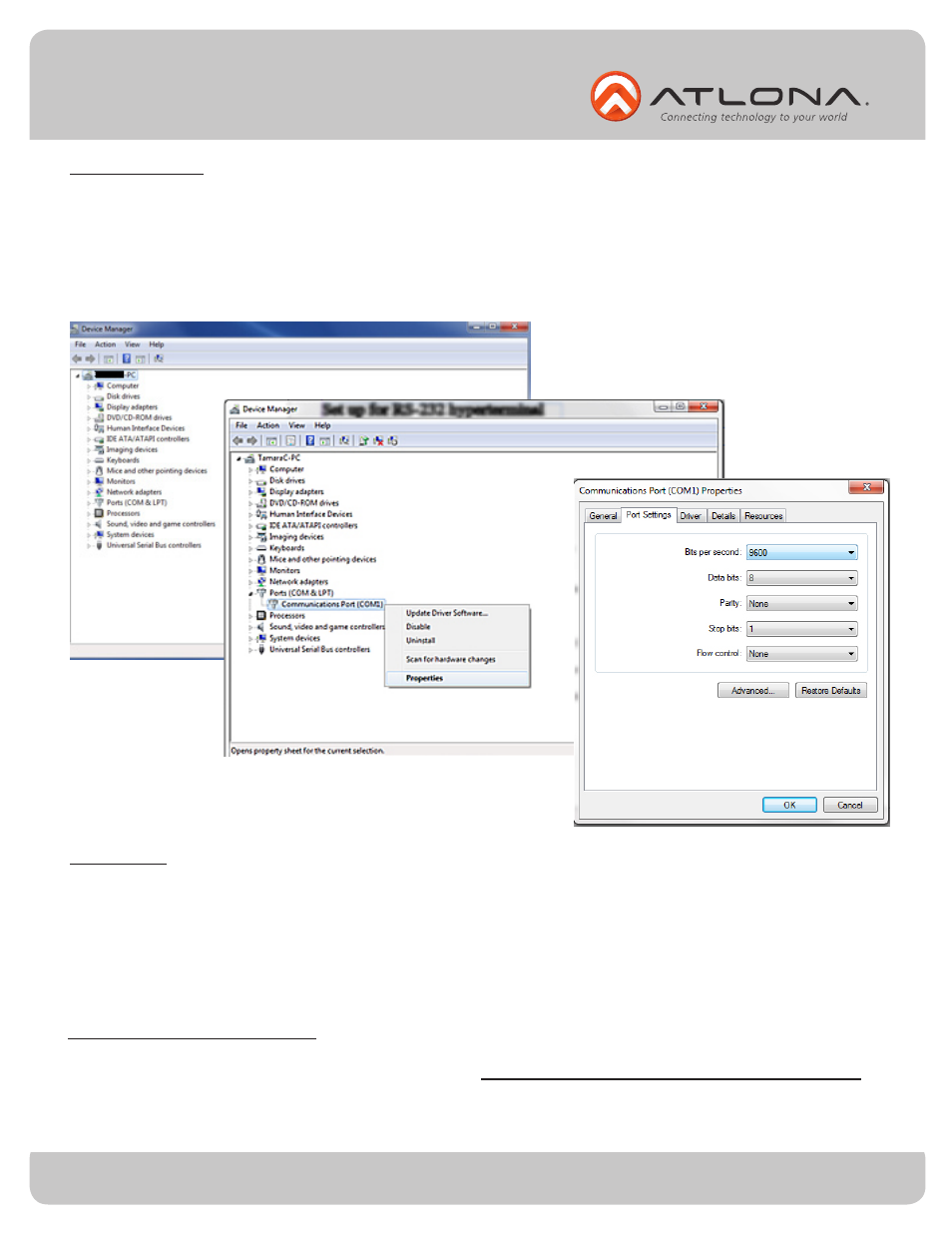
Toll free: 1-877-536-3976
Local: 1-408-962-0515
12
atlona.com
RS-232 Set Up
Baud Rate
To set up the RS-232 hyperterminal (if not using 3rd party software) the first thing needed is to find
the RS-232 communications port under the computer’s device manager. Once there right click the
port and select properties. Under the properties menu select the port settings tab and update the
menu to the matrix default: Bits Per Second: 115200, Data Bits: 8, Parity: None, Stop Bits: 1 and
Flow Control: None.
To change the baud rate of the matrix or the receivers (i.e. AT-PRO2HDREC or AT-PRO21616M-RX)
an RS-232 hyperterminal will be needed. Once the RS-232 hyperterminal is set up changing the baud
rate will be done with a command line. The baud rate for the matrix is for matrix control and
the receiver baud rate is for control of the RS-232 device in the zone being altered.
Note: Baud Rate must be only 2400, 4800, 9600, 19200, 38400, 57600, or 115200
Command for Matrix baud rate
CSpara[baudrate,data-length,parity,stop-bit] (data, parity, and stop for matrix must be 8,0,1)
For example if you wish to change the baud rate to 38400 the command would look like this:
CSpara[38400,8,0,1]