Atlona AT HDSync User Manual
Page 8
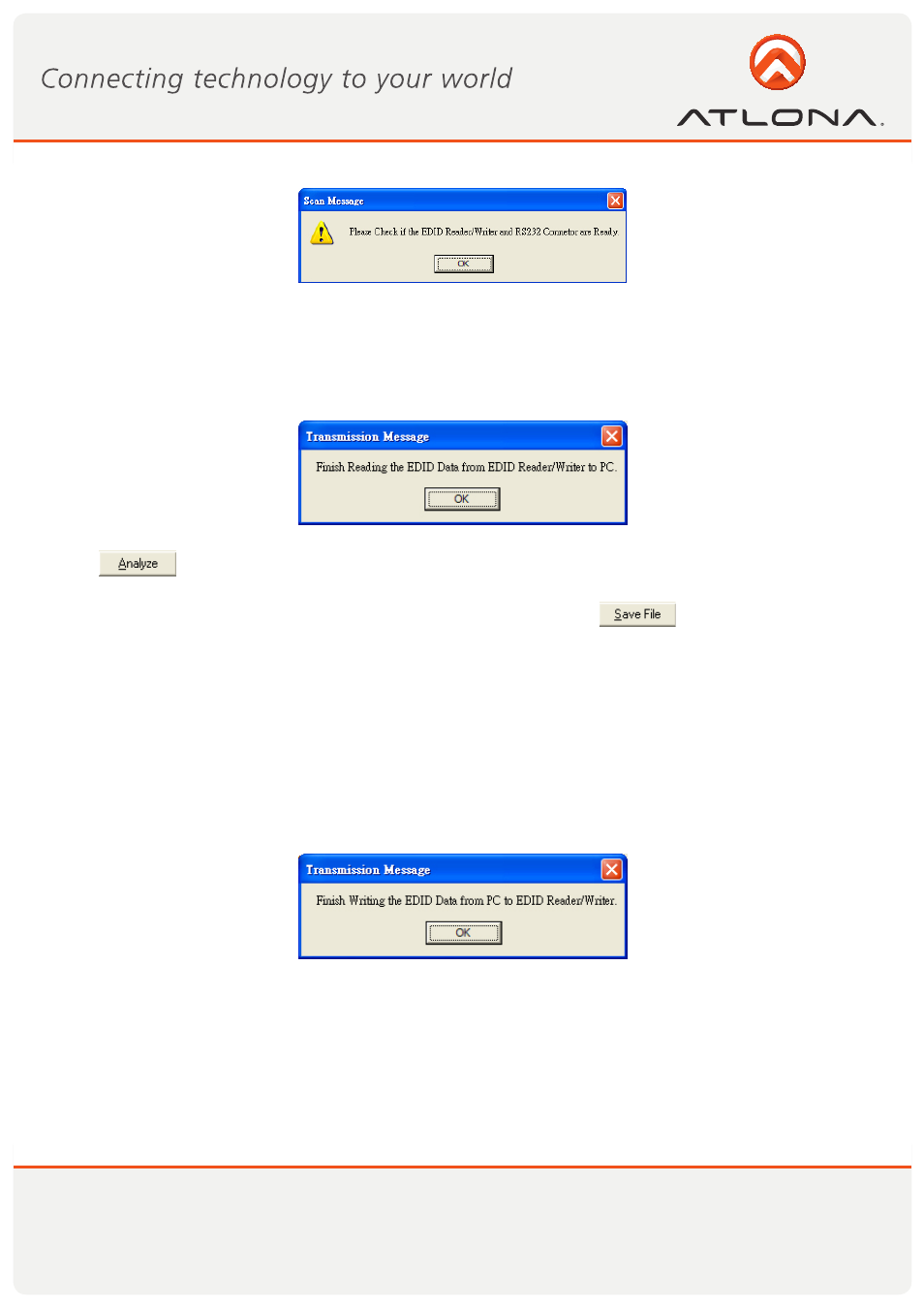
7
www.atlona.com
Toll free: 1-877-536-3976
Local: 1-408-962-0515
2) Read EDID from AT-HDSync
1. If users would like to read EDID info from the AT-HDSync, simply click ”Read Machine EDID.”
You can see the following message to inform you the correct reading of the EDID has been done.
2. Click
and make a quick analysis on the EDID information just read, which users are capable of
monitoring or modifying.
3. To save the EDID information for your future reference, please click
.
The pop-up window will guide you to save the EDID information within the PC.
3) Write EDID into AT-HDSync
4. 1. You can modify EDID content in the pop-up window after you click “Analyze”. You can also
5. load the previously saved EDID information in the analysis window by clicking “Load File”.
6. 2. While you finish editing EDID content, you can click “Write Machine EDID” to write the EDID
7. profile to the AT-HDSync. After the writing action is completed, the following message
8. window will show up.