Atlona AT DRC444 User Manual
Page 4
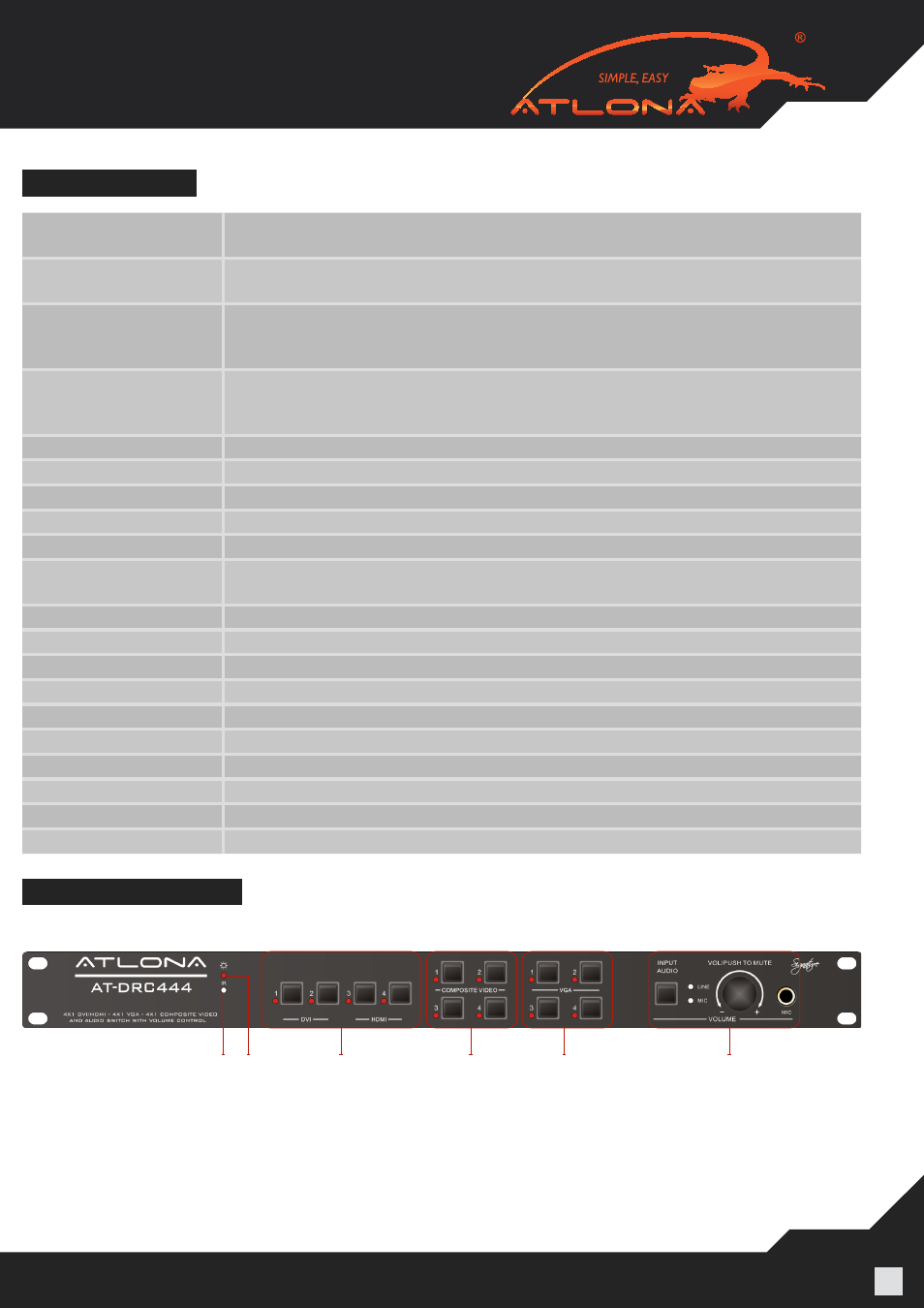
www.atlona.com | toll free:
1-877-536-3976
For International: 1-
408-962-0515
4
PANEL DESCRIPTION
5.1. Front Panel
SPECIFICATIONS:
Video inputs
2 x DVI (DVI-D Only 24+1 Pin Female), 2 x HDMI (Type A female),
4 x VGA (HD15 female), 4 x Composite Video (BNC male)
Video outputs
1 x DVI (DVI-D Only 24+1 Pin Female) , 1 x VGA (HD15 female),
1 x Composite Video (BNC male)
Video resolution
DVI/HDMI up to 1920x1200 or 1080p;
VGA up to 3200x2400 @60Hz;
Composite Video: NTSC 3.58, NTSC 4.42, PAL, and SECAM
Video bandwidth
DVI/HDMI: 340MHz (10.2Gbps);
VGA: 750MHz (-2.8dB) / Crosstalk ([email protected]) / 0.5V~2.0Vp-p;
Composite Video: 150MHz
Switching Speed
200ns
HDCP
DVI/HDMI Inputs are HDCP Compliant
EDID/DDC
VGA/HDMI/DVI Inputs are EDID/DDC compliant
Audio Inputs
12 Stereo line audio, 1 Mic
Audio Outputs
3 x Stereo unbalanced line audio and 1 x unbalanced programmed audio
Input Connectors
4 x 1/8-inch (3.5mm) – for VGA; 8 x Captive Screw connectors – for DVI/HDMI and
Composite and 1 x ¼-inch (6.3mm) – Mic
Audio Frequency
20Hz~20K Hz
CMRR
>90dB @20Hz to 20K Hz
RS232
DB9 (2 = TX, 3 = RX, 5 = GND)
Power supply
100~ 240VAC, 50/60Hz
Power consumption
25W
Dimensions (inch)
W19 x H1.73 x D9.25 - 1U
Dimensions (mm)
W483 x H44 x D235 - 1U
Weight
4lb
Operating Temperature
-20
o
C ~ +70
o
C
Operational Humidity
10% ~ 90%
1 2
3
4
5
6
1. IR sensor
2. Power status LED indicator
3. DVI/HDMI Selection buttons.
4. Composite Video Selection buttons.
5. VGA Selection Buttons.
6. Volume adjustments and switching between Line Input and Mic Input
a) Switch between Line Input and Mic Input by pressing a button. The LED will indicate which input is selected.
b) Turn knob to adjust either a Mic level or a Line Input Level.
c) Push knob to mute. If Mic is selected, the Mic will mute and if Line Input is selected the Line Input will mute.