Panel descriptions, Specifications – Atlona AT DP200 User Manual
Page 4
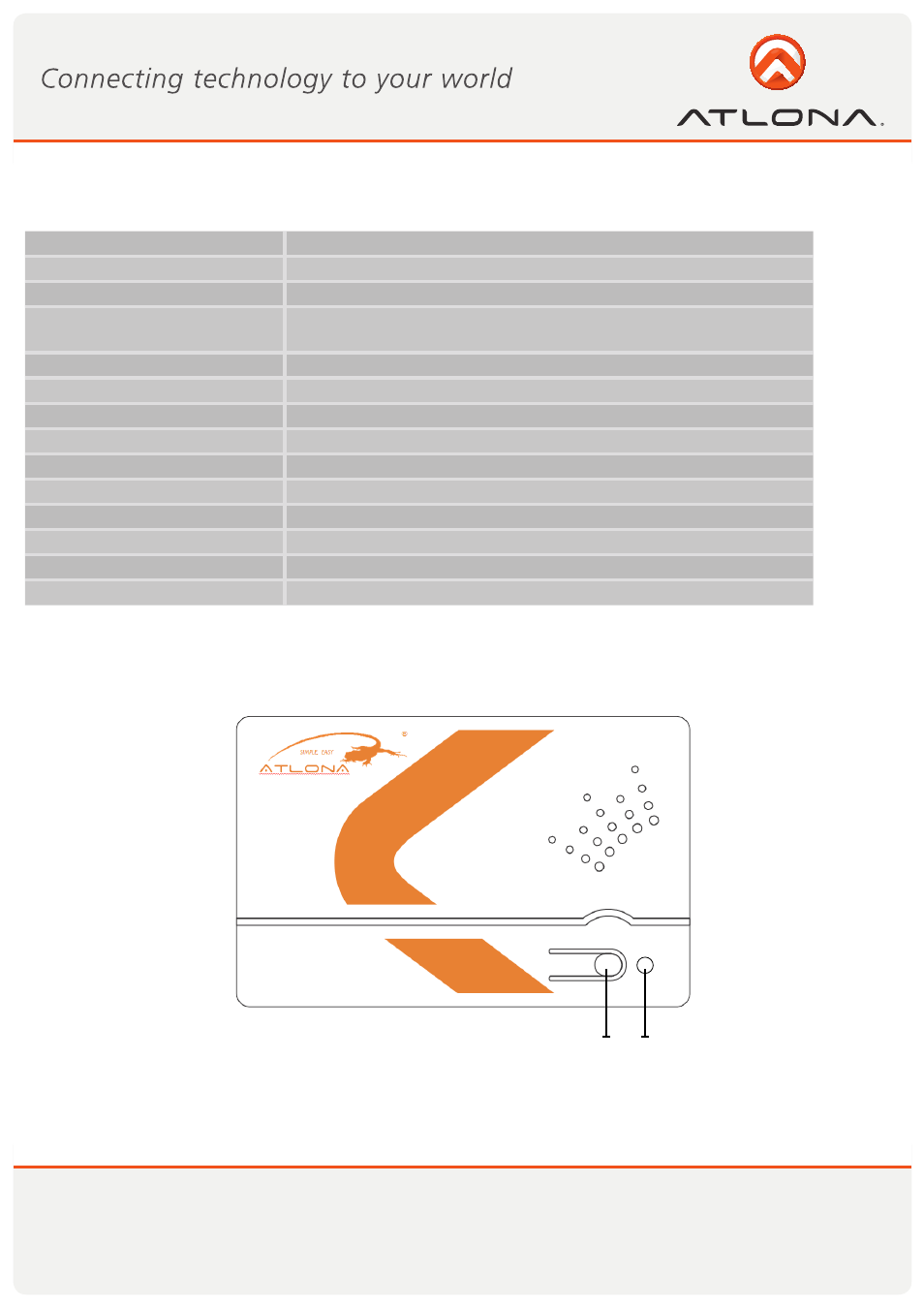
3
www.atlona.com
Toll free: 1-877-536-3976
Local: 1-408-962-0515
1. Top Panel
1. Reset Button: Press this button only when display image has problem. The reset function will reload the EDID and
display with the best resolution image.
2. Power LED: The Green LED will illuminate when the power is on.
PANEL DESCRIPTIONS
Input Ports
DVI-D, USB (A type)
Output Ports
Mini DisplayPort Color
Space
RGB_24
ESD Protection Humand body
model
+/- 10kV (air-gap discharge)
+/- 6kV (contact discharge)
Input TMDS signal
1.2 Volts (peak-to-peak)
Power Supply
5V / 2.6A DC
Dimensions(mm)
114(W) x 65(D) x 26(H)
Weight(g)
200
Chassis Material
Plastic
Silkscreen Color
White
Power Consumption
6 W
Operating Temperature
0
o
C~40
o
C / 32
o
F~104
o
F
Storage temperature
-20
o
C~60
o
C/ -4
o
F ~ 140
o
F
Relative Humidity
20~90% RH (no condensation)
SPECIFICATIONS
2
1