Atlona AT UHD M2C BAL User Manual
Page 8
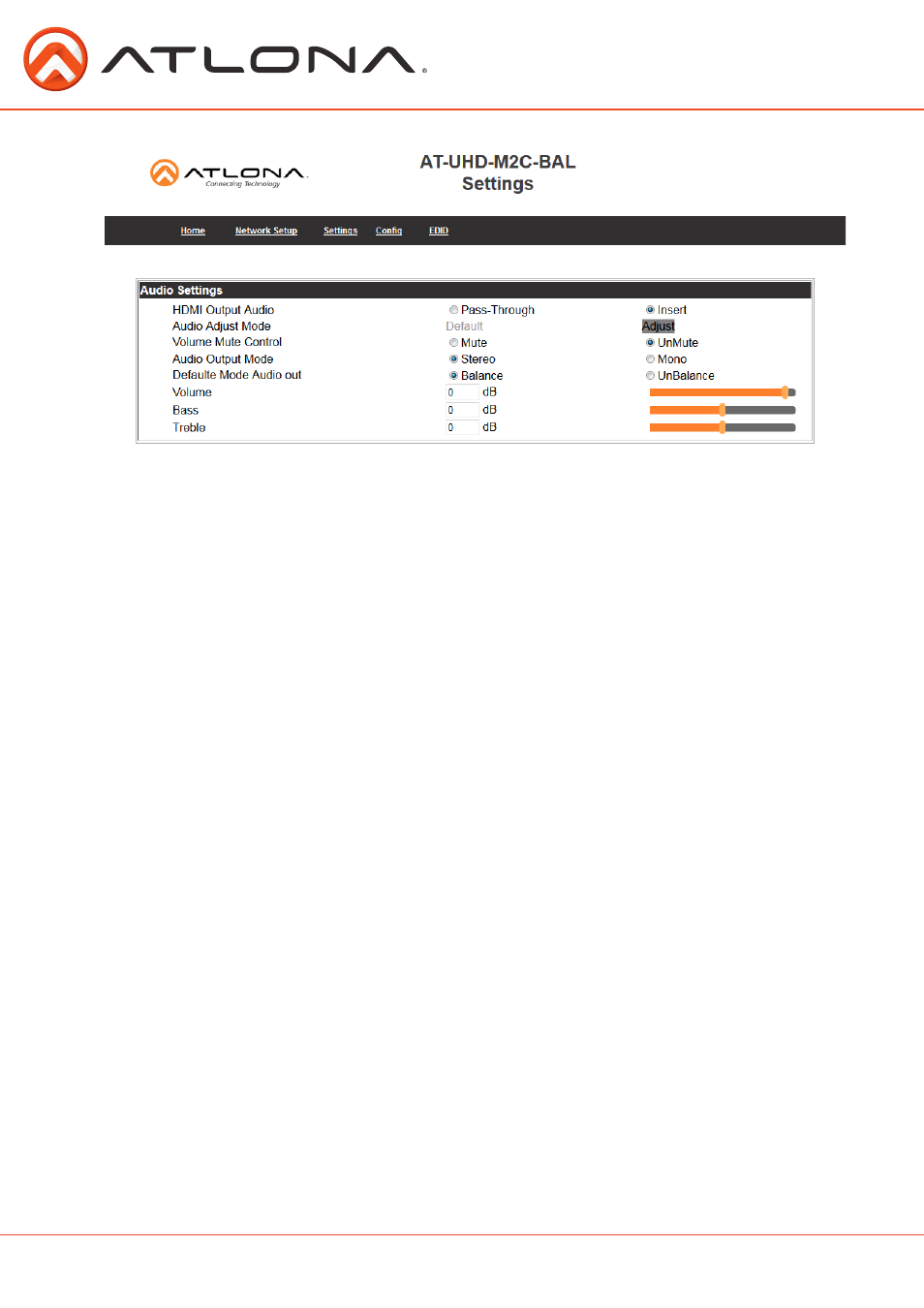
8
atlona.com
Toll free: 1-877-536-3976
Local: 1-408-962-0515
1. HDMI Output Audio - Sets what audio is outputted on the HDMI port
Pass through - Passes multi-channel audio to the HDMI port (input audio)
Insert - Embeds the down mixed audio onto the HDMI output signal
2. Audio Adjust Mode
Default - Factory neutral settings, cannot be controlled by RS-232 or TCP/IP
*Output gain will be 0 and EQ flat
Adjust - Allows the M2C-BAL output volume and EQ to be controlled through RS-232 or
TCP/IP
3. Volume Mute Control - Mutes or unmutes the output audio
4. Audio Output Mode - Switch between 2 channel and 1 channel audio output
Stereo - 2 Channel audio
Mono - 1 Channel audio
5. Default Mode Audio Out - Adjust audio output between balanced and unbalanced values
Balanced - +4 dBu balanced audio out
Unbalanced - Default is -10 dBu
6. Volume - Set output volume level
Range from -80 to 6
7. Bass - Set bass boost or cut
Range from -15 to 15
8. Treble - Set treble boost or cut
Range from -15 to 15